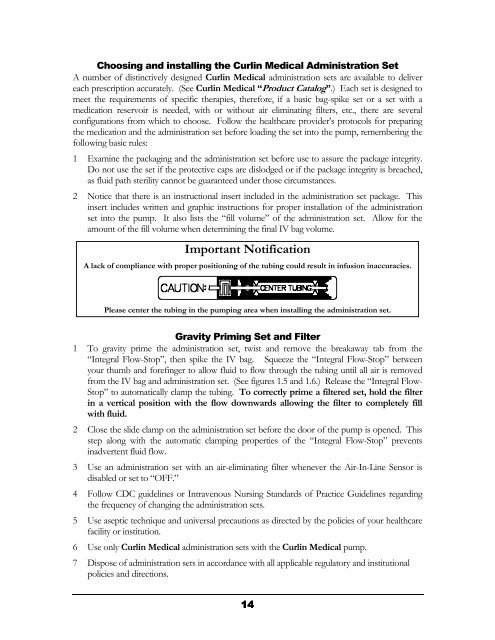Curlin 2000 User Manual - Med-E-Quip Locators
Curlin 2000 User Manual - Med-E-Quip Locators
Curlin 2000 User Manual - Med-E-Quip Locators
You also want an ePaper? Increase the reach of your titles
YUMPU automatically turns print PDFs into web optimized ePapers that Google loves.
Choosing and installing the <strong>Curlin</strong> <strong>Med</strong>ical Administration Set<br />
A number of distinctively designed <strong>Curlin</strong> <strong>Med</strong>ical administration sets are available to deliver<br />
each prescription accurately. (See <strong>Curlin</strong> <strong>Med</strong>ical “Product Catalog”.) Each set is designed to<br />
meet the requirements of specific therapies, therefore, if a basic bag-spike set or a set with a<br />
medication reservoir is needed, with or without air eliminating filters, etc., there are several<br />
configurations from which to choose. Follow the healthcare provider’s protocols for preparing<br />
the medication and the administration set before loading the set into the pump, remembering the<br />
following basic rules:<br />
1 Examine the packaging and the administration set before use to assure the package integrity.<br />
Do not use the set if the protective caps are dislodged or if the package integrity is breached,<br />
as fluid path sterility cannot be guaranteed under those circumstances.<br />
2 Notice that there is an instructional insert included in the administration set package. This<br />
insert includes written and graphic instructions for proper installation of the administration<br />
set into the pump. It also lists the “fill volume” of the administration set. Allow for the<br />
amount of the fill volume when determining the final IV bag volume.<br />
Important Notification<br />
A lack of compliance with proper positioning of the tubing could result in infusion inaccuracies.<br />
Please center the tubing in the pumping area when installing the administration set.<br />
Gravity Priming Set and Filter<br />
1 To gravity prime the administration set, twist and remove the breakaway tab from the<br />
“Integral Flow-Stop”, then spike the IV bag. Squeeze the “Integral Flow-Stop” between<br />
your thumb and forefinger to allow fluid to flow through the tubing until all air is removed<br />
from the IV bag and administration set. (See figures 1.5 and 1.6.) Release the “Integral Flow-<br />
Stop” to automatically clamp the tubing. To correctly prime a filtered set, hold the filter<br />
in a vertical position with the flow downwards allowing the filter to completely fill<br />
with fluid.<br />
2 Close the slide clamp on the administration set before the door of the pump is opened. This<br />
step along with the automatic clamping properties of the “Integral Flow-Stop” prevents<br />
inadvertent fluid flow.<br />
3 Use an administration set with an air-eliminating filter whenever the Air-In-Line Sensor is<br />
disabled or set to “OFF.”<br />
4 Follow CDC guidelines or Intravenous Nursing Standards of Practice Guidelines regarding<br />
the frequency of changing the administration sets.<br />
5 Use aseptic technique and universal precautions as directed by the policies of your healthcare<br />
facility or institution.<br />
6 Use only <strong>Curlin</strong> <strong>Med</strong>ical administration sets with the <strong>Curlin</strong> <strong>Med</strong>ical pump.<br />
7 Dispose of administration sets in accordance with all applicable regulatory and institutional<br />
policies and directions.<br />
14