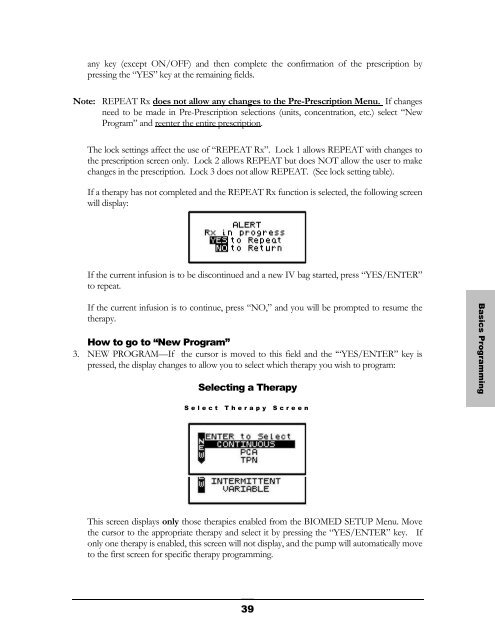Curlin 2000 User Manual - Med-E-Quip Locators
Curlin 2000 User Manual - Med-E-Quip Locators
Curlin 2000 User Manual - Med-E-Quip Locators
Create successful ePaper yourself
Turn your PDF publications into a flip-book with our unique Google optimized e-Paper software.
any key (except ON/OFF) and then complete the confirmation of the prescription by<br />
pressing the “YES” key at the remaining fields.<br />
Note: REPEAT Rx does not allow any changes to the Pre-Prescription Menu. If changes<br />
need to be made in Pre-Prescription selections (units, concentration, etc.) select “New<br />
Program” and reenter the entire prescription.<br />
The lock settings affect the use of “REPEAT Rx”. Lock 1 allows REPEAT with changes to<br />
the prescription screen only. Lock 2 allows REPEAT but does NOT allow the user to make<br />
changes in the prescription. Lock 3 does not allow REPEAT. (See lock setting table).<br />
If a therapy has not completed and the REPEAT Rx function is selected, the following screen<br />
will display:<br />
If the current infusion is to be discontinued and a new IV bag started, press “YES/ENTER”<br />
to repeat.<br />
If the current infusion is to continue, press “NO,” and you will be prompted to resume the<br />
therapy.<br />
How to go to “New Program”<br />
3. NEW PROGRAM—If the cursor is moved to this field and the ‘“YES/ENTER” key is<br />
pressed, the display changes to allow you to select which therapy you wish to program:<br />
Selecting a Therapy<br />
Basics Programming<br />
Select Therapy Screen<br />
This screen displays only those therapies enabled from the BIOMED SETUP Menu. Move<br />
the cursor to the appropriate therapy and select it by pressing the “YES/ENTER” key. If<br />
only one therapy is enabled, this screen will not display, and the pump will automatically move<br />
to the first screen for specific therapy programming.<br />
39