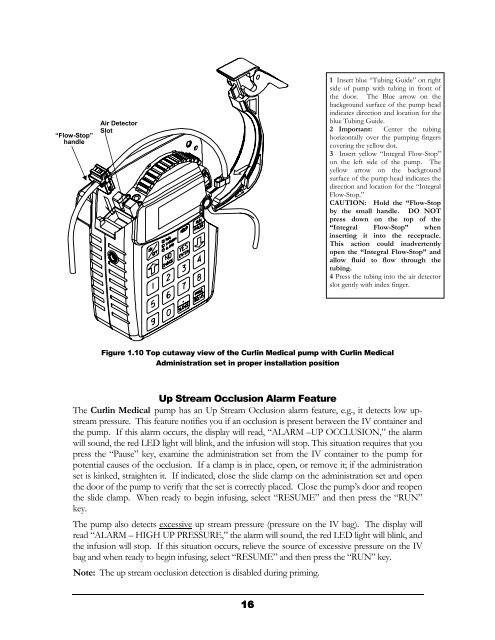Curlin 2000 User Manual - Med-E-Quip Locators
Curlin 2000 User Manual - Med-E-Quip Locators
Curlin 2000 User Manual - Med-E-Quip Locators
You also want an ePaper? Increase the reach of your titles
YUMPU automatically turns print PDFs into web optimized ePapers that Google loves.
“Flow-Stop”<br />
handle<br />
Air Detector<br />
Slot<br />
1 Insert blue “Tubing Guide” on right<br />
side of pump with tubing in front of<br />
the door. The Blue arrow on the<br />
background surface of the pump head<br />
indicates direction and location for the<br />
blue Tubing Guide.<br />
2 Important: Center the tubing<br />
horizontally over the pumping fingers<br />
covering the yellow dot.<br />
3 Insert yellow “Integral Flow-Stop”<br />
on the left side of the pump. The<br />
yellow arrow on the background<br />
surface of the pump head indicates the<br />
direction and location for the “Integral<br />
Flow-Stop.”<br />
CAUTION: Hold the “Flow-Stop<br />
by the small handle. DO NOT<br />
press down on the top of the<br />
“Integral Flow-Stop” when<br />
inserting it into the receptacle.<br />
This action could inadvertently<br />
open the “Integral Flow-Stop” and<br />
allow fluid to flow through the<br />
tubing.<br />
4 Press the tubing into the air detector<br />
slot gently with index finger.<br />
Figure 1.10 Top cutaway view of the <strong>Curlin</strong> <strong>Med</strong>ical pump with <strong>Curlin</strong> <strong>Med</strong>ical<br />
Administration set in proper installation position<br />
Up Stream Occlusion Alarm Feature<br />
The <strong>Curlin</strong> <strong>Med</strong>ical pump has an Up Stream Occlusion alarm feature, e.g., it detects low upstream<br />
pressure. This feature notifies you if an occlusion is present between the IV container and<br />
the pump. If this alarm occurs, the display will read, “ALARM –UP OCCLUSION,” the alarm<br />
will sound, the red LED light will blink, and the infusion will stop. This situation requires that you<br />
press the “Pause” key, examine the administration set from the IV container to the pump for<br />
potential causes of the occlusion. If a clamp is in place, open, or remove it; if the administration<br />
set is kinked, straighten it. If indicated, close the slide clamp on the administration set and open<br />
the door of the pump to verify that the set is correctly placed. Close the pump’s door and reopen<br />
the slide clamp. When ready to begin infusing, select “RESUME” and then press the “RUN”<br />
key.<br />
The pump also detects excessive up stream pressure (pressure on the IV bag). The display will<br />
read “ALARM – HIGH UP PRESSURE,” the alarm will sound, the red LED light will blink, and<br />
the infusion will stop. If this situation occurs, relieve the source of excessive pressure on the IV<br />
bag and when ready to begin infusing, select “RESUME” and then press the “RUN” key.<br />
Note: The up stream occlusion detection is disabled during priming.<br />
16