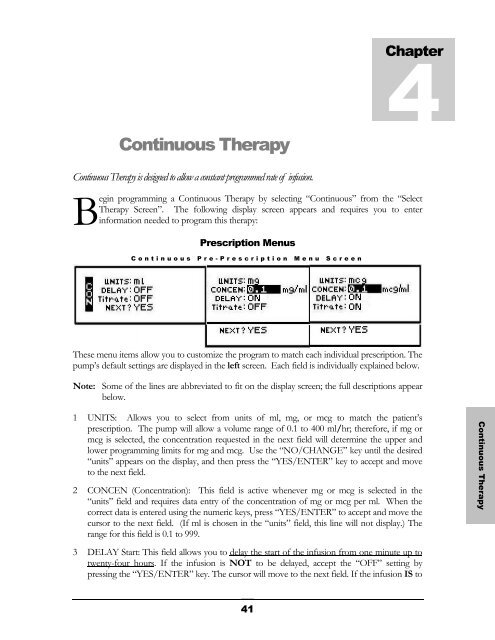Curlin 2000 User Manual - Med-E-Quip Locators
Curlin 2000 User Manual - Med-E-Quip Locators
Curlin 2000 User Manual - Med-E-Quip Locators
Create successful ePaper yourself
Turn your PDF publications into a flip-book with our unique Google optimized e-Paper software.
Chapter<br />
4<br />
Continuous Therapy<br />
Continuous Therapy is designed to allow a constant programmed rate of infusion.<br />
B<br />
egin programming a Continuous Therapy by selecting “Continuous” from the “Select<br />
Therapy Screen”. The following display screen appears and requires you to enter<br />
information needed to program this therapy:<br />
Prescription Menus<br />
Continuous Pre-Prescription Menu Screen<br />
These menu items allow you to customize the program to match each individual prescription. The<br />
pump’s default settings are displayed in the left screen. Each field is individually explained below.<br />
Note: Some of the lines are abbreviated to fit on the display screen; the full descriptions appear<br />
below.<br />
1 UNITS: Allows you to select from units of ml, mg, or mcg to match the patient’s<br />
prescription. The pump will allow a volume range of 0.1 to 400 ml/hr; therefore, if mg or<br />
mcg is selected, the concentration requested in the next field will determine the upper and<br />
lower programming limits for mg and mcg. Use the “NO/CHANGE” key until the desired<br />
“units” appears on the display, and then press the “YES/ENTER” key to accept and move<br />
to the next field.<br />
2 CONCEN (Concentration): This field is active whenever mg or mcg is selected in the<br />
“units” field and requires data entry of the concentration of mg or mcg per ml. When the<br />
correct data is entered using the numeric keys, press “YES/ENTER” to accept and move the<br />
cursor to the next field. (If ml is chosen in the “units” field, this line will not display.) The<br />
range for this field is 0.1 to 999.<br />
3 DELAY Start: This field allows you to delay the start of the infusion from one minute up to<br />
twenty-four hours. If the infusion is NOT to be delayed, accept the “OFF” setting by<br />
pressing the “YES/ENTER” key. The cursor will move to the next field. If the infusion IS to<br />
Continuous Therapy<br />
41