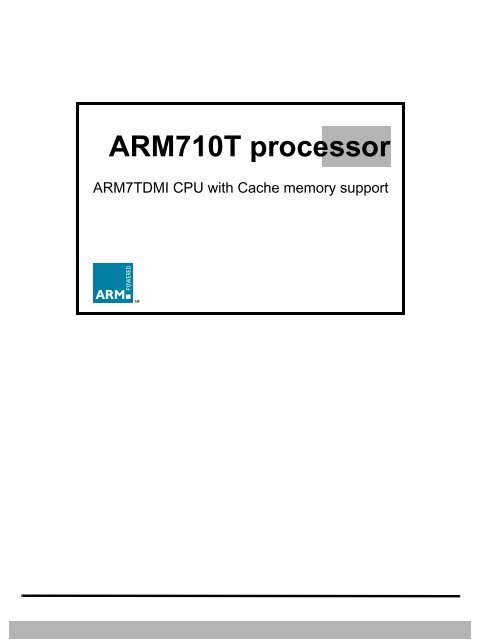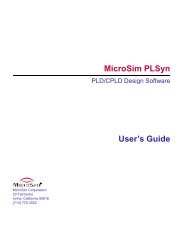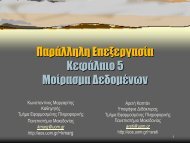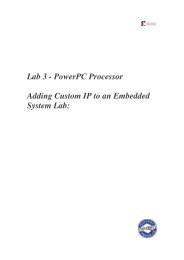ARM710T processor
ARM710T processor
ARM710T processor
Create successful ePaper yourself
Turn your PDF publications into a flip-book with our unique Google optimized e-Paper software.
<strong>ARM710T</strong> <strong>processor</strong><br />
ARM7TDMI CPU with Cache memory support
Contents<br />
1 Introduction 1-1<br />
1.1 Overview 1-2<br />
1.2 Block Diagram 1-3<br />
1.3 Co<strong>processor</strong>s 1-3<br />
1.4 Instruction Set Overview 1-4<br />
2 Signal Descriptions 2-1<br />
2.1 AMBA Interface Signals 2-2<br />
2.2 Co<strong>processor</strong> Interface Signals 2-4<br />
2.3 JTAG Signals 2-6<br />
2.4 Debugger Signals 2-8<br />
2.5 Miscellaneous Signals 2-9<br />
3 Programmer’s Model 3-1<br />
3.1 Processor Operating States 3-2<br />
3.2 Memory Formats 3-3<br />
3.3 Instruction Length, Data Types, and Operating Modes 3-4<br />
3.4 Registers 3-5<br />
3.5 The Program Status Registers 3-9<br />
3.6 Exceptions 3-11<br />
3.7 Reset 3-15<br />
4 Configuration 4-1<br />
4.1 Overview 4-2<br />
4.2 Internal Co<strong>processor</strong> Instructions 4-3<br />
4.3 Registers 4-4<br />
5 Instruction and Data Cache (IDC) 5-1<br />
5.1 Overview of the Instruction and Data Cache 5-2
5.2 IDC Validity 5-3<br />
5.3 IDC Enable/Disable and Reset 5-4<br />
6 Write Buffer 6-1<br />
6.1 Overview 6-2<br />
6.2 Write Buffer Operation 6-3<br />
7 Debug Interface 7-1<br />
7.1 Overview 7-2<br />
7.2 Debug Systems 7-3<br />
7.3 Entering Debug State 7-4<br />
7.4 Scan Chains and JTAG Interface 7-5<br />
7.5 Reset 7-7<br />
7.6 Public Instructions 7-8<br />
7.7 Test Data Registers 7-11<br />
7.8 ARM7TDM Core Clocks 7-17<br />
7.9 Determining the Core and System State 7-18<br />
7.10 The PC During Debug 7-21<br />
7.11 Priorities and Exceptions 7-23<br />
7.12 Scan Interface Timing 7-24<br />
8 Memory Management Unit (MMU) 8-1<br />
8.1 Overview 8-2<br />
8.2 MMU Program Accessible Registers 8-3<br />
8.3 Address Translation Process 8-4<br />
8.4 Level One Descriptor 8-6<br />
8.5 Page Table Descriptor 8-7<br />
8.6 Section Descriptor 8-8<br />
8.7 Translating Section References 8-9<br />
8.8 Level Two Descriptor 8-10<br />
8.9 Translating Small Page References 8-11<br />
8.10 Translating Large Page References 8-12<br />
8.11 MMU Faults and CPU Aborts 8-13<br />
8.12 Fault Address & Fault Status Registers (FAR & FSR) 8-14<br />
8.13 Domain Access Control 8-15<br />
8.14 Fault Checking Sequence 8-16<br />
8.15 External Aborts 8-19<br />
8.16 Interaction of the MMU, IDC and Write Buffer 8-20
1<br />
Introduction<br />
This chapter provides an introduction to the <strong>ARM710T</strong>.<br />
1.1 Overview 1-2<br />
1.2 Block Diagram 1-3<br />
1.3 Co<strong>processor</strong>s 1-3<br />
1.4 Instruction Set Overview 1-4<br />
1-1
1.1 Overview<br />
The <strong>ARM710T</strong> is a general-purpose 32-bit micro<strong>processor</strong> with 8KB cache, enlarged<br />
write buffer and Memory Management Unit (MMU) combined in a single chip. The CPU<br />
within the <strong>ARM710T</strong> is the ARM7TDMI. The <strong>ARM710T</strong> is software compatible with the<br />
ARM <strong>processor</strong> family.<br />
The <strong>ARM710T</strong> architecture is based on Reduced Instruction Set Computer (RISC)<br />
principles, and the instruction set and related decode mechanism are greatly simplified<br />
compared with microprogrammed Complex Instruction Set Computers (CISC).<br />
The on-chip mixed data and instruction cache, together with the write buffer,<br />
substantially raise the average execution speed and reduce the average amount of<br />
memory bandwidth required by the <strong>processor</strong>. This allows the external memory to<br />
support additional <strong>processor</strong>s or Direct Memory Access (DMA) channels with minimal<br />
performance loss.<br />
The MMU supports a conventional two-level page-table structure and a number of<br />
extensions which make it ideal for embedded control, UNIX and Object Oriented<br />
systems.<br />
The memory interface has been designed to allow the performance potential to be<br />
realised without incurring high costs in the memory system. Speed-critical control<br />
signals are pipelined to allow system control functions to be implemented in standard<br />
low-power logic, and these control signals permit the exploitation of paged mode<br />
access offered by industry standard DRAMs.<br />
<strong>ARM710T</strong> is a fully static part and has been designed to minimise power requirements.<br />
This makes it ideal for portable applications where both these features are essential.<br />
1-2
1.2 Block Diagram<br />
Virtual Address Bus<br />
8 KB<br />
MMU Cache<br />
ARM7TDMI<br />
CPU<br />
JTAG<br />
Debug<br />
Interface<br />
Internal Data Bus<br />
Co<strong>processor</strong><br />
Interface<br />
Data and<br />
Address<br />
Buffers<br />
AMBA Interface<br />
Control and<br />
Clocking<br />
Logic<br />
System<br />
Control<br />
Co<strong>processor</strong><br />
AMBA Bus<br />
Interface<br />
1.3 Co<strong>processor</strong>s<br />
Figure 1-1: <strong>ARM710T</strong> block diagram<br />
The <strong>ARM710T</strong> still has an internal co<strong>processor</strong> designated #15 for internal control of<br />
the device. See 4.3 Registers on page 4-4 for a complete description.<br />
<strong>ARM710T</strong> also includes a port for the connection of on-chip co<strong>processor</strong>s. This allows<br />
the functionality of the <strong>ARM710T</strong> to be extended in an architecturally consistent<br />
manner.<br />
1-3
1.4 Instruction Set Overview<br />
The instruction set comprises ten basic instruction types:<br />
• Two of these make use of the on-chip arithmetic logic unit, barrel shifter and<br />
multiplier to perform high-speed operations on the data in a bank of 31<br />
registers, each 32 bits wide.<br />
• Three classes of instruction control data transfer between memory and the<br />
registers, one optimised for flexibility of addressing, another for rapid context<br />
switching and the third for swapping data.<br />
• Two instructions control the flow and privilege level of execution.<br />
• Three types are dedicated to the control of external co<strong>processor</strong>s which allow<br />
the functionality of the instruction set to be extended off-chip in an open and<br />
uniform way.<br />
The ARM instruction set is a good target for compilers of many different high-level<br />
languages. Where required for critical code segments, assembly code programming is<br />
also straightforward, unlike some RISC <strong>processor</strong>s which depend on sophisticated<br />
compiler technology to manage complicated instruction interdependencies.<br />
1-4
1.4.1 ARM instruction set<br />
This section gives an overview of the ARM instructions available. For full details of<br />
these instructions, please refer to the ARM Architecture Reference Manual (ARM DDI<br />
0100).<br />
Format summary<br />
The ARM instruction set formats are shown in Figure 1-2: ARM instruction set<br />
formats.<br />
31 30 29 28 27 26 25 24 23 22 21 20 19 18 17 16 15 14 13 12 11 10 9 8 7 6 5 4 3 2 1 0<br />
Data processing /<br />
PSRTransfer Cond 0 0 I Opcode S Rn Rd Operand 2<br />
Multiply<br />
Multiply Long<br />
Single Data Swap<br />
Branch and Exchange<br />
Cond 0 0 0 0 0 0 A S Rd Rn Rs 1 0 0 1 Rm<br />
Cond 0 0 0 0 1 U A S RdHi RdLo Rn 1 0 0 1 Rm<br />
Cond 0 0 0 1 0 B 0 0 Rn Rd 0 0 0 0 1 0 0 1 Rm<br />
Cond 0 0 0 1 0 0 1 0 1 1 1 1 1 1 1 1 1 1 1 1 0 0 0 1 Rn<br />
Halfword Data Transfer:<br />
register offset<br />
Cond 0 0 0 P U 0 W L Rn Rd 0 0 0 0 1 S H 1 Rm<br />
Halfword Data Transfer:<br />
immediate offset Cond 0 0 0 P U 1 W L Rn Rd Offset 1 S H 1 Offset<br />
Single Data Transfer<br />
Undefined<br />
Block Data Transfer<br />
Branch<br />
Co<strong>processor</strong> Data Transfer<br />
Cond 0 1 I P U B W L Rn Rd Offset<br />
Cond 0 1 1 1<br />
Cond 1 0 0 P U S W L Rn Register List<br />
Cond 1 0 1 L Offset<br />
Cond 1 1 0 P U N W L Rn CRd CP# Offset<br />
Co<strong>processor</strong> Data<br />
Operation Cond 1 1 1 0 CP Opc CRn CRd CP# CP 0 CRm<br />
Co<strong>processor</strong> Register<br />
Transfer Cond 1 1 1 0 CP Opc L CRn Rd CP# CP 1 CRm<br />
Software Interrupt<br />
Cond 1 1 1 1 Ignored by <strong>processor</strong><br />
31 30 29 28 27 26 25 24 23 22 21 20 19 18 17 16 15 14 13 12 11 10 9 8 7 6 5 4 3 2 1 0<br />
Figure 1-2: ARM instruction set formats<br />
Note<br />
Some instruction codes are not defined but do not cause the Undefined instruction trap<br />
to be taken, for instance a Multiply instruction with bit 6 changed to a 1. These<br />
instructions should not be used, as their action may change in future ARM<br />
implementations.<br />
1-5
ARM instruction summary<br />
Table 1-1: ARM instruction summary summarizes the ARM instruction set.<br />
Mnemonic Instruction Action<br />
ADC Add with carry Rd := Rn + Op2 + Carry<br />
ADD Add Rd := Rn + Op2<br />
AND AND Rd := Rn AND Op2<br />
B Branch R15 := address<br />
BIC Bit Clear Rd := Rn AND NOT Op2<br />
BL Branch with Link R14 := R15, R15 := address<br />
BX Branch and Exchange R15 := Rn,<br />
T bit := Rn[0]<br />
CDP Co<strong>processor</strong> Data Processing (Co<strong>processor</strong>-specific)<br />
CMN Compare Negative CPSR flags := Rn + Op2<br />
CMP Compare CPSR flags := Rn - Op2<br />
EOR Exclusive OR Rd := (Rn AND NOT Op2)<br />
OR (op2 AND NOT Rn)<br />
LDC Load co<strong>processor</strong> from memory Co<strong>processor</strong> load<br />
LDM Load multiple registers Stack manipulation (Pop)<br />
LDR Load register from memory Rd := (address)<br />
MCR Move CPU register to co<strong>processor</strong> register cRn := rRn {cRm}<br />
MLA Multiply Accumulate Rd := (Rm * Rs) + Rn<br />
MOV Move register or constant Rd : = Op2<br />
MRC<br />
Move from co<strong>processor</strong> register to CPU<br />
register<br />
Rn := cRn {cRm}<br />
MRS Move PSR status/flags to register Rn := PSR<br />
MSR Move register to PSR status/flags PSR := Rm<br />
MUL Multiply Rd := Rm * Rs<br />
MVN Move negative register Rd := 0xFFFFFFFF EOR Op2<br />
ORR OR Rd := Rn OR Op2<br />
RSB Reverse Subtract Rd := Op2 - Rn<br />
RSC Reverse Subtract with Carry Rd := Op2 - Rn - 1 + Carry<br />
SBC Subtract with Carry Rd := Rn - Op2 - 1 + Carry<br />
STC Store co<strong>processor</strong> register to memory address := CRn<br />
Table 1-1: ARM instruction summary<br />
1-6
Mnemonic Instruction Action<br />
STM Store Multiple Stack manipulation (Push)<br />
STR Store register to memory := Rd<br />
SUB Subtract Rd := Rn - Op2<br />
SWI Software Interrupt OS call<br />
SWP Swap register with memory Rd := [Rn], [Rn] := Rm<br />
TEQ Test bitwise equality CPSR flags := Rn EOR Op2<br />
TST Test bits CPSR flags := Rn AND Op2<br />
Table 1-1: ARM instruction summary (Continued)<br />
1-7
1.4.2 THUMB Instruction Set<br />
This section gives an overview of the THUMB instructions available. For full details of<br />
these instructions, please refer to the ARM Architecture Reference Manual (ARM DDI<br />
0100).<br />
Format summary<br />
The THUMB instruction set formats are shown in Figure 1-3: THUMB instruction set<br />
formats.<br />
Move shifted register<br />
Add/subtract<br />
Move/compare/add/subtract immediate<br />
ALU operations<br />
Hi register operations/branch exchange<br />
PC-relative load<br />
Load/store with register offset<br />
Load/store sign-extended byte/halfword<br />
Load/store with immediate offset<br />
Load/store halfword<br />
SP-relative load/store<br />
Load address<br />
Add offset to stack pointer<br />
Push/pop registers<br />
Multiple load/store<br />
Conditional branch<br />
Software Interrupt<br />
Unconditional branch<br />
Long branch with link<br />
15 14 13 12 11 10 9 8 7 6 5 4 3 2 1 00<br />
1 0 0 0 Op Offset5 Rs Rd<br />
2 0 0 0 1 1 I Op Rn/offset3 Rs Rd<br />
3 0 0 1 Op Rd Offset8<br />
4 0 1 0 0 0 0 Op Rs Rd<br />
5 0 1 0 0 0 1 Op H1 H2 Rs/Hs Rd/Hd<br />
6 0 1 0 0 1 Rd Word8<br />
7 0 1 0 1 L B 0 Ro Rb Rd<br />
8 0 1 0 1 H S 1 Ro Rb Rd<br />
9 0 1 1 B L Offset5 Rb Rd<br />
10 1 0 0 0 L Offset5 Rb Rd<br />
11 1 0 0 1 L Rd Word8<br />
12 1 0 1 0 SP Rd Word8<br />
13 1 0 1 1 0 0 0 0 S SWord7<br />
14 1 0 1 1 L 1 0 R Rlist<br />
15 1 1 0 0 L Rb Rlist<br />
16 1 1 0 1 Cond Soffset8<br />
17 1 1 0 1 1 1 1 1 Value8<br />
18 1 1 1 0 0 Offset11<br />
19 1 1 1 1 H Offset<br />
15 14 13 12 11 10 9 8 7 6 5 4 3 2 1 0<br />
Figure 1-3: THUMB instruction set formats<br />
1-8
THUMB instruction summary<br />
Table 1-2: THUMB instruction summary summarizes the THUMB instruction set.<br />
Mnemonic Instruction Lo register<br />
operand<br />
Hi register<br />
operand<br />
Condition<br />
codes set<br />
ADC Add with Carry ✔ ✔<br />
ADD Add ✔ ✔ ✔➀<br />
AND AND ✔ ✔<br />
ASR Arithmetic Shift Right ✔ ✔<br />
B Unconditional branch ✔<br />
Bxx Conditional branch ✔<br />
BIC Bit Clear ✔ ✔<br />
BL<br />
Branch and Link<br />
BX Branch and Exchange ✔ ✔<br />
CMN Compare Negative ✔ ✔<br />
CMP Compare ✔ ✔ ✔<br />
EOR EOR ✔ ✔<br />
LDMIA Load multiple ✔<br />
LDR Load word ✔<br />
LDRB Load byte ✔<br />
LDRH Load halfword ✔<br />
LSL Logical Shift Left ✔ ✔<br />
LDSB Load sign-extended byte ✔<br />
LDSH Load sign-extended halfword ✔<br />
LSR Logical Shift Right ✔ ✔<br />
MOV Move register ✔ ✔ ✔➁<br />
MUL Multiply ✔ ✔<br />
MVN Move Negative register ✔ ✔<br />
NEG Negate ✔ ✔<br />
ORR OR ✔ ✔<br />
POP Pop registers ✔<br />
PUSH Push registers ✔<br />
ROR Rotate Right ✔ ✔<br />
Table 1-2: THUMB instruction summary<br />
1-9
Mnemonic Instruction Lo register<br />
operand<br />
Hi register<br />
operand<br />
Condition<br />
codes set<br />
SBC Subtract with Carry ✔ ✔<br />
STMIA Store Multiple ✔<br />
STR Store word ✔<br />
STRB Store byte ✔<br />
STRH Store halfword ✔<br />
SWI<br />
Software Interrupt<br />
SUB Subtract ✔ ✔<br />
TST Test bits ✔ ✔<br />
Table 1-2: THUMB instruction summary (Continued)<br />
➀ The condition codes are unaffected by the format 5, 12 and 13<br />
versions of this instruction.<br />
➁ The condition codes are unaffected by the format 5 version of this<br />
instruction.<br />
1-10
2<br />
Signal Descriptions<br />
This chapter describes the interface signals of <strong>ARM710T</strong>.<br />
2.1 AMBA Interface Signals 2-2<br />
2.2 Co<strong>processor</strong> Interface Signals 2-4<br />
2.3 JTAG Signals 2-6<br />
2.4 Debugger Signals 2-8<br />
2.5 Miscellaneous Signals 2-9<br />
2-1
2.1 AMBA Interface Signals<br />
Name Type Source/<br />
Destination<br />
Description<br />
AGNT In Arbiter Access Grant.<br />
This signal from the bus arbiter indicates that the bus master is<br />
currently the highest priority master requesting the bus. If AGNT is<br />
asserted at the end of a transfer (BWAIT LOW), the master is granted<br />
the bus AGNT changes during the low phase of BCLK, and remains<br />
valid through the high phase.<br />
AREQ Out Arbiter Access Request<br />
This signal indicates that the master requires the bus. It changes<br />
during the high phase of BCLK. This signal is intended for use where<br />
the <strong>ARM710T</strong> is not the lowest priority or default bus master.<br />
BA[31:0] Out Current bus master Bus Address.<br />
This is the system address bus<br />
BCLK In System (bus) Clock<br />
This clock times all bus transfers.<br />
BD[31:0] InOut Bus master Bidirectional system data bus<br />
This is the data bus is driven by the current bus master during write<br />
cycles, and by the appropriate bus slave during read cycles.<br />
BERROR InOut System decoder<br />
and<br />
current bus master<br />
BLAST InOut System decoder<br />
and<br />
current bus master<br />
Bus Error<br />
This signal indicates a transfer error by the selected bus slave using<br />
the BERROR signal. When BERROR is HIGH, a transfer error has<br />
occurred. When BERROR is LOW, the transfer is successful. This<br />
signal is also used in combination with the BLAST signal to indicate a<br />
bus retract operation.<br />
Bus Class<br />
This signal is driven by the selected slave to indicate if the current<br />
transfer should be the last of a burst sequence. When BLAST is<br />
HIGH the next bus transfer must allow for sufficient time for address<br />
decoding. When BLAST is LOW, the next transfer may continue as a<br />
burst sequence. This signal is also used in combination with the<br />
BERROR signal to indicate a bus retract operation.<br />
BLOK Out Arbiter Bus Clock<br />
When HIGH, this signal indicates that the following bus transfer is to<br />
be indivisible and no other bus master should be given access to the<br />
bus.<br />
BnRES In Reset state<br />
machine<br />
Bus Reset<br />
This signal indicates the reset status of the bus.<br />
BPROT[1:0] Out System decoder Bus Protections<br />
These signals provide additional information about the transfer being<br />
performed. All write cycles are indicated as being Supervisor<br />
accesses. These signals have the same timing as the BA signals.<br />
Table 2-1: ASB signal descriptions<br />
2-2
Name Type Source/<br />
Destination<br />
Description<br />
BSIZE[1:0] Out Current bus master Bus Size<br />
These signals indicate the size of the transfer, which may be byte,<br />
halfword or word. These signals have the same timing as the address<br />
bus.<br />
BTRAN[1:0] Out Bus master Bus Transaction Type<br />
These signals indicate the type of the next transaction which may be<br />
address-only, nonsequential or sequential. These signals are driven<br />
when AGNT is asserted, and are valid during the high phase of BCLK<br />
before the transfer to which they refer.<br />
BWAIT InOut System decoder<br />
and<br />
current bus master<br />
Bus Wait<br />
This signal is driven by the selected slave to indicate if the current<br />
transfer may complete. If BWAIT is HIGH, a further bus cycle is<br />
required. If BWAIT is LOW, the current transfer may complete in the<br />
current bus cycle.<br />
BWRITE InOut Current bus master Bus Write<br />
When HIGH, this signal indicates a bus write cycle and when LOW, a<br />
read cycle. This signal has the same timing as the address bus.<br />
DSEL In System decoder Slave Select<br />
This signal puts the ARM core into a test mode so that vectors can be<br />
written in and out of the core.<br />
Table 2-1: ASB signal descriptions (Continued)<br />
2-3
2.2 Co<strong>processor</strong> Interface Signals<br />
Name Type Description<br />
CPCLK Out Co<strong>processor</strong> Clock<br />
This clock controls the operation of the co<strong>processor</strong><br />
interface.<br />
CPData[31:0] InOut Co<strong>processor</strong> Data Bus<br />
Data is transferred to and from the co-<strong>processor</strong> using this<br />
bus. Data is valid on the falling edge of CPCLK.<br />
CPDBE In Co<strong>processor</strong> Data Bus Enable<br />
This signal when HIGH, indicates that the co-<strong>processor</strong><br />
intends to drive the co-<strong>processor</strong> data bus, CPDATA. If the<br />
co<strong>processor</strong> interface is not to be used then this signal<br />
should be tied LOW.<br />
CPnWAIT Out Co<strong>processor</strong> Not Wait<br />
The co<strong>processor</strong> clock CPCLK is qualified by CPnWait to<br />
allow the <strong>ARM710T</strong> to control the transfer of data on the<br />
co<strong>processor</strong> interface.<br />
CPTESTREAD In Co<strong>processor</strong> Test Read<br />
This signal is used for test of a Piccolo co<strong>processor</strong> (if<br />
attached) and should only be used with the <strong>ARM710T</strong> held<br />
in reset. When HIGH it enables BD to be driven onto<br />
CPDATA, and should normally be tied LOW. It must never<br />
be asserted at the same time as CPTestWrite.<br />
CPTESTWRITE In Co<strong>processor</strong> Test Write<br />
This signal is used for test of a Piccolo co<strong>processor</strong> (if<br />
attached) and should only be used with the <strong>ARM710T</strong> held<br />
in reset. When HIGH it enables CPDATA to be driven onto<br />
BD, and should normally be tied LOW. It must never be<br />
asserted at the same time as CPTESTREAD.<br />
EXTCPA In External Co<strong>processor</strong> Absent<br />
A co<strong>processor</strong> that is capable of performing the operation<br />
that <strong>ARM710T</strong> is requesting (by asserting nCPI) should take<br />
EXTCPA LOW immediately. If EXTCPA is HIGH at the end<br />
of the low phase of the cycle in which nCPI went LOW,<br />
<strong>ARM710T</strong> aborts the Co<strong>processor</strong> instruction and take the<br />
undefined instruction trap. If EXTCPA is LOW and remains<br />
low, <strong>ARM710T</strong> busy-waits until EXTCPB is LOW and then<br />
completes the co<strong>processor</strong> instruction.<br />
EXTCPB In External Co<strong>processor</strong> Busy<br />
A co<strong>processor</strong> that is capable of performing the operation<br />
that <strong>ARM710T</strong> is requesting (by asserting nCPI), but cannot<br />
commit to starting it immediately, should indicate this by<br />
driving EXTCPB HIGH. When the co<strong>processor</strong> is ready to<br />
start it should take EXTCPB LOW. <strong>ARM710T</strong> samples<br />
EXTCPB at the LOW phases of each cycle in which nCPI is<br />
LOW.<br />
Table 2-2: Co<strong>processor</strong> interface signal descriptions<br />
2-4
Name Type Description<br />
nCPI Out Not Co<strong>processor</strong> Instruction<br />
When LOW, this signal indicates that the <strong>ARM710T</strong> is<br />
executing a co<strong>processor</strong> instruction.<br />
nOPC In Not OPcode Fetch<br />
When LOW, this signal indicates that the <strong>processor</strong> is<br />
fetching an instruction from memory. When HIGH, data (if<br />
present) is being transferred. This signal is used by the<br />
co<strong>processor</strong> to track the ARM pipeline.<br />
nUSER Out Not User Mode<br />
When LOW, this signal indicates that the <strong>processor</strong> is in user<br />
mode. It is used by a co<strong>processor</strong> to qualify instructions.<br />
TBIT Out Thumb Mode<br />
This signal, when HIGH, indicates that the <strong>processor</strong> is<br />
executing the THUMB instruction set. When LOW, the<br />
<strong>processor</strong> is executing the ARM instruction set.<br />
Table 2-2: Co<strong>processor</strong> interface signal descriptions (Continued)<br />
2-5
2.3 JTAG Signals<br />
Name Type Description<br />
HIGHZ Out High Z<br />
This signal denotes that the HIGHZ instruction has been<br />
loaded into TAP controller.<br />
IR[3:0] Out TAP Instruction Register<br />
These signals reflect the current instruction loaded into the<br />
TAP controller instruction register. The signals change on<br />
the falling edge of XTCK when the TAP state machine is in<br />
the UPDATEDR state. These signals may be used to allow<br />
more scan chains to be added using the <strong>ARM710T</strong> TAP<br />
controller.<br />
RSTCLKBS Out Reset Boundary Scan Clock<br />
This signal denotes that either the TAP controller state<br />
machine is in the RESET state or that XNtrst has been<br />
asserted. This may be used to reset boundary scan cells<br />
outside the <strong>ARM710T</strong><br />
SCREG[3:0] Out Scan Chain Register<br />
These signals reflect the ID number of the scan chain<br />
currently selected by the TAP controller. These signals<br />
change on the falling edge of XTCK when the TAP state<br />
machine is in the UPDATE-DR state.<br />
SDINBS Out Boundary Scan Serial Data In<br />
This signal is the serial data to be applied to an external<br />
scan chain.<br />
SDOUTBS In Boundary Scan Serial Data Out<br />
This signal is the serial data from an external scan chain. It<br />
allows a single XTDO port to be used. If an external scan<br />
chain is not connected, this input should be tied LOW.<br />
TAPSM[3:0] Out Tap Controller Status<br />
These signals represent the current state of the TAP<br />
controller machine. These signals change on the rising edge<br />
of XTCK and may be used to allow more scan chains to be<br />
added using the <strong>ARM710T</strong> TAP controller.<br />
TCK1 Out Test Clock 1<br />
This clock represents the HIGH phase of XTCK. TCK1 is<br />
HIGH when XTCK is HIGH. This signal may be used to allow<br />
more scan chains to be added using the <strong>ARM710T</strong> TAP<br />
controller.<br />
TCK2 Out Test Clock 2<br />
This clock represents the LOW phase of XTCK. TCK2 is<br />
HIGH when XTCK is LOW. This signal may be used to allow<br />
more scan chains to be added using the <strong>ARM710T</strong> TAP<br />
controller. TCK2 is the non-overlapping complement of<br />
TCK1.<br />
Table 2-3: JTAG signal descriptions<br />
2-6
Name Type Description<br />
XnTDOEN Out Not Test Data Out Output Enable<br />
When LOW, this signal denotes that serial data is being<br />
driven out on the XTDO output.<br />
XNtrst In Not Test Reset<br />
When LOW, this signal resets the JTAG interface.<br />
XTCK In Test Clock<br />
This signal is the JTAG test clock.<br />
XTDI In Test Data In<br />
JTAG test data in signal.<br />
XTDO Out Test Data Out<br />
JTAG test data out signal.<br />
XTMS In Test Mode select<br />
JTAG test mode select signal.<br />
Table 2-3: JTAG signal descriptions (Continued)<br />
2-7
2.4 Debugger Signals<br />
Name Type Description<br />
BREAKPOINT In Breakpoint<br />
This signal allows external hardware to halt execution of the<br />
<strong>processor</strong> for debug purposes. When HIGH, this causes the<br />
current memory access to be breakpointed. If memory<br />
access is an instruction fetch, the core enters debug state if<br />
the instruction reaches the execute stage of the core<br />
pipeline. If the memory access is for data, the core enters<br />
the debug state after the current instruction completes<br />
execution. This allows extension of the internal breakpoints<br />
provided by the EmbeddedICE module.<br />
COMMRX Out Communication Receive Empty<br />
When HIGH, this signal denotes that the comms channel<br />
receive buffer is empty.<br />
COMMTX Out Communication Transmit Empty<br />
When HIGH, this signal denotes that the comms channel<br />
transmit buffer is empty.<br />
DBGACK Out Debug Acknowledge<br />
When HIGH, this signal denotes that the ARM is in debug<br />
state.<br />
DBGEN In Debug Enable<br />
This signal allows the debug features of <strong>ARM710T</strong> to be<br />
disabled. This signal should be LOW if debug is not required.<br />
DBGRQ In Debug Request<br />
This signal causes the core to enter debug state after<br />
executing the current instruction. This allows external<br />
hardware to force the core into debug state, in addition to the<br />
debugging features provided by the EmbeddedICE module.<br />
EXTERN [1:0] In External Condition<br />
These signals allow breakpoints and/or watchpoints to<br />
depend on an external condition.<br />
RANGEOUT[1:0] Out Range Out<br />
These signals indicate that the relevant EmbeddedICE<br />
watchpoint register has matched the conditions currently<br />
present on the address, data and control buses. These<br />
signals are independent of the state of the watchpoint<br />
enable control bits.<br />
Table 2-4: Debugger signal descriptions<br />
2-8
2.5 Miscellaneous Signals<br />
Name Type Source/<br />
Destination<br />
Description<br />
BIGEND Out Configuration Input Big-endian Format<br />
When this signal is HIGH, the <strong>processor</strong> treats bytes in memory as<br />
being in big-endian format. When it is LOW, memory is treated as<br />
little-endian.<br />
FCLK In External Clock<br />
source<br />
Fast Clock input<br />
This clock is used to clock the ARM core when XFASTBUS is LOW.<br />
During testing, the signal allows efficient testing of the RAM, TAG and<br />
MMU blocks.<br />
XFASTBUS In Configuration Input Bus clocking Mode Configuration Signal<br />
When HIGH the <strong>ARM710T</strong> operates from a single clock, BCLK.<br />
When LOW selects standard mode operating from two clocks, BCLK<br />
and FCLK.<br />
XNFIRQ In Interrupt controller ARM Fast Interrupt Request Signal<br />
XnIRQ In Interrupt controller ARM Interrupt Request Signal<br />
The interrupt controller mixes several interrupt sources, and produces<br />
XNIRQ<br />
XSnA In Configuration Input Synchronous/not Asynchronous Configuration Pin<br />
In standard ARM bus mode this signal determines the bus interface<br />
mode and should be wired HIGH or LOW depending on the desired<br />
relationship between FCLK and BCLK. See 10.3 Standard Mode.<br />
This pin is ignored when operating with the fastbus extension.<br />
Table 2-5: Miscellaneous signal descriptions<br />
2-9
3<br />
Programmer’s Model<br />
This chapter describes the operating states of the <strong>ARM710T</strong>.<br />
3.1 Processor Operating States 3-2<br />
3.2 Memory Formats 3-3<br />
3.4 Registers 3-5<br />
3.5 The Program Status Registers 3-9<br />
3.6 Exceptions 3-11<br />
3.7 Reset 3-15<br />
3-1
3.1 Processor Operating States<br />
Note<br />
From the programmer’s point of view, the <strong>ARM710T</strong> can be in one of two states:<br />
ARM state<br />
which executes 32-bit, word-aligned ARM instructions.<br />
THUMB state which operates with 16-bit, halfword-aligned THUMB<br />
instructions. In this state, the PC uses bit 1 to select between<br />
alternate halfwords.<br />
Transition between these two states does not affect the <strong>processor</strong> mode or the<br />
contents of the registers.<br />
3.1.1 Switching State<br />
Entering THUMB state<br />
Entry into THUMB state can be achieved by executing a BX instruction with the state<br />
bit (bit 0) set in the operand register.<br />
Transition to THUMB state also occurs automatically on return from an exception<br />
(IRQ, FIQ, UNDEF, ABORT, SWI etc.), if the exception was entered with the <strong>processor</strong><br />
in THUMB state.<br />
Entering ARM state<br />
Entry into ARM state happens:<br />
1 On execution of the BX instruction with the state bit clear in the operand<br />
register.<br />
2 On the <strong>processor</strong> taking an exception (IRQ, FIQ, RESET, UNDEF, ABORT,<br />
SWI, and so on).<br />
In this case, the PC is placed in the exception mode’s link register, and<br />
execution commences at the exception’s vector address.<br />
3-2
3.2 Memory Formats<br />
3.2.1 Big-endian format<br />
The bigend bit in the Control Register selects whether the <strong>ARM710T</strong> treats words in<br />
memory as being stored in big-endian or little-endian format. See Chapter 4,<br />
Configuration for more information on the Control Register.<br />
<strong>ARM710T</strong> views memory as a linear collection of bytes numbered upwards from zero.<br />
Bytes 0 to 3 hold the first stored word, bytes 4 to 7 the second and so on. <strong>ARM710T</strong><br />
can treat words in memory as being stored either in big-endian or little-endian format.<br />
In big-endian format, the most significant byte of a word is stored at the lowest<br />
numbered byte and the least significant byte at the highest numbered byte. Byte 0 of<br />
the memory system is therefore connected to data lines 31 through 24.<br />
Higher Address 31 24 23 16 15 8 7 0 Word Address<br />
8 9 10 11 8<br />
4 5 6 7 4<br />
0 1 2 3 0<br />
Lower Address<br />
• Most significant byte is at lowest address<br />
• Word is addressed by byte address of most significant byte<br />
3.2.2 Little-endian format<br />
Figure 3-1: Big-endian address of bytes within words<br />
In little-endian format, the lowest numbered byte in a word is considered the word’s<br />
least significant byte, and the highest numbered byte the most significant. Byte 0 of the<br />
memory system is therefore connected to data lines 7 through 0.<br />
Higher Address 31 24 23 16 15 8 7 0 Word Address<br />
11 10 9 8 8<br />
7 6 5 4 4<br />
3 2 1 0 0<br />
Lower Address<br />
• Least significant byte is at lowest address<br />
• Word is addressed by byte address of least significant byte<br />
Figure 3-2: Little-endian addresses of bytes with words<br />
3-3
3.3 Instruction Length, Data Types, and Operating Modes<br />
3.3.1 Instruction length<br />
Instructions are either 32 bits long (in ARM state) or 16 bits long (in THUMB state).<br />
3.3.2 Data types<br />
<strong>ARM710T</strong> supports byte (8-bit), halfword (16-bit) and word (32-bit) data types. Words<br />
must be aligned to 4-byte boundaries and half words to 2-byte boundaries.<br />
3.3.3 Operating modes<br />
<strong>ARM710T</strong> supports seven modes of operation:<br />
Mode Type Description<br />
User (usr) The normal ARM program execution state<br />
FIQ (fiq) Designed to support a data transfer or channel process<br />
IRQ (irq) Used for general-purpose interrupt handling<br />
Supervisor (svc) Protected mode for the operating system<br />
Abort mode (abt) Entered after a data or instruction prefetch abort<br />
System (sys) A privileged user mode for the operating system<br />
Undefined (und) Entered when an undefined instruction is executed<br />
Table 3-1: <strong>ARM710T</strong> modes of operation<br />
Changing modes<br />
Mode changes can be made under software control, or can be brought about by<br />
external interrupts or exception processing. Most application programs will execute in<br />
User mode. The non-user modes—known as privileged modes—are entered in order<br />
to service interrupts or exceptions, or to access protected resources.<br />
3-4
3.4 Registers<br />
<strong>ARM710T</strong> has a total of 37 registers:<br />
• 31 general-purpose 32-bit registers<br />
• six status registers<br />
but these cannot all be seen at once. The <strong>processor</strong> state and operating mode dictate<br />
which registers are available to the programmer.<br />
3.4.1 The ARM state register set<br />
In ARM state, 16 general registers and one or two status registers are visible at any<br />
one time. In privileged (non-user) modes, mode-specific banked registers are switched<br />
in. Figure 3-3: Register organization in ARM state on page 3-6 shows which<br />
registers are available in each mode—banked registers are marked with a shaded<br />
triangle.<br />
The ARM state register set contains 16 directly accessible registers; R0 to R15. All of<br />
these registers, except R15, are general-purpose, and may be used to hold either data<br />
or address values. In addition to these, there is a 17th register used to store status<br />
information.<br />
Register 14 is used as the subroutine link register. This receives a copy of<br />
R15 when a Branch and Link (BL) instruction is executed. At<br />
all other times it may be treated as a general-purpose register.<br />
The corresponding banked registers R14_svc, R14_irq,<br />
R14_fiq, R14_abt and R14_und are similarly used to hold the<br />
return values of R15 when interrupts and exceptions arise, or<br />
when Branch and Link instructions are executed within<br />
interrupt or exception routines.<br />
Register 15 holds the Program Counter (PC). In ARM state, bits [1:0] of<br />
R15 are zero and bits [31:2] contain the PC. In THUMB state,<br />
bit [0] is zero and bits [31:1] contain the PC.<br />
Register 16 is the Current Program Status Register (CPSR). This contains<br />
condition code flags and the current mode bits.<br />
FIQ mode has seven banked registers mapped to R8-14 (R8_fiq–R14_fiq). In ARM<br />
state, many FIQ handlers do not need to save any registers. User, IRQ, Supervisor,<br />
Abort and Undefined modes each have two banked registers mapped to R13 and R14,<br />
allowing each of these modes to have a private stack pointer and link registers.<br />
3-5
ARM State General Registers and Program Counter<br />
System & User FIQ Supervisor Abort IRQ Undefined<br />
R0<br />
R0<br />
R0<br />
R0<br />
R0<br />
R0<br />
R1<br />
R1<br />
R1<br />
R1<br />
R1<br />
R1<br />
R2<br />
R2<br />
R2<br />
R2<br />
R2<br />
R2<br />
R3<br />
R3<br />
R3<br />
R3<br />
R3<br />
R3<br />
R4<br />
R4<br />
R4<br />
R4<br />
R4<br />
R4<br />
R5<br />
R5<br />
R5<br />
R5<br />
R5<br />
R5<br />
R6<br />
R6<br />
R6<br />
R6<br />
R6<br />
R6<br />
R7<br />
R7<br />
R7<br />
R7<br />
R7<br />
R7<br />
R8<br />
R8_fiq<br />
R8<br />
R8<br />
R8<br />
R8<br />
R9<br />
R9_fiq<br />
R9<br />
R9<br />
R9<br />
R9<br />
R10<br />
R10_fiq<br />
R10<br />
R10<br />
R10<br />
R10<br />
R11<br />
R11_fiq<br />
R11<br />
R11<br />
R11<br />
R11<br />
R12<br />
R12_fiq<br />
R12<br />
R12<br />
R12<br />
R12<br />
R13<br />
R13_fiq<br />
R13_svc<br />
R13_abt<br />
R13_irq<br />
R13_und<br />
R14<br />
R14_fiq<br />
R14_svc<br />
R14_abt<br />
R14_irq<br />
R14_und<br />
R15 (PC)<br />
R15 (PC)<br />
R15 (PC)<br />
R15 (PC)<br />
R15 (PC)<br />
R15 (PC)<br />
ARM State Program Status Registers<br />
CPSR<br />
CPSR<br />
CPSR<br />
CPSR<br />
CPSR<br />
CPSR<br />
SPSR_fiq<br />
SPSR_svc<br />
SPSR_abt<br />
SPSR_irq<br />
SPSR_und<br />
= banked register<br />
Figure 3-3: Register organization in ARM state<br />
3-6
3.4.2 The THUMB state register set<br />
The THUMB state register set is a subset of the ARM state set. The programmer has<br />
direct access to eight general registers, R0–R7, as well as the Program Counter (PC),<br />
a stack pointer register (SP), a link register (LR), and the CPSR. There are banked<br />
Stack Pointers, Link Registers and Saved Process Status Registers (SPSRs) for each<br />
privileged mode. This is shown in Figure 3-4: Register organization in THUMB state.<br />
THUMB State General Registers and Program Counter<br />
System & User FIQ Supervisor Abort IRQ Undefined<br />
R0<br />
R0<br />
R0<br />
R0<br />
R0<br />
R0<br />
R1<br />
R1<br />
R1<br />
R1<br />
R1<br />
R1<br />
R2<br />
R2<br />
R2<br />
R2<br />
R2<br />
R2<br />
R3<br />
R3<br />
R3<br />
R3<br />
R3<br />
R3<br />
R4<br />
R4<br />
R4<br />
R4<br />
R4<br />
R4<br />
R5<br />
R5<br />
R5<br />
R5<br />
R5<br />
R5<br />
R6<br />
R6<br />
R6<br />
R6<br />
R6<br />
R6<br />
R7<br />
R7<br />
R7<br />
R7<br />
R7<br />
R7<br />
SP<br />
SP_fiq<br />
SP_svc<br />
SP_abt<br />
SP_irq<br />
SP_und<br />
LR<br />
LR_fiq<br />
LR_svc<br />
LR_abt<br />
LR_irq<br />
LR_und<br />
PC<br />
PC<br />
PC<br />
PC<br />
PC<br />
PC<br />
THUMB State Program Status Registers<br />
CPSR<br />
CPSR<br />
CPSR<br />
CPSR<br />
CPSR<br />
CPSR<br />
SPSR_fiq<br />
SPSR_svc<br />
SPSR_abt<br />
SPSR_irq<br />
SPSR_und<br />
= banked register<br />
Figure 3-4: Register organization in THUMB state<br />
3-7
3.4.3 The relationship between ARM and THUMB state registers<br />
The THUMB state registers relate to the ARM state registers in the following way:<br />
• THUMB state R0–R7 and ARM state R0–R7 are identical<br />
• THUMB state CPSR and SPSRs and ARM state CPSR and SPSRs are<br />
identical<br />
• THUMB state SP maps onto ARM state R13<br />
• THUMB state LR maps onto ARM state R14<br />
• The THUMB state Program Counter maps onto the ARM state Program<br />
Counter (R15)<br />
This relationship is shown in Figure 3-5: Mapping of THUMB state registers onto<br />
ARM state registers.<br />
THUMB state<br />
R0<br />
R1<br />
R2<br />
R3<br />
R4<br />
R5<br />
R6<br />
R7<br />
Stack Pointer (SP)<br />
Link Register (LR)<br />
Program Counter (PC)<br />
CPSR<br />
SPSR<br />
ARM state<br />
R0<br />
R1<br />
R2<br />
R3<br />
R4<br />
R5<br />
R6<br />
R7<br />
R8<br />
R9<br />
R10<br />
R11<br />
R12<br />
Stack Pointer (R13)<br />
Link Register (R14)<br />
Program Counter (R15)<br />
CPSR<br />
SPSR<br />
Lo registers<br />
Hi registers<br />
Figure 3-5: Mapping of THUMB state registers onto ARM state registers<br />
3.4.4 Accessing Hi registers in THUMB state<br />
In THUMB state, registers R8–R15 (the Hi registers) are not part of the standard<br />
register set. However, the assembly language programmer has limited access to them,<br />
and can use them for fast temporary storage.<br />
A value may be transferred from a register in the range R0–R7 (a Lo register) to a Hi<br />
register, and from a Hi register to a Lo register, using special variants of the MOV<br />
instruction. Hi register values can also be compared against or added to Lo register<br />
values with the CMP and ADD instructions. See the ARM Architecture Reference<br />
Manual (ARM DDI 0100) for details on high-register operations.<br />
3-8
3.5 The Program Status Registers<br />
The <strong>ARM710T</strong> contains a CPSR, plus five SPSRs for use by exception handlers. These<br />
registers:<br />
• hold information about the most recently performed ALU operation<br />
• control the enabling and disabling of interrupts<br />
• set the <strong>processor</strong> operating mode<br />
The arrangement of bits is shown in Figure 3-6: Program status register format.<br />
condition code flags<br />
(reserved)<br />
control bits<br />
31<br />
30<br />
29<br />
28<br />
27<br />
26<br />
25<br />
24<br />
23<br />
8<br />
7<br />
6<br />
5<br />
4<br />
3<br />
2<br />
1<br />
0<br />
N<br />
Z<br />
C<br />
V<br />
. . . . . . . I F<br />
T<br />
M4<br />
M3<br />
M2<br />
M1<br />
M0<br />
Overflow<br />
Carry / Borrow<br />
/ Extend<br />
Zero<br />
Negative / Less Than<br />
Mode bits<br />
State bit<br />
FIQ disable<br />
IRQ disable<br />
3.5.1 The condition code flags<br />
3.5.2 The control bits<br />
Figure 3-6: Program status register format<br />
The N, Z, C and V bits are the condition code flags. These may be changed as a result<br />
of arithmetic and logical operations, and may be tested to determine whether an<br />
instruction should be executed.<br />
In ARM state, all instructions may be executed conditionally: see the ARM Architecture<br />
Reference Manual (ARM DDI 0100) for details.<br />
In THUMB state, only the Branch instruction is capable of conditional execution—see<br />
the ARM Architecture Reference Manual for details of the THUMB instruction set.<br />
The bottom eight bits of a PSR (incorporating I, F, T and M[4:0]) are known collectively<br />
as the control bits. These change when an exception arises. If the <strong>processor</strong> is<br />
operating in a privileged mode, they can also be manipulated by software.<br />
I and F bits The I and F bits are the interrupt disable bits. When set, these disable<br />
the IRQ and FIQ interrupts respectively.<br />
T bit This reflects the operating state. When this bit is set, the <strong>processor</strong> is<br />
executing in THUMB state, otherwise it is executing in ARM state. This<br />
is reflected on the TBIT external signal. Software must never change<br />
the state of the TBIT in the CPSR. If this happens, the <strong>processor</strong> then<br />
enters an unpredictable state.<br />
M[4:0] The M4, M3, M2, M1 and M0 bits (M[4:0]) are the mode bits. These<br />
determine the <strong>processor</strong>’s operating mode, as shown in Table 3-2:<br />
PSR mode bit values on page 3-10. Not all combinations of the mode<br />
bits define a valid <strong>processor</strong> mode. Only those explicitly described<br />
shall be used. Note that if any illegal value is programmed into the<br />
mode bits, M[4:0], then the <strong>processor</strong> then enters an unrecoverable<br />
state. If this occurs, reset should be applied.<br />
3-9
Reserved bits<br />
The remaining bits in the PSRs are reserved. When changing a PSR’s flag or control<br />
bits, you must ensure that these unused bits are not altered. Also, your program should<br />
not rely on them containing specific values, since in future <strong>processor</strong>s they may read<br />
as one or zero.<br />
M[4:0] Mode Visible THUMB state registers Visible ARM state registers<br />
10000 User R7..R0,<br />
LR, SP<br />
PC, CPSR<br />
10001 FIQ R7..R0,<br />
LR_fiq, SP_fiq<br />
PC, CPSR, SPSR_fiq<br />
10010 IRQ R7..R0,<br />
LR_irq, SP_irq<br />
PC, CPSR, SPSR_irq<br />
10011 Supervisor R7..R0,<br />
LR_svc, SP_svc,<br />
PC, CPSR, SPSR_svc<br />
10111 Abort R7..R0,<br />
LR_abt, SP_abt,<br />
PC, CPSR, SPSR_abt<br />
11011 Undefined R7..R0<br />
LR_und, SP_und,<br />
PC, CPSR, SPSR_und<br />
11111 System R7..R0,<br />
LR, SP<br />
PC, CPSR<br />
R14..R0,<br />
PC, CPSR<br />
R7..R0,<br />
R14_fiq..R8_fiq,<br />
PC, CPSR, SPSR_fiq<br />
R12..R0,<br />
R14_irq..R13_irq,<br />
PC, CPSR, SPSR_irq<br />
R12..R0,<br />
R14_svc..R13_svc,<br />
PC, CPSR, SPSR_svc<br />
R12..R0,<br />
R14_abt..R13_abt,<br />
PC, CPSR, SPSR_abt<br />
R12..R0,<br />
R14_und..R13_und,<br />
PC, CPSR<br />
R14..R0,<br />
PC, CPSR<br />
Table 3-2: PSR mode bit values<br />
3-10
3.6 Exceptions<br />
3.6.1 Action on entering an exception<br />
3.6.2 Action on leaving an exception<br />
Exceptions arise whenever the normal flow of a program has to be halted temporarily,<br />
for example to service an interrupt from a peripheral. Before an exception can be<br />
handled, the current <strong>processor</strong> state must be preserved so that the original program<br />
can resume when the handler routine has finished.<br />
It is possible for several exceptions to arise at the same time. If this happens, they are<br />
dealt with in a fixed order - see 3.6.10 Exception priorities on page 3-14.<br />
When handling an exception, the <strong>ARM710T</strong>:<br />
1 Preserves the address of the next instruction in the appropriate Link Register.<br />
If the exception has been entered from ARM state, then the address of the next<br />
instruction is copied into the Link Register (that is, current PC + 4 or PC + 8<br />
depending on the exception. See Table 3-3: Exception entry/exit on page 3-<br />
12 for details). If the exception has been entered from THUMB state, then the<br />
value written into the Link Register is the current PC offset by a value such that<br />
the program resumes from the correct place on return from the exception. This<br />
means that the exception handler need not determine which state the<br />
exception was entered from. For example, in the case of SWI:<br />
MOVS PC, R14_svc<br />
always returns to the next instruction regardless of whether the SWI was<br />
executed in ARM or THUMB state.<br />
2 Copies the CPSR into the appropriate SPSR.<br />
3 Forces the CPSR mode bits to a value which depends on the exception.<br />
4 Forces the PC to fetch the next instruction from the relevant exception vector.<br />
It may also set the interrupt disable flags to prevent otherwise unmanageable nestings<br />
of exceptions.<br />
If the <strong>processor</strong> is in THUMB state when an exception occurs, it will automatically<br />
switch into ARM state when the PC is loaded with the exception vector address.<br />
On completion, the exception handler:<br />
1 Moves the Link Register, minus an offset where appropriate, to the PC. (The<br />
offset varies depending on the type of exception.)<br />
2 Copies the SPSR back to the CPSR.<br />
3 Clears the interrupt disable flags, if they were set on entry.<br />
Note<br />
An explicit switch back to THUMB state is never needed, since restoring the CPSR<br />
from the SPSR automatically sets the T bit to the value it held immediately prior to the<br />
exception.<br />
3-11
3.6.3 Exception entry/exit summary<br />
Table 3-3: Exception entry/exit summarizes the PC value preserved in the relevant<br />
R14 on exception entry, and the recommended instruction for exiting the exception<br />
handler.<br />
Notes<br />
Previous State<br />
Exception Return Instruction ARM R14_x THUMB R14_x Notes<br />
BL MOV PC, R14 PC + 4 PC + 2 1<br />
SWI MOVS PC, R14_svc PC + 4 PC + 2 1<br />
UDEF MOVS PC, R14_und PC + 4 PC + 2 1<br />
FIQ SUBS PC, R14_fiq, #4 PC + 4 PC + 4 2<br />
IRQ SUBS PC, R14_irq, #4 PC + 4 PC + 4 2<br />
PABT SUBS PC, R14_abt, #4 PC + 4 PC + 4 1<br />
DABT SUBS PC, R14_abt, #8 PC + 8 PC + 8 3<br />
RESET NA - - 4<br />
Table 3-3: Exception entry/exit<br />
1 Where PC is the address of the BL/SWI/Undefined Instruction fetch which had<br />
the prefetch abort.<br />
2 Where PC is the address of the instruction that did not get executed since the<br />
FIQ or IRQ took priority.<br />
3 Where PC is the address of the Load or Store instruction that generated the<br />
data abort.<br />
4 The value saved in R14_svc upon reset is unpredictable.<br />
3.6.4 FIQ<br />
The Fast Interrupt Request (FIQ) exception is designed to support a data transfer or<br />
channel process, and in ARM state has sufficient private registers to remove the need<br />
for register saving (thus minimizing the overhead of context switching).<br />
FIQ is externally generated by taking the nFIQ input LOW. nFIQ and nIRQ are<br />
considered asynchronous, and a cycle delay for synchronization is incurred before the<br />
interrupt can affect the <strong>processor</strong> flow.<br />
Irrespective of whether the exception was entered from ARM or THUMB state, a FIQ<br />
handler should leave the interrupt by executing:<br />
SUBS PC,R14_fiq,#4<br />
FIQ may be disabled by setting the CPSR’s F flag (but note that this is not possible from<br />
User mode). If the F flag is clear, <strong>ARM710T</strong> checks for a LOW level on the output of the<br />
FIQ synchronizer at the end of each instruction.<br />
3-12
3.6.5 IRQ<br />
3.6.6 Abort<br />
Note<br />
The Interrupt Request (IRQ) exception is a normal interrupt caused by a LOW level on<br />
the nIRQ input. IRQ has a lower priority than FIQ and is masked out when a FIQ<br />
sequence is entered. It may be disabled at any time by setting the I bit in the CPSR,<br />
though this can only be done from a privileged (non-User) mode.<br />
Irrespective of whether the exception was entered from ARM or THUMB state, an IRQ<br />
handler should return from the interrupt by executing:<br />
SUBS PC,R14_irq,#4<br />
An abort indicates that the current memory access cannot be completed. It can be<br />
signalled either by the protection unit, or by the external BERROR input. <strong>ARM710T</strong><br />
checks for the abort exception during memory access cycles.<br />
There are two types of abort:<br />
Prefetch abort occurs during an instruction prefetch.<br />
Data abort occurs during a data access.<br />
If a prefetch abort occurs, the prefetched instruction is marked as invalid, but the<br />
exception will not be taken until the instruction reaches the head of the pipeline. If the<br />
instruction is not executed—for example if a branch occurs while it is in the pipeline—<br />
the abort does not take place.<br />
If a data abort occurs, the action taken depends on the instruction type:<br />
1 Single data transfer instructions (LDR, STR) write back modified base<br />
registers; the Abort handler must be aware of this.<br />
2 The swap instruction (SWP) is aborted as though it had not been executed.<br />
3 Block data transfer instructions (LDM, STM) complete. If write-back is set, the<br />
base is updated. If the instruction would have overwritten the base with data<br />
(that is, it has the base in the transfer list), the overwriting is prevented. All<br />
register overwriting is prevented after an abort is indicated, which means in<br />
particular that R15 (always the last register to be transferred) is preserved in<br />
an aborted LDM instruction.<br />
After fixing the reason for the abort, the handler should execute the following<br />
irrespective of the state (ARM or THUMB):<br />
SUBS PC,R14_abt,#4 for a prefetch abort, or<br />
SUBS PC,R14_abt,#8 for a data abort<br />
This restores both the PC and the CPSR, and retries the aborted instruction.<br />
There are restrictions on the use of the external abort signal. See 8.15 External Aborts<br />
on page 8-19.<br />
3.6.7 Software interrupt<br />
The software interrupt instruction (SWI) is used for entering Supervisor mode, usually<br />
to request a particular supervisor function. A SWI handler should return by executing<br />
the following irrespective of the state (ARM or THUMB):<br />
MOV PC, R14_svc<br />
This restores the PC and CPSR, and returns to the instruction following the SWI.<br />
3-13
3.6.8 Undefined instruction<br />
3.6.9 Exception vectors<br />
When <strong>ARM710T</strong> comes across an instruction which it cannot handle, it takes the<br />
undefined instruction trap. This mechanism may be used to extend either the THUMB<br />
or ARM instruction set by software emulation.<br />
After emulating the failed instruction, the trap handler should execute the following<br />
irrespective of the state (ARM or THUMB):<br />
MOVS PC,R14_und<br />
This restores the CPSR and returns to the instruction following the undefined<br />
instruction.<br />
The following table shows the exception vector addresses.<br />
3.6.10 Exception priorities<br />
Address Exception Mode on entry<br />
0x00000000 Reset Supervisor<br />
0x00000004 Undefined instruction Undefined<br />
0x00000008 Software interrupt Supervisor<br />
0x0000000C Abort (prefetch) Abort<br />
0x00000010 Abort (data) Abort<br />
0x00000014 Reserved Reserved<br />
0x00000018 IRQ IRQ<br />
0x0000001C FIQ FIQ<br />
Table 3-4: Exception vector addresses<br />
When multiple exceptions arise at the same time, a fixed priority system determines the<br />
order in which they are handled:<br />
1 Reset (Highest priority)<br />
2 Data abort<br />
3 FIQ<br />
4 IRQ<br />
5 Prefetch abort<br />
6 Undefined Instruction, Software interrupt (Lowest priority)<br />
Not all exceptions can occur at once:<br />
Undefined Instruction and Software Interrupt are mutually exclusive, since they each<br />
correspond to particular (non-overlapping) decodings of the current instruction.<br />
If a data abort occurs at the same time as a FIQ, and FIQs are enabled (that is, the<br />
CPSR’s F flag is clear), <strong>ARM710T</strong> enters the data abort handler and then immediately<br />
proceeds to the FIQ vector. A normal return from FIQ will cause the data abort handler<br />
to resume execution. Placing data abort at a higher priority than FIQ is necessary to<br />
ensure that the transfer error does not escape detection. The time for this exception<br />
entry should be added to worst-case FIQ latency calculations.<br />
3-14
3.7 Reset<br />
When the BnRES signal goes LOW, <strong>ARM710T</strong>:<br />
1 abandons the executing instruction<br />
2 Flushes the Cache and Translation Lookaside Buffer<br />
3 Disables the Write Buffer, Cache and MMU<br />
4 and then continues to fetch instructions from incrementing word addresses.<br />
When BnRES goes HIGH again, <strong>ARM710T</strong>:<br />
1 Overwrites R14_svc and SPSR_svc by copying the current values of the PC<br />
and CPSR into them. The value of the saved PC and SPSR is not defined.<br />
2 Forces M[4:0] to 10011 (Supervisor mode), sets the I and F bits in the CPSR,<br />
and clears the CPSR’s T bit.<br />
3 Forces the PC to fetch the next instruction from address 0x00.<br />
4 Execution resumes in ARM state.<br />
3-15
4<br />
Configuration<br />
This chapter describes the configuration of the <strong>ARM710T</strong>.<br />
4.1 Overview 4-2<br />
4.2 Internal Co<strong>processor</strong> Instructions 4-3<br />
4.3 Registers 4-4<br />
4-1
4.1 Overview<br />
The operation and configuration of <strong>ARM710T</strong> is controlled:<br />
• directly via co<strong>processor</strong> instructions<br />
• indirectly via the Memory Management Page tables<br />
The co<strong>processor</strong> instructions manipulate a number of on-chip registers which control<br />
the configuration of:<br />
• the Cache<br />
• the Write buffer<br />
• the MMU<br />
• a number of other configuration options<br />
4.1.1 Compatibility<br />
4.1.2 Notation<br />
Note:<br />
To ensure backwards compatibility of future CPUs, all reserved or unused bits in<br />
registers and co<strong>processor</strong> instructions should be programmed to '1’.<br />
Invalid registers must not be read/written.<br />
The following bits must be programmed to '0':<br />
Register 1 bits[31:10]<br />
Register 2 bits[13:0]<br />
Register 5 bits[31:9]<br />
Register 7 bits[31:0]<br />
The gray areas in the register and translation diagrams are reserved and should be<br />
programmed 0 for future compatibility.<br />
Throughout this section, the following terms and abbreviations are used:<br />
UNPREDICTABLE (UNP) If specified for reads, the data returned when reading<br />
from this location is unpredictable—it could have any<br />
value.<br />
If specified for writes, writing to this location causes<br />
unpredictable behaviour or an unpredictable change<br />
in device configuration.<br />
SHOULD BE ZERO (SBZ) When writing to this location, all bits of this field<br />
should be 0.<br />
4-2
4.2 Internal Co<strong>processor</strong> Instructions<br />
Note<br />
The CP15 register map may change in later ARM <strong>processor</strong>s. It is strongly recommend<br />
that you structure software so that any code accessing co<strong>processor</strong> 15 is contained in<br />
a single module. It can then be updated easily.<br />
CP15 registers can only be accessed with MRC and MCR instructions in a Privileged<br />
mode. The instruction bit pattern of the MCR and MRC instructions is shown in<br />
Figure 4-1: MRC, MCR bit pattern.<br />
31<br />
28<br />
27 24 23 21 20 19 16 15 12 11 8 7 5 4 3 0<br />
Cond<br />
1 1 1 0 opcode_1 L CRn Rd 1 1 1 1 opcode_2 1 Crm<br />
Figure 4-1: MRC, MCR bit pattern<br />
CDP, LDC and STC instructions, as well as unprivileged MRC and MCR instructions to<br />
CP15 cause the undefined instruction trap to be taken.<br />
The CRn field of MRC and MCR instructions specify the co<strong>processor</strong> register to<br />
access.<br />
The CRm field and opcode_2 field are used to specify a particular action when<br />
addressing some registers.<br />
In all instructions which access CP15:<br />
• the opcode_1 field SHOULD BE ZERO.<br />
• the opcode_2 and CRm fields SHOULD BE ZERO except when accessing<br />
registers 7 and 8, when the values specified below should be used to select<br />
the desired Cache and TLB operations.<br />
4-3
4.3 Registers<br />
<strong>ARM710T</strong> contains registers which control the cache and MMU operation. These<br />
registers are accessed using CPRT instructions to Co<strong>processor</strong> 15 (CP15) with the<br />
<strong>processor</strong> in a privileged mode.<br />
Only some of registers 0–8 are valid:<br />
• an access to an invalid register causes neither the access nor an undefined<br />
instruction trap, and therefore should never be carried out.<br />
4.3.1 Register 0: ID register<br />
Register Register Reads Register Writes<br />
0 ID Register Reserved<br />
1 Control Control<br />
2 Translation Table Base Translation Table Base<br />
3 Domain Access Control Domain Access Control<br />
4 Reserved Reserved<br />
5 Fault Status Fault Status<br />
6 Fault Address Fault Address<br />
7 Reserved Cache Operations<br />
8 Reserved TLB Operations<br />
9–15 Reserved Reserved<br />
Table 4-1: Cache & MMU control register<br />
Reading from CP15 register 0 returns the value 0x4180710x. The CRm and opcode_2<br />
fields SHOULD BE ZERO when reading CP15 register 0.<br />
31<br />
0 1 0 0<br />
28<br />
27 24 23 20 19 16 15 12 11 8 7 4 3<br />
0<br />
0 0 0 1 1 0 0 0 0 0 0 0 0 1 1 1 0 0 0 1 0 0 0 0 Revision<br />
Figure 4-2: ID register read<br />
Writing to CP15 register 0 is UNPREDICTABLE.<br />
31 0<br />
UNP<br />
Figure 4-3: ID register write<br />
4-4
4.3.2 Register 1: Control register<br />
Reading from CP15 register 1 reads the control bits. The CRm and opcode_2 fields<br />
SHOULD BE ZERO when reading CP15 register 1.<br />
9 8 7 6 5 4 3 2 1 0<br />
UNP<br />
R S B L D P W C A M<br />
Figure 4-4: Register 1 read<br />
Writing to CP15 register 1 sets the control bits. The CRm and opcode_2 fields<br />
SHOULD BE ZERO when writing CP15 register 1.<br />
9 8 7 6 5 4 3 2 1 0<br />
UNP/SBZ<br />
R S B L D P W C A M<br />
Figure 4-5: Register 1 write<br />
All defined control bits are set to zero on reset. The control bits have the following<br />
functions:<br />
M Bit 0 MMU Enable/Disable<br />
0 = Memory Management Unit (MMU) disabled<br />
1 = Memory Management Unit (MMU) enabled<br />
A Bit 1 Alignment Fault Enable/Disable<br />
0= Address Alignment Fault Checking disabled<br />
1 = Address Alignment Fault Checking enabled<br />
C Bit 2 Cache Enable/Disable<br />
0 = Instruction and/or Data Cache (IDC) disabled<br />
1 = Instruction and/or Data Cache (IDC) enabled<br />
W Bit 3 Write buffer Enable/Disable<br />
0 = Write Buffer disabled<br />
1 = Write Buffer enabled<br />
P Bit 4 When read, returns one; when written, is ignored.<br />
D Bit 5 When read, returns one; when written, is ignored.<br />
L Bit 6 When read, returns one; when written, is ignored.<br />
B Bit 7 Big-endian/little-endian<br />
0 = Little-endian operation<br />
1 = Big-endian operation<br />
S Bit 8 System protection<br />
Modifies the MMU protection system.<br />
R Bit 9 ROM protection<br />
Modifies the MMU protection system.<br />
Bits 31:10 When read, this returns an UNPREDICTABLE value, and when written, it<br />
SHOULD BE ZERO, or a value read from these bits on the same<br />
<strong>processor</strong>. Note that using a read-write-modify sequence when<br />
modifying this register provides the greatest future compatibility.<br />
4-5
Enabling the MMU<br />
Care must be taken if the translated address differs from the untranslated address,<br />
because the instructions following the enabling of the MMU will have been fetched<br />
using no address translation; enabling the MMU may be considered as a branch with<br />
delayed execution.<br />
A similar situation occurs when the MMU is disabled. The correct code sequence for<br />
enabling and disabling the MMU is given in 8.16 Interaction of the MMU, IDC and<br />
Write Buffer on page 8-20.<br />
If the cache and write buffer are enabled when the MMU is not enabled, the results are<br />
UNPREDICTABLE.<br />
4.3.3 Register 2: Translation table base register<br />
Reading from CP15 register 2 returns the pointer to the currently active first-level<br />
translation table in bits [31:14] and an UNPREDICTABLE value in bits [13:0].The CRm and<br />
opcode_2 fields SHOULD BE ZERO when reading CP15 register 2.<br />
Writing to CP15 register 2 updates the pointer to the currently active first-level<br />
translation table from the value in bits [31:14] of the written value. Bits [13:0] SHOULD<br />
BE ZERO. The CRm and opcode_2 fields SHOULD BE ZERO when writing CP15 register 2.<br />
31 14 13<br />
0<br />
Translation Table Base<br />
UNP/SBZ<br />
4.3.4 Register 3: Domain access control register<br />
Figure 4-6: Register 2<br />
Reading from CP15, register 3 returns the value of the Domain Access Control<br />
Register.<br />
Writing to CP15, register 3 writes the value of Domain Access Control Register.<br />
The Domain Access Control Register consists of 16 2-bit fields, each of which defines<br />
the access permissions for one of the 16 Domains (D15–D0).<br />
The CRm and opcode_2 fields SHOULD BE ZERO when reading or writing CP15<br />
register 3.<br />
31 30 29 28 27<br />
26 25 24 23 22 21 20 19 18 17 16 15 14 13 12 11 10 9 8 7 6 5 4 3 2 1<br />
0<br />
D15 D14 D13 D12 D11 D10 D9 D8 D7 D6 D5 D4 D3 D2 D1 D0<br />
4.3.5 Register 4: Reserved<br />
Figure 4-7: Register 3<br />
Register 4 is reserved. Reading CP15, register 4 is UNDEFINED. Writing CP15, register 4<br />
is UNDEFINED.<br />
31 0<br />
UNP<br />
Figure 4-8: Register 4<br />
4-6
4.3.6 Register 5: Fault Status Register<br />
Note<br />
Reading CP15, register 5 returns the value of the Fault Status Register (FSR). The<br />
FSR contains the source of the last data fault.<br />
Only the bottom 9 bits are returned. The upper 23 bits are UNPREDICTABLE.<br />
The FSR indicates the domain and type of access being attempted when an abort<br />
occurred:<br />
Bit 8 is always read as zero. Bit 8 is ignored on writes.<br />
Bits [7:4] specify which of the 16 domains (D15–D0) was being accessed when<br />
a fault occurred.<br />
Bits [3:1] indicate the type of access being attempted.<br />
The encoding of these bits is shown in 8.12 Fault Address & Fault Status Registers<br />
(FAR & FSR) on page 8-14. The FSR is only updated for data faults, not for prefetch<br />
faults.<br />
Writing CP15, register 5 sets the Fault Status Register to the value of the data written.<br />
This is useful when a debugger needs to restore the value of the FSR. The upper 24<br />
bits written SHOULD BE ZERO.<br />
The CRm and opcode_2 fields SHOULD BE ZERO when reading or writing CP15<br />
register 5.<br />
31<br />
UNP/SBZ<br />
9 8 7 4 3<br />
0 Domain Status<br />
0<br />
Figure 4-9: Register 5<br />
4.3.7 Register 6: Fault Address Register<br />
Reading CP15, register 6 returns the value of the Fault Address Register (FAR). The<br />
FAR holds the virtual address of the access which was attempted when a fault<br />
occurred. The FAR is only updated for data faults, not for prefetch faults.<br />
Writing CP15, register 6 sets the Fault Address Register to the value of the data written.<br />
This is useful when a debugger needs to restore the value of the FAR.<br />
The CRm and opcode_2 fields SHOULD BE ZERO when reading or writing CP15<br />
register 6.<br />
31 0<br />
Fault Address<br />
Figure 4-10: Register 6<br />
4-7
4.3.8 Register 7: Cache Operations<br />
Writing to CP15, register 7 is used to manage the <strong>ARM710T</strong>’s unified instruction and<br />
data cache. Only one cache operation is defined using the following opcode_2 and<br />
CRm fields in the MCR instruction used to write CP15 register 7:<br />
4.3.9 Register 8: TLB Operations<br />
Function opcode_2 value CRm value Data Instruction<br />
Invalidate ID cache 0b000 0b0111 SBZ MCR p15, 0, Rd, c7, c7, 0<br />
Reading from CP15 register 7 is UNDEFINED.<br />
Table 4-2: Cache operation<br />
The “Invalidate ID cache” function invalidates all cache data. Use with caution.<br />
Writing to CP15, register 8 is used to control the Translation Lookaside Buffer (TLB).<br />
The <strong>ARM710T</strong> implements a unified instruction and data TLB.<br />
Two TLB operations are defined, and the function to be performed selected by the<br />
opcode_2 and CRm fields in the MCR instruction used to write CP15 register 8.<br />
Function opcode_2 value CRm value Data Instruction<br />
Invalidate TLB 0b000 0b0111 SBZ MCR p15, 0, Rd, c8, c7, 0<br />
Invalidate TLB single entry 0b001 0b0111 Virtual Address MCR p15, 0, Rd, c8, c7, 1<br />
4.3.10 Registers 9 - 15: Reserved<br />
Reading from CP15, register 8 is UNDEFINED.<br />
Table 4-3: TLB operations<br />
The “Invalidate TLB” function invalidates all of the unlocked entries in the TLB<br />
The “Invalidate TLB single entry” function invalidates any TLB entry corresponding to<br />
the Virtual Address given in Rd.<br />
Accessing any of these registers is undefined. Writing to any of these registers is<br />
undefined.<br />
4-8
5<br />
Instruction and Data Cache (IDC)<br />
This chapter describes the instruction and data cache.<br />
5.1 Overview of the Instruction and Data Cache 5-2<br />
5.2 IDC Validity 5-3<br />
5.3 IDC Enable/Disable and Reset 5-4<br />
5-1
5.1 Overview of the Instruction and Data Cache<br />
<strong>ARM710T</strong> contains an 8KB mixed instruction and data cache (IDC).<br />
The IDC has 512 lines of 16 bytes (four words), arranged as a four-way set-associative<br />
cache, and uses the virtual addresses generated by the <strong>processor</strong> core. The IDC is<br />
always reloaded a line at a time (four words). It may be enabled or disabled via the<br />
<strong>ARM710T</strong> Control Register and is disabled on BnRES.<br />
The operation of the cache is further controlled by the Cacheable (C) bit stored in the<br />
Memory Management Page Table (see Chapter 8, Memory Management Unit<br />
(MMU)). For this reason, the MMU must be enabled in order to use the IDC. The two<br />
functions may, however, be enabled simultaneously, with a single write to the Control<br />
Register.<br />
5.1.1 IDC operation<br />
5.1.2 Cacheable bit<br />
The C bit in the <strong>ARM710T</strong> Control Register and the Cacheable bit in the MMU page<br />
tables only affect loading data into the Cache. The Cache is always searched<br />
regardless of these two bits, and if the data is found, it is used, so when the cache is<br />
disabled, it should also be flushed.<br />
The Cacheable bit determines whether data being read may be placed in the IDC and<br />
used for subsequent read operations. Typically, main memory is marked as cacheable<br />
to improve system performance, and I/O space as non-cacheable to stop the data<br />
being stored in <strong>ARM710T</strong>’s cache.<br />
For example, if the <strong>processor</strong> is polling a hardware flag in I/O space, it is important that<br />
the <strong>processor</strong> is forced to read data from the external peripheral, and not a copy of the<br />
initial data held in the cache. The Cacheable bit can be configured for both pages and<br />
sections.<br />
5.1.3 Read-lock-write<br />
Cacheable reads (C = 1)<br />
A linefetch of four words is performed when a cache miss occurs in a cacheable area<br />
of memory, and it will be randomly placed in a cache bank.<br />
Uncacheable reads (C = 0)<br />
An external memory access is performed and the cache will not be written.<br />
The IDC treats the Read-Locked-Write instruction as a special case.<br />
The read phase always forces a read of external memory, regardless of<br />
whether the data is contained in the cache.<br />
The write phase is treated as a normal write operation (and if the data is<br />
already in the cache, the cache will be updated).<br />
Externally the two phases are flagged as indivisible by asserting the BLOK signal.<br />
5-2
5.2 IDC Validity<br />
5.2.1 Software IDC flush<br />
5.2.2 Doubly-mapped space<br />
The IDC operates with virtual addresses, so you must ensure that its contents remain<br />
consistent with the virtual to physical mappings performed by the Memory<br />
Management Unit. If the memory mappings are changed, the IDC validity must be<br />
ensured.<br />
The entire IDC may be marked as invalid by using the <strong>ARM710T</strong> Cache Operations<br />
Register (register 7). The cache is flushed immediately the register is written, but note<br />
that the two instruction fetches following may come from the cache before the register<br />
is written.<br />
As the cache works with virtual addresses, it is assumed that every virtual address<br />
maps to a different physical address. If the same physical location is accessed by more<br />
than one virtual address, the cache cannot maintain consistency, because each virtual<br />
address has a separate entry in the cache, and only one entry can be updated on a<br />
<strong>processor</strong> write operation.<br />
To avoid any cache inconsistencies, both doubly-mapped virtual addresses should be<br />
marked as uncacheable.<br />
5-3
5.3 IDC Enable/Disable and Reset<br />
The IDC is automatically disabled and flushed on nRESET. Once enabled, cacheable<br />
read accesses will cause lines to be placed in the cache.<br />
To enable the IDC<br />
1 Make sure that the MMU is enabled first by setting bit 0 in the Control register.<br />
2 Enable the IDC by setting bit 2 in the Control register.<br />
The MMU and IDC may be enabled simultaneously with a single control<br />
register write.<br />
To disable the IDC<br />
1 Clear bit 2 in the Control register<br />
2 Perform a flush by writing to the Flush register.<br />
5-4
6<br />
Write Buffer<br />
This chapter describes the Write Buffer.<br />
6.1 Overview 6-2<br />
6.2 Write Buffer Operation 6-3<br />
6-1
6.1 Overview<br />
Note<br />
6.1.1 Bufferable bit<br />
The <strong>ARM710T</strong> write buffer is provided to improve system performance. It can buffer up<br />
to eight words of data, and four independent addresses. It may be enabled or disabled<br />
via the W bit (bit 3) in the <strong>ARM710T</strong> Control Register. The buffer is disabled and flushed<br />
on reset.<br />
The operation of the write buffer is further controlled by the Bufferable (B) bit, which is<br />
stored in the Memory Management Page Tables. For this reason, the MMU must be<br />
enabled so you can use the write buffer. The two functions may however be enabled<br />
simultaneously, with a single write to the Control Register.<br />
For a write to use the write buffer, both the W bit in the Control Register and the B bit<br />
in the corresponding page table must be set.<br />
It is not possible to abort buffered writes externally; the BERROR pin is ignored. Areas<br />
of memory which may generate aborts should be marked as unbufferable in the MMU<br />
page tables.<br />
This bit controls whether a write operation may or may not use the write buffer. Typically<br />
main memory will be bufferable and I/O space unbufferable. The Bufferable bit can be<br />
configured for both pages and sections.<br />
6-2
6.2 Write Buffer Operation<br />
When the CPU performs a write operation, the translation entry for that address is<br />
inspected and the state of the B bit determines the subsequent action. If the write buffer<br />
is disabled via the <strong>ARM710T</strong> Control Register, bufferable writes are treated in the same<br />
way as unbuffered writes.<br />
To enable the write buffer<br />
1 Ensure the MMU is enabled by setting bit 0 in the Control Register.<br />
2 Enable the write buffer by setting bit 3 in the Control Register.<br />
The MMU and write buffer may be enabled simultaneously with a single write<br />
to the Control Register.<br />
To disable the write buffer<br />
1 Clear bit 3 in the Control Register.<br />
Note<br />
Any writes already in the write buffer complete normally.<br />
6.2.1 Bufferable write<br />
6.2.2 Unbufferable writes<br />
6.2.3 Read-lock-write<br />
Note<br />
If the write buffer is enabled and the <strong>processor</strong> performs a write to a bufferable area,<br />
the data is placed in the write buffer at FCLK speeds (BCLK if running with the fastbus<br />
extension) and the CPU continues execution. The write buffer then performs the<br />
external write in parallel.<br />
If, however, the write buffer is full (either because there are already eight words of data<br />
in the buffer, or because there is no slot for the new address), the <strong>processor</strong> is stalled<br />
until there is sufficient space in the buffer.<br />
If the write buffer is disabled or the CPU performs a write to an unbufferable area, the<br />
<strong>processor</strong> is stalled until the write buffer empties and the write completes externally,<br />
which may require synchronisation and several external clock cycles.<br />
The write phase of a read-lock-write sequence is treated as an unbuffered write, even<br />
if it is marked as buffered.<br />
A single write requires one address slot and one data slot in the write buffer; a<br />
sequential write of n words requires one address slot and n data slots. The total of eight<br />
data slots in the buffer may be used as required. For example, there could be three<br />
non-sequential writes and one sequential write of five words in the buffer, and the<br />
<strong>processor</strong> could continue as normal: a fifth write or a sixth word in the fourth write would<br />
stall the <strong>processor</strong> until the first write had completed.<br />
6.2.4 Endianess<br />
Operations pending in the write buffer will be performed with the endianness as set<br />
when the write was issued by the ARM. Care should be taken in the use of the BIGEND<br />
signal. If this signal is being used by external hardware then the user should ensure<br />
than no buffered writes which may be affected by the change in BIGEND are pending<br />
in the write buffer.<br />
6-3