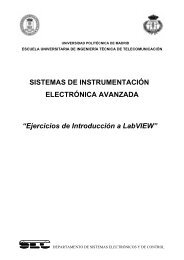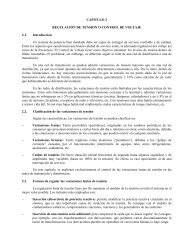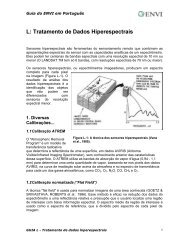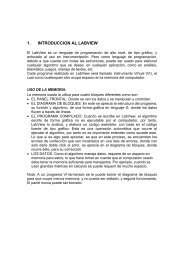T 7.2.1.3 Amplitude Modulation
T 7.2.1.3 Amplitude Modulation
T 7.2.1.3 Amplitude Modulation
Create successful ePaper yourself
Turn your PDF publications into a flip-book with our unique Google optimized e-Paper software.
TPS <strong>7.2.1.3</strong><br />
Measuring instruments<br />
domain. This will be used a lot in the following<br />
experiments.<br />
Experiment procedure<br />
Set up the experiment as specified in Fig. 2.3-1.<br />
Set a square-wave signal with A R = 5 V and<br />
f R = 2 kHz on the function generator. The TTL input<br />
A of the frequency counter remains permanently<br />
connected to the analyzer via bridging<br />
plugs. In order to test the signal frequency f R plug<br />
a connecting lead into the analog input and actuate<br />
the toggle switch.<br />
Record the spectrum of the square-wave signal in<br />
the frequency range of approx. 1.5 kHz....20 kHz.<br />
1. Manual operation with the analog voltmeter.<br />
Connect an analog voltmeter 10 V DC to the<br />
analyzer output.<br />
V 1 : 1<br />
V 2 : 5, 10<br />
Analyzer settings<br />
f r / kHz: 20 b/Hz: 500<br />
Tabelle 2.3-1: Spectrum square wave signal<br />
Signal parameter<br />
A R : V<br />
τ/T P :<br />
f R : kHz<br />
n<br />
1<br />
2<br />
3<br />
4<br />
5<br />
6<br />
7<br />
8<br />
f<br />
kHz<br />
Measurements<br />
S(n)<br />
V<br />
Analyzer settings<br />
V 1 :<br />
b : Hz<br />
f r : kHz<br />
T : s<br />
S R (n)<br />
V 2<br />
V<br />
Theory<br />
S<br />
R<br />
V<br />
(n)<br />
SPAN/kHz: 0.5...20<br />
T/s: 20<br />
9<br />
10<br />
When V 1 = 2, 5, 10 the input stage is overdriven,<br />
the OVER LED lights up and the<br />
measurement results are falsified.<br />
Now record the spectrum of the square-wave<br />
signal by starting the VCO in SCAN MODE<br />
RUN. In the spectral energy range the output<br />
signal demonstrates a brief increase. Then<br />
stop the VCO and manually adjust it around<br />
the frequency of the spectral line using the<br />
pushbutton up/down. Read off the spectral<br />
amplitude S(n) on the voltmeter. In this manner<br />
enter all the amplitudes S(n), the index n<br />
and the corresponding frequencies f into the<br />
Table 2.3-1. Also the analyzer settings are to<br />
be noted down there. Plot the spectrum in a<br />
graph in Diagram 2.3-1.<br />
Discuss your results.<br />
2. Automatic operation with the XY recorder<br />
or the storage oscilloscope.<br />
In automatic operation the scanning process<br />
is performed without interruption. Also the<br />
gain settings V 1 , V 2 remain unchanged.<br />
Diagram 2.3-1:<br />
Spectrum of the square-wave signal<br />
τ<br />
A R<br />
= 5 V, = 0.5<br />
T P<br />
2.1 Using an XY recorder<br />
Connect the X+ input of the recorder to the X<br />
socket of the analyzer. Connect the Y+ input<br />
of the recorder to the analyzer output; X–,<br />
Y– to earth. Both recorder axes have to be<br />
calibrated. The X-axis is set to f max . The Y-<br />
axis is aligned to the highest spectral amplitude<br />
(test it out!). The analyzer cycle is<br />
21