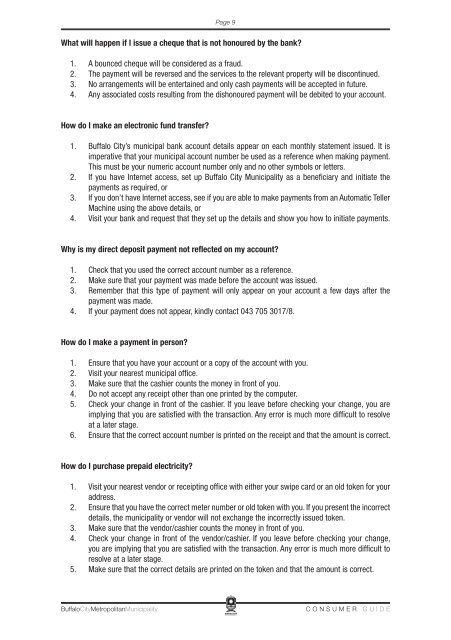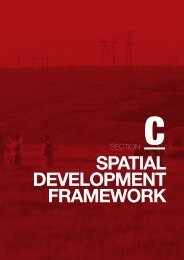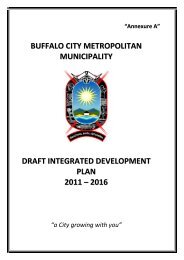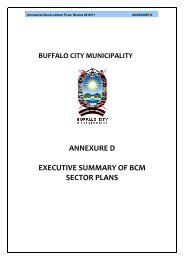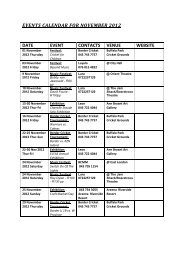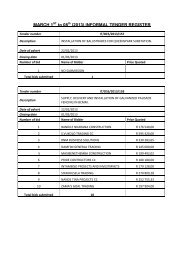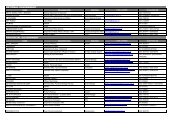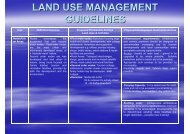Municipal accounts - Buffalo City
Municipal accounts - Buffalo City
Municipal accounts - Buffalo City
Create successful ePaper yourself
Turn your PDF publications into a flip-book with our unique Google optimized e-Paper software.
Page 9<br />
What will happen if I issue a cheque that is not honoured by the bank?<br />
1. A bounced cheque will be considered as a fraud.<br />
2. The payment will be reversed and the services to the relevant property will be discontinued.<br />
3. No arrangements will be entertained and only cash payments will be accepted in future.<br />
4. Any associated costs resulting from the dishonoured payment will be debited to your account.<br />
How do I make an electronic fund transfer?<br />
1. <strong>Buffalo</strong> <strong>City</strong>’s municipal bank account details appear on each monthly statement issued. It is<br />
imperative that your municipal account number be used as a reference when making payment.<br />
This must be your numeric account number only and no other symbols or letters.<br />
2. If you have Internet access, set up <strong>Buffalo</strong> <strong>City</strong> <strong>Municipal</strong>ity as a beneficiary and initiate the<br />
payments as required, or<br />
3. If you don’t have Internet access, see if you are able to make payments from an Automatic Teller<br />
Machine using the above details, or<br />
4. Visit your bank and request that they set up the details and show you how to initiate payments.<br />
Why is my direct deposit payment not reflected on my account?<br />
1. Check that you used the correct account number as a reference.<br />
2. Make sure that your payment was made before the account was issued.<br />
3. Remember that this type of payment will only appear on your account a few days after the<br />
payment was made.<br />
4. If your payment does not appear, kindly contact 043 705 3017/8.<br />
How do I make a payment in person?<br />
1. Ensure that you have your account or a copy of the account with you.<br />
2. Visit your nearest municipal office.<br />
3. Make sure that the cashier counts the money in front of you.<br />
4. Do not accept any receipt other than one printed by the computer.<br />
5. Check your change in front of the cashier. If you leave before checking your change, you are<br />
implying that you are satisfied with the transaction. Any error is much more difficult to resolve<br />
at a later stage.<br />
6. Ensure that the correct account number is printed on the receipt and that the amount is correct.<br />
How do I purchase prepaid electricity?<br />
1. Visit your nearest vendor or receipting office with either your swipe card or an old token for your<br />
address.<br />
2. Ensure that you have the correct meter number or old token with you. If you present the incorrect<br />
details, the municipality or vendor will not exchange the incorrectly issued token.<br />
3. Make sure that the vendor/cashier counts the money in front of you.<br />
4. Check your change in front of the vendor/cashier. If you leave before checking your change,<br />
you are implying that you are satisfied with the transaction. Any error is much more difficult to<br />
resolve at a later stage.<br />
5. Make sure that the correct details are printed on the token and that the amount is correct.<br />
<strong>Buffalo</strong><strong>City</strong>Metropolitan<strong>Municipal</strong>ity<br />
BUFFALO CITY<br />
METROPOLITAN MUNICIPALITY<br />
C O N S U M E R G U I D E