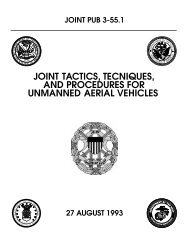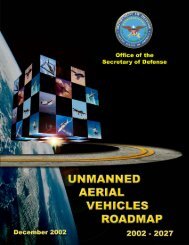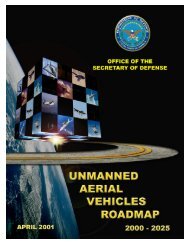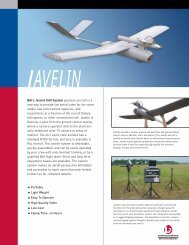Piccolo system user guide - Unmanned Aircraft & Drones
Piccolo system user guide - Unmanned Aircraft & Drones
Piccolo system user guide - Unmanned Aircraft & Drones
Create successful ePaper yourself
Turn your PDF publications into a flip-book with our unique Google optimized e-Paper software.
Clo ud Cap<br />
Technology<br />
PO Box 1500, No. 8 Fourth St, Hood River, OR 97031, ph 541 387 2120, fax 541 387 2030<br />
4 Operator Interface<br />
The operator interface (OI) is a software <strong>system</strong> that runs on a Windows PC and provides a<br />
command and control interface for <strong>Piccolo</strong> operators. Most of the <strong>system</strong> features are accessible<br />
from this interface, and so we will use this part of the <strong>user</strong>’s <strong>guide</strong> to describe many of the basic<br />
capabilities of the <strong>system</strong>.<br />
4.1 Installation and running<br />
The operator interface must be correctly installed before it can be used. A windows installer 1<br />
file, “Operator Interface.msi” is provided for this. Double click on the file to launch the installer.<br />
The onscreen instructions are simple to follow and amount to choosing where you’d like the<br />
operator interface to be installed.<br />
4.2 Running<br />
Once installed the operator interface executable can be run like any windows application. In its<br />
default mode it expects to find the ground station connected to serial port 1 of the PC. However<br />
the mode of operation can be affected with command line switches<br />
Switch<br />
-P=<br />
-B=<br />
-LISTEN=<br />
-SERVER=<br />
-R=<br />
Table 2. Command line switches<br />
Meaning<br />
Controls the serial port that the OI will use to connect to the<br />
ground station. For example –P=2 will cause the OI to look for the<br />
ground station on COM2.<br />
Changes the baud rate used for the serial connection. The nominal<br />
connection to the ground station is done at 56K (57600). However<br />
specialty applications may require a different baud rate.<br />
Enables the OI to act as a server. In this mode the operator<br />
interface will listen for incoming TCP connections and send and<br />
receive <strong>Piccolo</strong> packets over the connection. The port number used<br />
for the listening mode is passed on the command line, for example –<br />
LISTEN=2000 will cause the OI to listen for clients on port 2000.<br />
Enables the OI to connect to a <strong>Piccolo</strong> data server (which could be<br />
another OI in server mode). The data passed on the switch controls<br />
the computer name and port number that the OI will try to connect<br />
to. For example –SERVER=MyServerName:2000 will cause the OI to<br />
initiate a TCP connection to a computer call MyServerName, on port<br />
2000. This switch cannot be used at the same time as –LISTEN or –P.<br />
Enables the OI to replay a binary log file. The data passed on the<br />
switch is the name of the binary log file (usually *.tel). This<br />
switch cannot be used with any of the other switches except –LISTEN.<br />
1 The windows installer is a relatively new component of Windows. Windows 2000 and XP include the windows<br />
installer; however older versions of Windows must have the installer installed (ironic, I know). If your version of<br />
Windows does not recognize the .msi extension it is because you need the windows installer. Use the<br />
WinInstall9X.exe or the WinInstallNT.exe files to install the installer.<br />
<strong>Piccolo</strong> User’s Guide Page 11