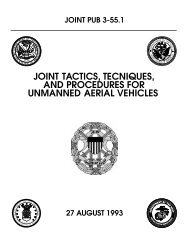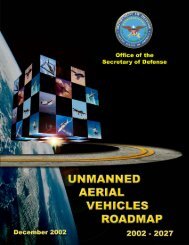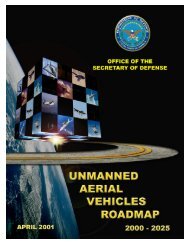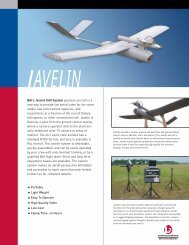Piccolo system user guide - Unmanned Aircraft & Drones
Piccolo system user guide - Unmanned Aircraft & Drones
Piccolo system user guide - Unmanned Aircraft & Drones
You also want an ePaper? Increase the reach of your titles
YUMPU automatically turns print PDFs into web optimized ePapers that Google loves.
Clo ud Cap<br />
Technology<br />
PO Box 1500, No. 8 Fourth St, Hood River, OR 97031, ph 541 387 2120, fax 541 387 2030<br />
the GPS and air data information. The pitch data given is not actually the pitch angle of the<br />
aircraft, but is instead the climb gradient (which is the pitch angle minus the angle of attack).<br />
4.5.4 System<br />
The <strong>system</strong> group contains diagnostic data from the avionics. This data is identical to that from<br />
the ground station. T[°C] is the temperature of the main board in degrees Celsius. The boards<br />
have been tested from 0 to 80°C for <strong>Piccolo</strong>, and –40 to 85°C for <strong>Piccolo</strong>Plus. RSSI is the<br />
receive signal strength indicator from the MHX radio. It is in units of dBm and ranges from –71<br />
(strong signal) to –115 (no signal). Iin refers to the input current, and is displayed in Amps.<br />
Vin is the input voltage, which should always be between 8 and 20 volts. S[V] is the servo<br />
voltage, and S[A] is the servo current. The servo voltage and current are only available on<br />
<strong>Piccolo</strong>Plus. The remaining <strong>system</strong> data are only visible in advanced mode. 5.3V is the voltage<br />
after the first stage regulator, and should nominally be between 5.3 and 5.5 Volts. 5.0V-D and<br />
5.0V-A are the digital and analog five volt rails respectively. 3.3V is used to run the MPC555<br />
and memory. 3.0V is used to run the M12 GPS.<br />
4.5.5 Winds<br />
The winds group displays the latest data from the wind-finding by maneuver calculation. Winds<br />
are named for the direction they come from, hence South wind is the component of the wind<br />
from the South going to the North. The time of the wind calculation is also provided, as is the<br />
number of points used in the calculation and the iterations required to get the solution to<br />
converge. The wind data are an integral part of the sensor fusion algorithms on the vehicle as<br />
well as the navigation <strong>system</strong>. In addition they can be useful when planning longer range flights.<br />
4.5.6 Gyro and Accelerometers<br />
The gyro and accelerometer data follow standard US aircraft sign conventions; i.e. the X-axis<br />
points through the nose, the Y-axis through the right wing, and the Z-axis down. Hence when<br />
flying at a one-g loading the Z accelerometer will indicate -9.8 m/s/s.<br />
4.5.7 RPM<br />
External IO lines 5 and 20 (TPU_B2 and B3) are provided for measuring RPM. The RPM is<br />
measured by sampling the time between falling edges on the signals. TPU_B2 is used to<br />
measure left engine RPM and B3 is used to measure right engine RPM.<br />
The request fast and request slow buttons alter the rate at which the telemetry data are sent. The<br />
<strong>system</strong> defaults to slow mode in which it sends data once per second. In fast mode the data are<br />
sent 20 times a second (or as fast as available bandwidth will allow). Fast mode is provided for<br />
diagnostic purposes and is not used for routine flying.<br />
4.5.8 Deadman Status<br />
The deadman is an i/o line on the external connector which can be used to control a flight<br />
termination <strong>system</strong> (ignition, fuel cutoff, parachute, etc). The deadman output requires a<br />
continual hardware refresh in order to remain on. Hence if the <strong>system</strong> hardware or software fails<br />
the deadman output will drop. It can also be explicitly turned off by GPS failure or by<br />
communications failure. In Figure 4 the deadman is on, and the GPS and communications are<br />
working normally. If the deadman were off, or the GPS or communications were failed the<br />
fields would be red.<br />
<strong>Piccolo</strong> User’s Guide Page 15