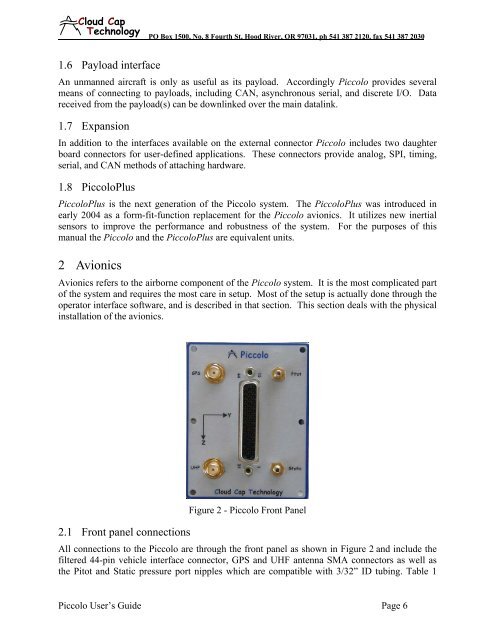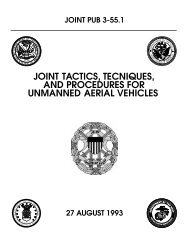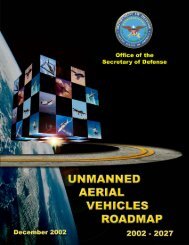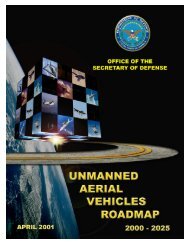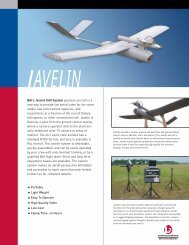Piccolo system user guide - Unmanned Aircraft & Drones
Piccolo system user guide - Unmanned Aircraft & Drones
Piccolo system user guide - Unmanned Aircraft & Drones
You also want an ePaper? Increase the reach of your titles
YUMPU automatically turns print PDFs into web optimized ePapers that Google loves.
Clo ud Cap<br />
Technology<br />
PO Box 1500, No. 8 Fourth St, Hood River, OR 97031, ph 541 387 2120, fax 541 387 2030<br />
1.6 Payload interface<br />
An unmanned aircraft is only as useful as its payload. Accordingly <strong>Piccolo</strong> provides several<br />
means of connecting to payloads, including CAN, asynchronous serial, and discrete I/O. Data<br />
received from the payload(s) can be downlinked over the main datalink.<br />
1.7 Expansion<br />
In addition to the interfaces available on the external connector <strong>Piccolo</strong> includes two daughter<br />
board connectors for <strong>user</strong>-defined applications. These connectors provide analog, SPI, timing,<br />
serial, and CAN methods of attaching hardware.<br />
1.8 <strong>Piccolo</strong>Plus<br />
<strong>Piccolo</strong>Plus is the next generation of the <strong>Piccolo</strong> <strong>system</strong>. The <strong>Piccolo</strong>Plus was introduced in<br />
early 2004 as a form-fit-function replacement for the <strong>Piccolo</strong> avionics. It utilizes new inertial<br />
sensors to improve the performance and robustness of the <strong>system</strong>. For the purposes of this<br />
manual the <strong>Piccolo</strong> and the <strong>Piccolo</strong>Plus are equivalent units.<br />
2 Avionics<br />
Avionics refers to the airborne component of the <strong>Piccolo</strong> <strong>system</strong>. It is the most complicated part<br />
of the <strong>system</strong> and requires the most care in setup. Most of the setup is actually done through the<br />
operator interface software, and is described in that section. This section deals with the physical<br />
installation of the avionics.<br />
2.1 Front panel connections<br />
Figure 2 - <strong>Piccolo</strong> Front Panel<br />
All connections to the <strong>Piccolo</strong> are through the front panel as shown in Figure 2 and include the<br />
filtered 44-pin vehicle interface connector, GPS and UHF antenna SMA connectors as well as<br />
the Pitot and Static pressure port nipples which are compatible with 3/32” ID tubing. Table 1<br />
<strong>Piccolo</strong> User’s Guide Page 6