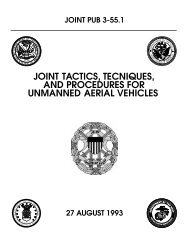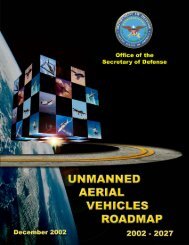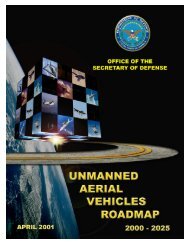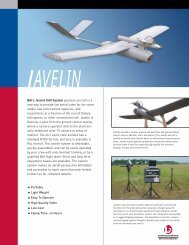Piccolo system user guide - Unmanned Aircraft & Drones
Piccolo system user guide - Unmanned Aircraft & Drones
Piccolo system user guide - Unmanned Aircraft & Drones
Create successful ePaper yourself
Turn your PDF publications into a flip-book with our unique Google optimized e-Paper software.
Clo ud Cap<br />
Technology<br />
PO Box 1500, No. 8 Fourth St, Hood River, OR 97031, ph 541 387 2120, fax 541 387 2030<br />
a generic payload control display which can be used for testing purposes. There are twelve I/O<br />
lines and two serial ports which can be manipulated. Each of the I/O lines has a primary<br />
function and several alternate functions. See Table 4 for a description.<br />
Table 4. Signals available on the main <strong>Piccolo</strong> connector for payload expansion<br />
Pin Name Type Primary Function Alternate functions<br />
44 PWMSM[0] O Left aileron<br />
pulse<br />
Discrete output; pulse/period<br />
output<br />
43 PWMSM[1] O Left elevator<br />
pulse<br />
Discrete output; pulse/period<br />
output<br />
42 PWMSM[2] O Left throttle<br />
pulse<br />
Discrete output; pulse/period<br />
output<br />
41 PWMSM[3] O Left rudder pulse Discrete output; pulse/period<br />
output<br />
40 PWMSM[4] O Left flap pulse Discrete output; pulse/period<br />
output<br />
39 TPU_A[0] I/O Right aileron Discrete I/O; pulse/period I/O<br />
pulse<br />
38 TPU_A[1] I/O Right elevator Discrete I/O; pulse/period I/O<br />
pulse<br />
37 TPU_A[2] I/O Right throttle Discrete I/O; pulse/period I/O<br />
pulse<br />
36 TPU_A[3] I/O Right rudder Discrete I/O; pulse/period I/O<br />
pulse<br />
35 TPU_A[4] I/O Right flap pulse Discrete I/O; pulse/period I/O<br />
5 TPU_B[2] I/O Left RPM Discrete I/O; pulse/period I/O<br />
20 TPU_B[3] I/O Right RPM Discrete I/O; pulse/period I/O<br />
31-<br />
32<br />
Program<br />
Port<br />
Seri<br />
al<br />
External comm. at<br />
57,600<br />
External comm. at <strong>user</strong> baud<br />
rate; Program at 56K<br />
33-<br />
34<br />
User Port Seri<br />
al<br />
Payload data at<br />
57,600<br />
Payload data at <strong>user</strong> baud rates<br />
less than 56K<br />
Table 5. Modes of operation for the payload signal lines.<br />
Modes # Description<br />
Default<br />
0 Signal operates as its primary function<br />
Discrete Out 1 Operates as a discrete output.<br />
Discrete In<br />
2 Operates as a discrete input, only valid for the TPUs.<br />
Pulse/Period Out 3 Generates a repeating square wave with <strong>user</strong> specifiable<br />
period and high time.<br />
Inverted<br />
Pulse/Period Out<br />
4 Generates a repeating square wave with <strong>user</strong> specifiable<br />
period and low time.<br />
Pulse In<br />
5 Measures the time between the rising and falling edge<br />
the signal, only valid for the TPUs.<br />
Inverted Pulse In 6 Measures the time between the falling and rising edge<br />
of the signal, only valid for the TPUs.<br />
Period In<br />
7 Measures the time between rising edges, only valid for<br />
the TPUs.<br />
Each signal line has two 32-bit parameters that are used to describe its functionality. The<br />
meaning of each parameter depends on the mode of operation.<br />
<strong>Piccolo</strong> User’s Guide Page 31