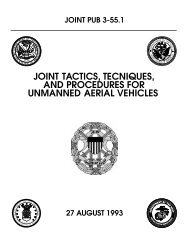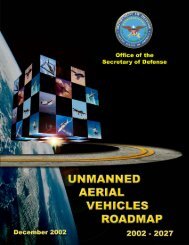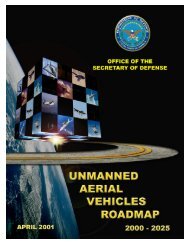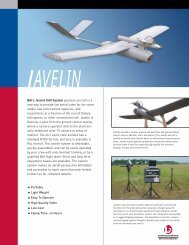Piccolo system user guide - Unmanned Aircraft & Drones
Piccolo system user guide - Unmanned Aircraft & Drones
Piccolo system user guide - Unmanned Aircraft & Drones
Create successful ePaper yourself
Turn your PDF publications into a flip-book with our unique Google optimized e-Paper software.
Clo ud Cap<br />
Technology<br />
PO Box 1500, No. 8 Fourth St, Hood River, OR 97031, ph 541 387 2120, fax 541 387 2030<br />
5 Development environment<br />
The development environment is the set of tools that allows the vehicle designer to configure the<br />
avionics and software to accommodate the specific application. The tools that make up the<br />
development environment include:<br />
•<br />
•<br />
•<br />
•<br />
•<br />
•<br />
Avionics hardware, with built-in debugging and communication resources.<br />
Software compiler/debugger and driver source code.<br />
Control <strong>system</strong>s design and analysis tools.<br />
Auto-code generation tools for control <strong>system</strong>s and state machines.<br />
<strong>Aircraft</strong> simulation model.<br />
Hardware in loop simulation tools.<br />
While there are many small avionics <strong>system</strong>s available, few provide all the tools listed above.<br />
<strong>Piccolo</strong> is novel in part because the development environment was designed in from the<br />
beginning.<br />
5.1 Software environment<br />
<strong>Piccolo</strong> includes built-in software that will be suitable for many applications, however for those<br />
applications that require fine control over the software, the software source code for the entire<br />
<strong>Piccolo</strong> <strong>system</strong> can be licensed.<br />
5.2 Design environment<br />
In recent years new design tools for control <strong>system</strong>s have come to maturity. The popular Matlab<br />
environment with its controls simulation package Simulink, has been augmented by the addition<br />
of autocode tools Real-Time-Workshop (RTW) and Stateflow. Using these tools control <strong>system</strong><br />
designers can graphically model physical plants and design control laws and state machines. The<br />
resulting designs can then be automatically coded in C using RTW, compiled using the software<br />
environment, and downloaded to the target <strong>system</strong>. <strong>Piccolo</strong> has more than enough CPU muscle<br />
to run complicated autocoded algorithms. Indeed the basic control software that comes with<br />
<strong>Piccolo</strong> was designed in exactly this fashion, and Cloud Cap has made the design available to<br />
developers.<br />
5.3 Hardware in loop simulation<br />
Hardware-in-loop (HIL) simulation is a cornerstone of unmanned aircraft development. Well<br />
designed simulators allow the aircraft control laws and mission functionality to be tested without<br />
risking hardware in flight test. Although HIL simulation can not replace flight testing, it<br />
measurably reduces the likelihood of failure by detecting bugs and deficiencies in the lab.<br />
To facilitate this vital (and typically difficult) function the <strong>Piccolo</strong> developers kit includes a<br />
hardware in the loop simulator that can be used to test the performance of a <strong>Piccolo</strong><br />
implementation. The HIL simulator is based upon the external CAN interface. When in<br />
simulation mode <strong>Piccolo</strong> sends control surface signals and receives sensor inputs from the CAN<br />
interface. A PC with a CAN interface card running the HIL simulation software completes the<br />
necessary hardware. See the documents “Hardware in the Loop simulator for the <strong>Piccolo</strong><br />
Avionics” and the “<strong>Piccolo</strong> Quick Setup Guide” for more details on how to use the simulator.<br />
<strong>Piccolo</strong> User’s Guide Page 33