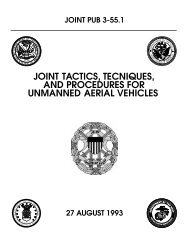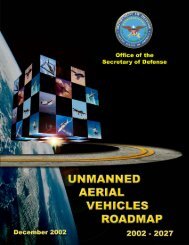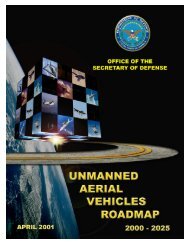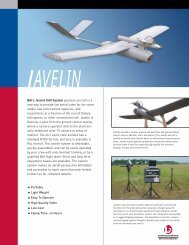Piccolo system user guide - Unmanned Aircraft & Drones
Piccolo system user guide - Unmanned Aircraft & Drones
Piccolo system user guide - Unmanned Aircraft & Drones
Create successful ePaper yourself
Turn your PDF publications into a flip-book with our unique Google optimized e-Paper software.
Clo ud Cap<br />
Technology<br />
PO Box 1500, No. 8 Fourth St, Hood River, OR 97031, ph 541 387 2120, fax 541 387 2030<br />
4.11 Surfaces<br />
The surfaces page is used to control how the five autopilot outputs are mixed and matched to<br />
generate up to ten servo outputs; and also to provide the calibration information to go from<br />
surface angle to servo pulse width.<br />
Figure 11. Surface calibration page<br />
4.11.1 Actuator calibrations<br />
In a real airplane the surface position, direction of travel, and amount of travel depend on the<br />
actuator to surface linkage design. In order to account for variations in the linkage the autopilot<br />
and/or mixer outputs are translated to actuator signals via calibration data. The calibration data<br />
account for sign convention, surface neutral, travel limits, and any non-linearities in the surface<br />
motion.<br />
Each channel has it’s own calibration data, an example of which can be seen Figure 11. The data<br />
relate the actuator pulse width in micro-seconds to the surface motion in degrees. In the case of<br />
the throttle the surface position is interpreted as percent of full scale, and is always between 0.0<br />
and 1.0. The surface position data are usually given in ascending order, and the pulse widths are<br />
in ascending or descending order. The sign convention on the surface deflection has the<br />
following rules: flaps, ailerons, and elevators are all positive down. Rudders are positive right.<br />
For ruddervators the sign convention follows the elevator rule, i.e. positive down.<br />
The autopilot outputs 5 signals that are then adjusted using the output mode (5 or 10 channel)<br />
and mixing rules. The resulting outputs are then converted to pulse widths via linear interpolated<br />
lookups through each channel’s calibration data. If the requested deflection is outside of the<br />
table, then the pulse width is limited to the extremes in the table. Although the pulse width<br />
column in Figure 11 is regularly spaced, this is not required. Note the extreme pulse width<br />
values of 1103 and 1929. These correspond to ±100% pulse width as measured from a Futaba<br />
pilot console.<br />
<strong>Piccolo</strong> User’s Guide Page 25