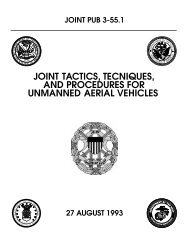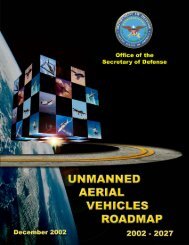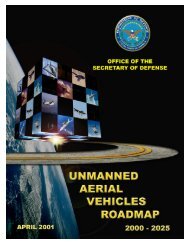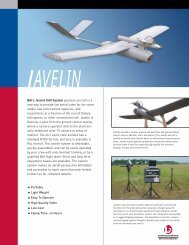Piccolo system user guide - Unmanned Aircraft & Drones
Piccolo system user guide - Unmanned Aircraft & Drones
Piccolo system user guide - Unmanned Aircraft & Drones
You also want an ePaper? Increase the reach of your titles
YUMPU automatically turns print PDFs into web optimized ePapers that Google loves.
Clo ud Cap<br />
Technology<br />
PO Box 1500, No. 8 Fourth St, Hood River, OR 97031, ph 541 387 2120, fax 541 387 2030<br />
An audio output can be enabled for the alarm <strong>system</strong>. If one or more of the parameters are<br />
alarming, and if the audio output is enabled, then a warning will be given every two seconds for<br />
the alarm with the highest priority.<br />
4.5 Telemetry page<br />
The telemetry page displays data from all the sensors of the <strong>system</strong>. This display in Figure 4 is<br />
shown in advanced mode.<br />
4.5.1 GPS data<br />
The GPS data gives the information received from the GPS onboard the avionics. The GPS data<br />
are updated once per second. The data in Figure 4 indicate that the vehicle is covering ground at<br />
25 meters per second over San Francisco. The data displayed here are coming from the piccolo<br />
simulator; which why the GPS indicates that no satellites are visible. Notice the PDOP value.<br />
This is the precision dilution of precision number, which is based purely on the geometry of the<br />
visible satellite constellation. Typical values should be less than 5. There are usually always at<br />
least six satellites visible, and sometimes as many as 10. If you are seeing high PDOP values or<br />
few satellites that indicates the GPS is not performing well, typically due to problems with the<br />
antenna configuration.<br />
Figure 4. Telemetry page<br />
4.5.2 Air data<br />
The air data gives the airspeed and barometric altitude information. The temperature indicated is<br />
based on the internal board temperature with an offset to account for warming in the box.<br />
4.5.3 Attitude<br />
The attitude display gives the estimated Euler attitude angles for the vehicle. The angles are<br />
estimated based on integration of the gyro rate data combined with a correction step based upon<br />
<strong>Piccolo</strong> User’s Guide Page 14