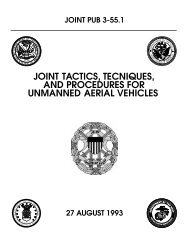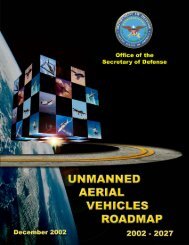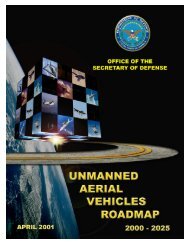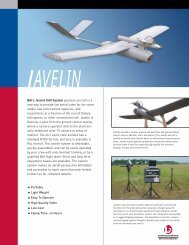Piccolo system user guide - Unmanned Aircraft & Drones
Piccolo system user guide - Unmanned Aircraft & Drones
Piccolo system user guide - Unmanned Aircraft & Drones
Create successful ePaper yourself
Turn your PDF publications into a flip-book with our unique Google optimized e-Paper software.
Clo ud Cap<br />
Technology<br />
PO Box 1500, No. 8 Fourth St, Hood River, OR 97031, ph 541 387 2120, fax 541 387 2030<br />
(strong signal) to –115 (no signal). When communicating with multiple avionics the RSSI field<br />
will be a composite of the different signal strengths. Iin refers to the input current to the ground<br />
station, and is displayed in Amps. Vin is the input voltage, which should always be near 12<br />
Volts for the ground station. The remaining <strong>system</strong> data are only visible in advanced mode.<br />
5.3V is the voltage after the first stage regulator, and should nominally be between 5.3 and 5.5<br />
Volts. 5.0V-D and 5.0V-A are the digital and analog five volt rails respectively. 3.3V is used to<br />
run the MPC555 and memory. 3.0V is used to run the M12 GPS.<br />
4.3.6 UHF radio settings<br />
The UHF radio settings allows the <strong>user</strong> to control the power output and the hopping pattern of<br />
the Microhard radio in the ground station. The radio is spread spectrum, which means that it<br />
doesn’t use a single frequency, but instead hops along a pattern of frequencies. In order to<br />
operate multiple ground stations in close proximity they must be using different hopping patters<br />
to avoid interference. Pushing the Req button will request the current hopping pattern and power<br />
output of the radio. Pushing the Send button will update the hopping pattern and power output of<br />
the radio.<br />
The request spectrum button is used to invoke a special feature of the radio which allows it to<br />
operate as a spectrum analyzer. The radio will sample all of its channels and return a text based<br />
result which allows the <strong>user</strong> to see the background noise level on every channel. Note that when<br />
any of these radio features are invoked the radio will be taken offline, suspending<br />
communications for a short while.<br />
4.4 Avionics Window<br />
When data are received from a <strong>Piccolo</strong> avionics a new window is created which is specific to<br />
that avionics. The window is built upon a tab dialog box, with each tab displaying a different<br />
part of the <strong>system</strong>. The top of the tab dialog displays the address of the avionics, the number of<br />
milliseconds that the avionics has been on, and the date and time from the GPS.<br />
Just under the title bar is a series of lights that are used as alarms. The represent the five most<br />
important parameters regarding the health of the vehicle. The alarms are giving in order of<br />
decreasing priority from left to right. For each parameter the light will be red if the data<br />
indicates that parameter is out of range:<br />
• ALT is the altitude alarm. The altitude alarm is based upon the altitude limits specified<br />
for the avionics (see section 4.9).<br />
• IAS is the indicated airspeed alarm. Similar to the altitude alarm the IAS alarm is based<br />
upon the airspeed limits for the avionics (see section 4.9).<br />
• SYS is the <strong>system</strong> diagnostic alarm. It is based upon the main input voltage, and the<br />
board temperature.<br />
• GPS is the GPS alarm. It is based upon the health of the GPS receiver as indicated by the<br />
number of satellites and PDOP (precision dilution of precision) value.<br />
• COM is the communications alarm. It is based upon the communications timeout<br />
specified for the avionics (see section 4.9).<br />
<strong>Piccolo</strong> User’s Guide Page 13