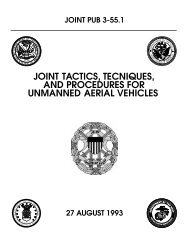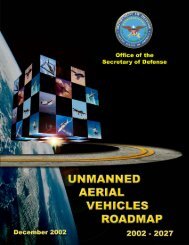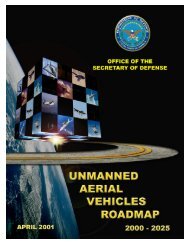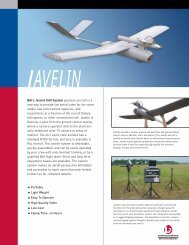Piccolo system user guide - Unmanned Aircraft & Drones
Piccolo system user guide - Unmanned Aircraft & Drones
Piccolo system user guide - Unmanned Aircraft & Drones
Create successful ePaper yourself
Turn your PDF publications into a flip-book with our unique Google optimized e-Paper software.
Clo ud Cap<br />
Technology<br />
PO Box 1500, No. 8 Fourth St, Hood River, OR 97031, ph 541 387 2120, fax 541 387 2030<br />
flight termination <strong>system</strong>. The deadman output can also be controlled as a function of the<br />
mission limits. The deadman has a global enable which is controlled by the <strong>user</strong>, and flags to<br />
drop the deadman output in the event of:<br />
• Lost communications (controlled by timeout)<br />
• Lost GPS (controlled by timeout)<br />
• Lost GPS AND lost communications.<br />
• Engine kill is asserted by the <strong>user</strong> (see section 4.6).<br />
The deadman logic can also be used to assert the engine kill state if the deadman is dropped.<br />
Hence for vehicles which do not have a convenient flight termination <strong>system</strong> (like an ignition)<br />
the engine can be driven to zero throttle if the communications or GPS fails.<br />
4.10 Sensors<br />
The sensors page gives the current sensor readings and calibration information for each sensor.<br />
It is normally only used during the setup process. On the left of the page each sensor is listed as<br />
a radio button. Select the radio button corresponding to the sensor calibration you wish to view.<br />
Push the Request All button to trigger the avionics to download all of the sensor information.<br />
Figure 10. Sensor calibrations<br />
4.10.1 Sensor calibrations<br />
The sensors are calibrated using a linear relationship which is based on an offset and gain<br />
number. The calibrated output is the raw signal minus the offset, times the gain. The offset and<br />
gain number is displayed top center in the sensor calibration page.<br />
In order to extend the temperature range over which the avionics can function the sensors are<br />
temperature compensated. This compensation takes the form of an offset shift and a gain<br />
multiplier that depends on the temperature of the board. The table of offset shift and gain<br />
<strong>Piccolo</strong> User’s Guide Page 23