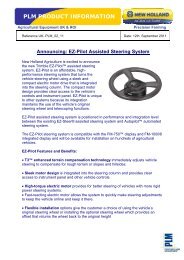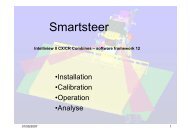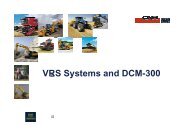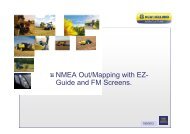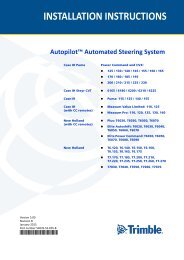The EZ Guide 500 "How To Guide - New Holland PLM Portal
The EZ Guide 500 "How To Guide - New Holland PLM Portal
The EZ Guide 500 "How To Guide - New Holland PLM Portal
You also want an ePaper? Increase the reach of your titles
YUMPU automatically turns print PDFs into web optimized ePapers that Google loves.
<strong>The</strong> <strong>EZ</strong> <strong>Guide</strong> <strong>500</strong> "<strong>How</strong> <strong>To</strong> <strong>Guide</strong><br />
3. 'Favour Availability' extends production<br />
time further with more potential for<br />
reduced accuracy.<br />
5.4 On Path Filter<br />
<strong>The</strong> OnPath Filter should be set to match<br />
the area that the tractor is working in.<br />
Figure 5.5<br />
<br />
Select Configuration ' , System, GPS,<br />
GPS Limits' and then select 'OnPath Filter'<br />
as shown in figure 4.7.<br />
<strong>The</strong>re are 4 different settings as shown in<br />
figure 4.8. If the settings chosen does not<br />
match the area the screen is working in<br />
then the screen will tend to lose GPS<br />
signal quiet often.<br />
Figure 5.6<br />
5.5 Convergence<br />
Convergence time can be reduced by<br />
increacing the accuracy level at which the<br />
<strong>EZ</strong> <strong>Guide</strong> will be allowed to work at. <strong>To</strong><br />
change this then go to 'Configuration,<br />
System, GPS, GPS Setup, Omni* XP/HP,<br />
Continue, OK' and the 'Threshold for HP<br />
Favour Accuracy' screen appears. Change<br />
this figure to 150.<br />
Note: This reduces the time the operator<br />
needs to wait before he can start working in<br />
the field, it is important to note that this will<br />
reduce the accuracy level until the signal is<br />
fully converged.<br />
Figure 5.7<br />
Figure 5.8<br />
11