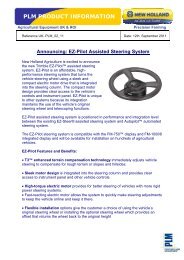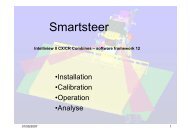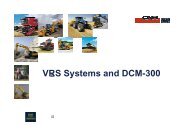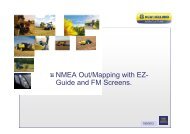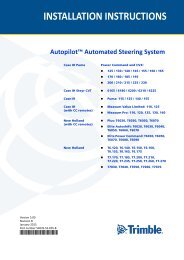The EZ Guide 500 "How To Guide - New Holland PLM Portal
The EZ Guide 500 "How To Guide - New Holland PLM Portal
The EZ Guide 500 "How To Guide - New Holland PLM Portal
Create successful ePaper yourself
Turn your PDF publications into a flip-book with our unique Google optimized e-Paper software.
<strong>The</strong> <strong>EZ</strong> <strong>Guide</strong> <strong>500</strong> "<strong>How</strong> <strong>To</strong> <strong>Guide</strong><br />
Note: <strong>To</strong> be able to communicate, the<br />
parameters must match those of the device.<br />
<br />
<br />
<br />
<br />
Set the Lightbar port parameters. <strong>The</strong><br />
baud rate and the output rate need to<br />
be the same between the <strong>EZ</strong>-<strong>Guide</strong><br />
and the implement controller<br />
Select 'OK' Screen and then the<br />
'Message Selection' screen appears.<br />
Set the various message formats to On<br />
or Off, depending on whether they are<br />
required. <strong>The</strong>n select OK'<br />
Finally Configure the 'NMEA GGA<br />
output decimal places'.<br />
Figure 8.14<br />
Figure 8.15<br />
21