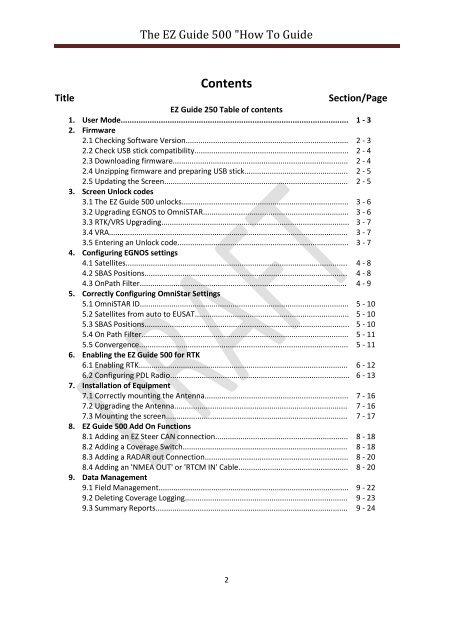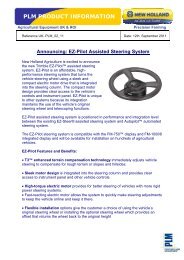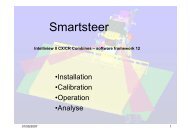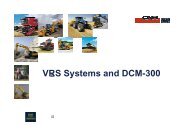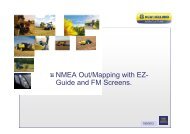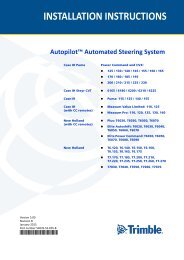The EZ Guide 500 "How To Guide - New Holland PLM Portal
The EZ Guide 500 "How To Guide - New Holland PLM Portal
The EZ Guide 500 "How To Guide - New Holland PLM Portal
Create successful ePaper yourself
Turn your PDF publications into a flip-book with our unique Google optimized e-Paper software.
<strong>The</strong> <strong>EZ</strong> <strong>Guide</strong> <strong>500</strong> "<strong>How</strong> <strong>To</strong> <strong>Guide</strong><br />
Title<br />
Contents<br />
Section/Page<br />
<strong>EZ</strong> <strong>Guide</strong> 250 Table of contents<br />
1. User Mode...................................................................................................... 1 - 3<br />
2. Firmware<br />
2.1 Checking Software Version............................................................................. 2 - 3<br />
2.2 Check USB stick compatibility......................................................................... 2 - 4<br />
2.3 Downloading firmware................................................................................... 2 - 4<br />
2.4 Unzipping firmware and preparing USB stick................................................. 2 - 5<br />
2.5 Updating the Screen....................................................................................... 2 - 5<br />
3. Screen Unlock codes<br />
3.1 <strong>The</strong> <strong>EZ</strong> <strong>Guide</strong> <strong>500</strong> unlocks............................................................................... 3 - 6<br />
3.2 Upgrading EGNOS to OmniSTAR..................................................................... 3 - 6<br />
3.3 RTK/VRS Upgrading......................................................................................... 3 - 7<br />
3.4 VRA................................................................................................................. 3 - 7<br />
3.5 Entering an Unlock code................................................................................. 3 - 7<br />
4. Configuring EGNOS settings<br />
4.1 Satellites......................................................................................................... 4 - 8<br />
4.2 SBAS Positions................................................................................................ 4 - 8<br />
4.3 OnPath Filter.................................................................................................. 4 - 9<br />
5. Correctly Configuring OmniStar Settings<br />
5.1 OmniSTAR ID................................................................................................... 5 - 10<br />
5.2 Satellites from auto to EUSAT......................................................................... 5 - 10<br />
5.3 SBAS Positions................................................................................................. 5 - 10<br />
5.4 On Path Filter.................................................................................................. 5 - 11<br />
5.5 Convergence................................................................................................... 5 - 11<br />
6. Enabling the <strong>EZ</strong> <strong>Guide</strong> <strong>500</strong> for RTK<br />
6.1 Enabling RTK................................................................................................... 6 - 12<br />
6.2 Configuring PDL Radio..................................................................................... 6 - 13<br />
7. Installation of Equipment<br />
7.1 Correctly mounting the Antenna.................................................................... 7 - 16<br />
7.2 Upgrading the Antenna.................................................................................. 7 - 16<br />
7.3 Mounting the screen...................................................................................... 7 - 17<br />
8. <strong>EZ</strong> <strong>Guide</strong> <strong>500</strong> Add On Functions<br />
8.1 Adding an <strong>EZ</strong> Steer CAN connection............................................................... 8 - 18<br />
8.2 Adding a Coverage Switch.............................................................................. 8 - 18<br />
8.3 Adding a RADAR out Connection.................................................................... 8 - 20<br />
8.4 Adding an 'NMEA OUT' or 'RTCM IN' Cable.................................................... 8 - 20<br />
9. Data Management<br />
9.1 Field Management.......................................................................................... 9 - 22<br />
9.2 Deleting Coverage Logging............................................................................. 9 - 23<br />
9.3 Summary Reports........................................................................................... 9 - 24<br />
2