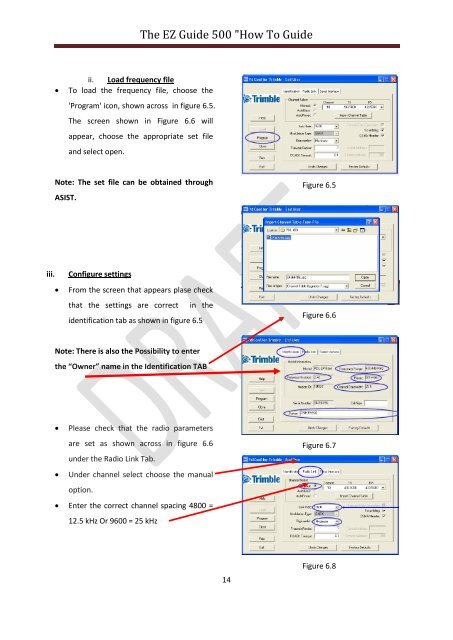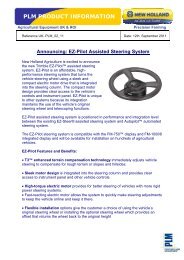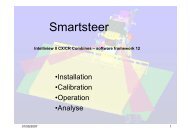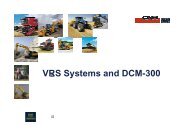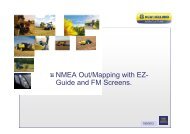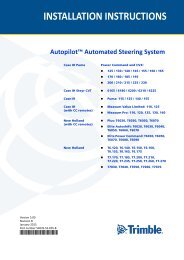The EZ Guide 500 "How To Guide - New Holland PLM Portal
The EZ Guide 500 "How To Guide - New Holland PLM Portal
The EZ Guide 500 "How To Guide - New Holland PLM Portal
Create successful ePaper yourself
Turn your PDF publications into a flip-book with our unique Google optimized e-Paper software.
<strong>The</strong> <strong>EZ</strong> <strong>Guide</strong> <strong>500</strong> "<strong>How</strong> <strong>To</strong> <strong>Guide</strong><br />
<br />
ii. Load frequency file<br />
<strong>To</strong> load the frequency file, choose the<br />
'Program' icon, shown across in figure 6.5.<br />
<strong>The</strong> screen shown in Figure 6.6 will<br />
appear, choose the appropriate set file<br />
and select open.<br />
Note: <strong>The</strong> set file can be obtained through<br />
ASIST.<br />
Figure 6.5<br />
iii.<br />
<br />
Configure settings<br />
From the screen that appears plase check<br />
that the settings are correct in the<br />
identification tab as shown in figure 6.5<br />
Figure 6.6<br />
Note: <strong>The</strong>re is also the Possibility to enter<br />
the “Owner” name in the Identification TAB<br />
Please check that the radio parameters<br />
are set as shown across in figure 6.6<br />
under the Radio Link Tab.<br />
Under channel select choose the manual<br />
option.<br />
Enter the correct channel spacing 4800 =<br />
12.5 kHz Or 9600 = 25 kHz<br />
Figure 6.7<br />
14<br />
Figure 6.8