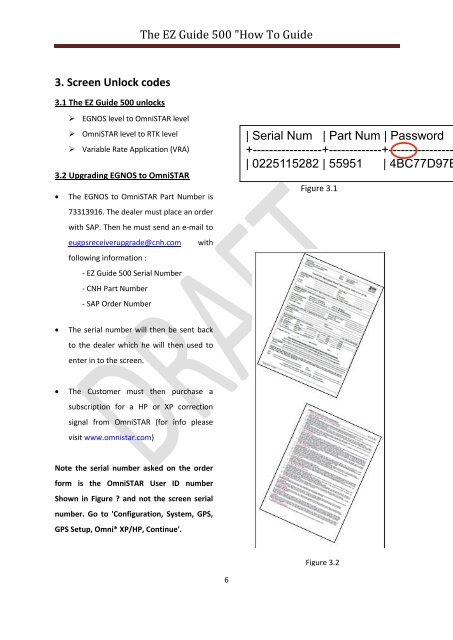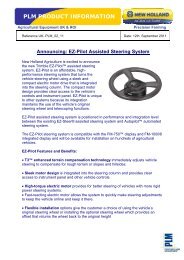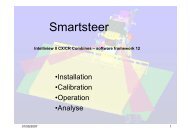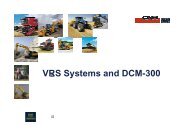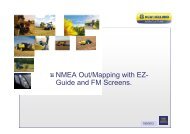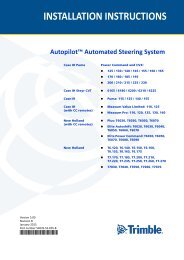The EZ Guide 500 "How To Guide - New Holland PLM Portal
The EZ Guide 500 "How To Guide - New Holland PLM Portal
The EZ Guide 500 "How To Guide - New Holland PLM Portal
You also want an ePaper? Increase the reach of your titles
YUMPU automatically turns print PDFs into web optimized ePapers that Google loves.
<strong>The</strong> <strong>EZ</strong> <strong>Guide</strong> <strong>500</strong> "<strong>How</strong> <strong>To</strong> <strong>Guide</strong><br />
3. Screen Unlock codes<br />
3.1 <strong>The</strong> <strong>EZ</strong> <strong>Guide</strong> <strong>500</strong> unlocks<br />
‣ EGNOS level to OmniSTAR level<br />
‣ OmniSTAR level to RTK level<br />
‣ Variable Rate Application (VRA)<br />
3.2 Upgrading EGNOS to OmniSTAR<br />
<strong>The</strong> EGNOS to OmniSTAR Part Number is<br />
73313916. <strong>The</strong> dealer must place an order<br />
with SAP. <strong>The</strong>n he must send an e-mail to<br />
eugpsreceiverupgrade@cnh.com with<br />
following information :<br />
- <strong>EZ</strong> <strong>Guide</strong> <strong>500</strong> Serial Number<br />
- CNH Part Number<br />
- SAP Order Number<br />
| Serial Num | Part Num | Password<br />
+-----------------+-------------+----------------<br />
| 0225115282 | 55951 | 4BC77D97B<br />
Figure 3.1<br />
<br />
<strong>The</strong> serial number will then be sent back<br />
to the dealer which he will then used to<br />
enter in to the screen.<br />
<br />
<strong>The</strong> Customer must then purchase a<br />
subscription for a HP or XP correction<br />
signal from OmniSTAR (for info please<br />
visit www.omnistar.com)<br />
Note the serial number asked on the order<br />
form is the OmniSTAR User ID number<br />
Shown in Figure and not the screen serial<br />
number. Go to 'Configuration, System, GPS,<br />
GPS Setup, Omni* XP/HP, Continue'.<br />
Figure 3.2<br />
6