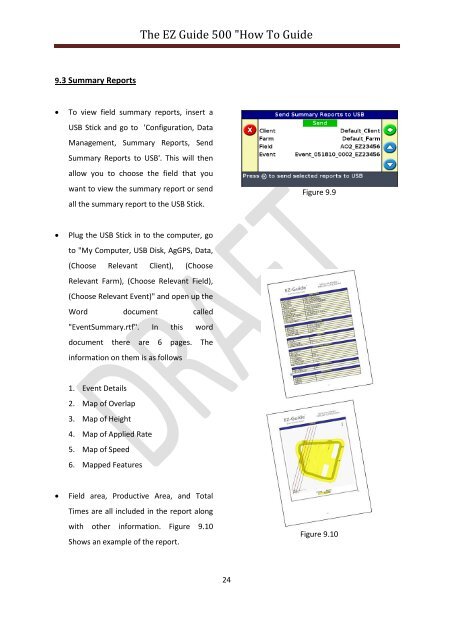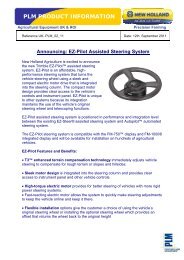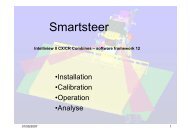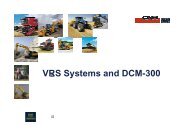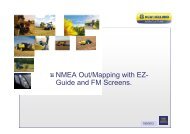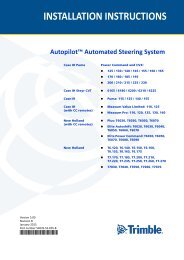The EZ Guide 500 "How To Guide - New Holland PLM Portal
The EZ Guide 500 "How To Guide - New Holland PLM Portal
The EZ Guide 500 "How To Guide - New Holland PLM Portal
Create successful ePaper yourself
Turn your PDF publications into a flip-book with our unique Google optimized e-Paper software.
<strong>The</strong> <strong>EZ</strong> <strong>Guide</strong> <strong>500</strong> "<strong>How</strong> <strong>To</strong> <strong>Guide</strong><br />
9.3 Summary Reports<br />
<br />
<strong>To</strong> view field summary reports, insert a<br />
USB Stick and go to 'Configuration, Data<br />
Management, Summary Reports, Send<br />
Summary Reports to USB'. This will then<br />
allow you to choose the field that you<br />
want to view the summary report or send<br />
all the summary report to the USB Stick.<br />
Figure 9.9<br />
<br />
Plug the USB Stick in to the computer, go<br />
to "My Computer, USB Disk, AgGPS, Data,<br />
(Choose Relevant Client), (Choose<br />
Relevant Farm), (Choose Relevant Field),<br />
(Choose Relevant Event)" and open up the<br />
Word document called<br />
"EventSummary.rtf". In this word<br />
document there are 6 pages. <strong>The</strong><br />
information on them is as follows<br />
1. Event Details<br />
2. Map of Overlap<br />
3. Map of Height<br />
4. Map of Applied Rate<br />
5. Map of Speed<br />
6. Mapped Features<br />
<br />
Field area, Productive Area, and <strong>To</strong>tal<br />
Times are all included in the report along<br />
with other information. Figure 9.10<br />
Shows an example of the report.<br />
Figure 9.10<br />
24