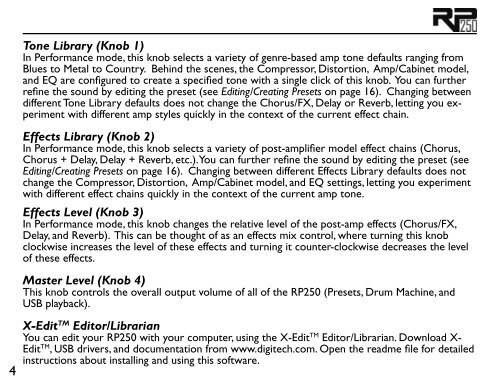Models and Parameters - Digitech
Models and Parameters - Digitech
Models and Parameters - Digitech
You also want an ePaper? Increase the reach of your titles
YUMPU automatically turns print PDFs into web optimized ePapers that Google loves.
4<br />
Tone Library (Knob 1)<br />
In Performance mode, this knob selects a variety of genre-based amp tone defaults ranging from<br />
Blues to Metal to Country. Behind the scenes, the Compressor, Distortion, Amp/Cabinet model,<br />
<strong>and</strong> EQ are configured to create a specified tone with a single click of this knob. You can further<br />
refine the sound by editing the preset (see Editing/Creating Presets on page 16). Changing between<br />
different Tone Library defaults does not change the Chorus/FX, Delay or Reverb, letting you experiment<br />
with different amp styles quickly in the context of the current effect chain.<br />
Effects Library (Knob 2)<br />
In Performance mode, this knob selects a variety of post-amplifier model effect chains (Chorus,<br />
Chorus + Delay, Delay + Reverb, etc.). You can further refine the sound by editing the preset (see<br />
Editing/Creating Presets on page 16). Changing between different Effects Library defaults does not<br />
change the Compressor, Distortion, Amp/Cabinet model, <strong>and</strong> EQ settings, letting you experiment<br />
with different effect chains quickly in the context of the current amp tone.<br />
Effects Level (Knob 3)<br />
In Performance mode, this knob changes the relative level of the post-amp effects (Chorus/FX,<br />
Delay, <strong>and</strong> Reverb). This can be thought of as an effects mix control, where turning this knob<br />
clockwise increases the level of these effects <strong>and</strong> turning it counter-clockwise decreases the level<br />
of these effects.<br />
Master Level (Knob 4)<br />
This knob controls the overall output volume of all of the RP250 (Presets, Drum Machine, <strong>and</strong><br />
USB playback).<br />
X-Edit TM Editor/Librarian<br />
You can edit your RP250 with your computer, using the X-Edit TM Editor/Librarian. Download X-<br />
Edit TM , USB drivers, <strong>and</strong> documentation from www.digitech.com. Open the readme file for detailed<br />
instructions about installing <strong>and</strong> using this software.