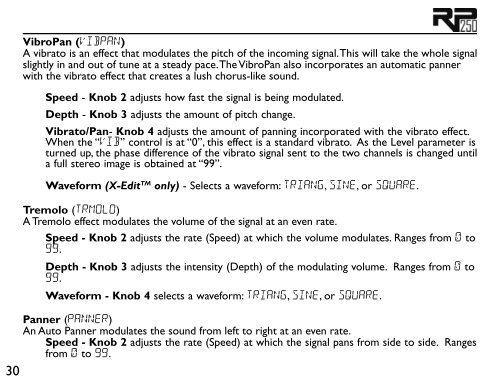Models and Parameters - Digitech
Models and Parameters - Digitech
Models and Parameters - Digitech
You also want an ePaper? Increase the reach of your titles
YUMPU automatically turns print PDFs into web optimized ePapers that Google loves.
VibroPan (vibpan)<br />
A vibrato is an effect that modulates the pitch of the incoming signal. This will take the whole signal<br />
slightly in <strong>and</strong> out of tune at a steady pace. The VibroPan also incorporates an automatic panner<br />
with the vibrato effect that creates a lush chorus-like sound.<br />
Speed - Knob 2 adjusts how fast the signal is being modulated.<br />
Depth - Knob 3 adjusts the amount of pitch change.<br />
Vibrato/Pan- Knob 4 adjusts the amount of panning incorporated with the vibrato effect.<br />
When the “Vib” control is at “0”, this effect is a st<strong>and</strong>ard vibrato. As the Level parameter is<br />
turned up, the phase difference of the vibrato signal sent to the two channels is changed until<br />
a full stereo image is obtained at “99”.<br />
Waveform (X-Edit TM only) - Selects a waveform: triang, Sine, or Square.<br />
Tremolo (trMoLO)<br />
A Tremolo effect modulates the volume of the signal at an even rate.<br />
Speed - Knob 2 adjusts the rate (Speed) at which the volume modulates. Ranges from 0 to<br />
99.<br />
Depth - Knob 3 adjusts the intensity (Depth) of the modulating volume. Ranges from 0 to<br />
99.<br />
Waveform - Knob 4 selects a waveform: triang, Sine, or Square.<br />
Panner (PAnner)<br />
An Auto Panner modulates the sound from left to right at an even rate.<br />
Speed - Knob 2 adjusts the rate (Speed) at which the signal pans from side to side. Ranges<br />
from 0 to 99.<br />
30