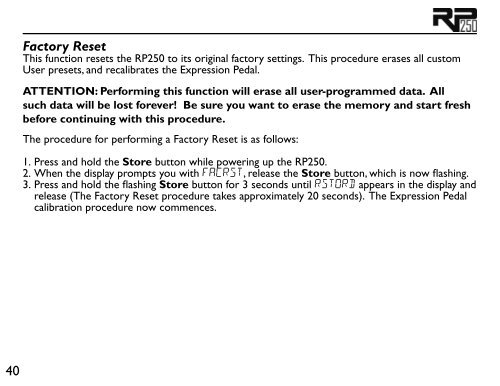Models and Parameters - Digitech
Models and Parameters - Digitech
Models and Parameters - Digitech
You also want an ePaper? Increase the reach of your titles
YUMPU automatically turns print PDFs into web optimized ePapers that Google loves.
40<br />
Factory Reset<br />
This function resets the RP250 to its original factory settings. This procedure erases all custom<br />
User presets, <strong>and</strong> recalibrates the Expression Pedal.<br />
ATTENTION: Performing this function will erase all user-programmed data. All<br />
such data will be lost forever! Be sure you want to erase the memory <strong>and</strong> start fresh<br />
before continuing with this procedure.<br />
The procedure for performing a Factory Reset is as follows:<br />
1. Press <strong>and</strong> hold the Store button while powering up the RP250.<br />
2. When the display prompts you with FACrSt, release the Store button, which is now flashing.<br />
3. Press <strong>and</strong> hold the flashing Store button for 3 seconds until rStOrD appears in the display <strong>and</strong><br />
release (The Factory Reset procedure takes approximately 20 seconds). The Expression Pedal<br />
calibration procedure now commences.