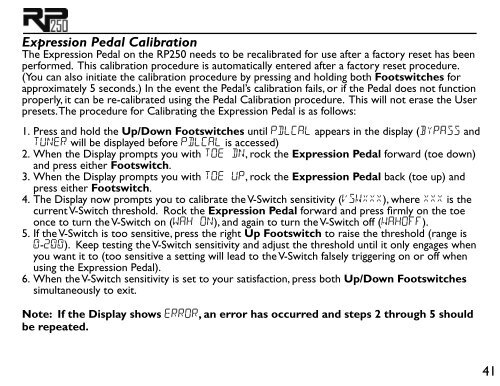Models and Parameters - Digitech
Models and Parameters - Digitech
Models and Parameters - Digitech
Create successful ePaper yourself
Turn your PDF publications into a flip-book with our unique Google optimized e-Paper software.
Expression Pedal Calibration<br />
The Expression Pedal on the RP250 needs to be recalibrated for use after a factory reset has been<br />
performed. This calibration procedure is automatically entered after a factory reset procedure.<br />
(You can also initiate the calibration procedure by pressing <strong>and</strong> holding both Footswitches for<br />
approximately 5 seconds.) In the event the Pedal’s calibration fails, or if the Pedal does not function<br />
properly, it can be re-calibrated using the Pedal Calibration procedure. This will not erase the User<br />
presets. The procedure for Calibrating the Expression Pedal is as follows:<br />
1. Press <strong>and</strong> hold the Up/Down Footswitches until PDLCAL appears in the display (BYPASS <strong>and</strong><br />
tuner will be displayed before PDLCAL is accessed)<br />
2. When the Display prompts you with tOe Dn, rock the Expression Pedal forward (toe down)<br />
<strong>and</strong> press either Footswitch.<br />
3. When the Display prompts you with tOe uP, rock the Expression Pedal back (toe up) <strong>and</strong><br />
press either Footswitch.<br />
4. The Display now prompts you to calibrate the V-Switch sensitivity (VSwxxx), where XXX is the<br />
current V-Switch threshold. Rock the Expression Pedal forward <strong>and</strong> press firmly on the toe<br />
once to turn the V-Switch on (wah On), <strong>and</strong> again to turn the V-Switch off (wahOFF).<br />
5. If the V-Switch is too sensitive, press the right Up Footswitch to raise the threshold (range is<br />
0-200). Keep testing the V-Switch sensitivity <strong>and</strong> adjust the threshold until it only engages when<br />
you want it to (too sensitive a setting will lead to the V-Switch falsely triggering on or off when<br />
using the Expression Pedal).<br />
6. When the V-Switch sensitivity is set to your satisfaction, press both Up/Down Footswitches<br />
simultaneously to exit.<br />
Note: If the Display shows errOr, an error has occurred <strong>and</strong> steps 2 through 5 should<br />
be repeated.<br />
41