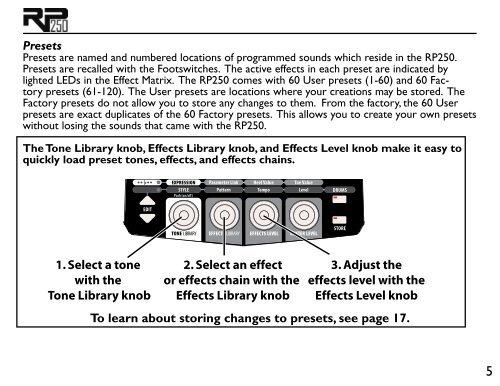Models and Parameters - Digitech
Models and Parameters - Digitech
Models and Parameters - Digitech
You also want an ePaper? Increase the reach of your titles
YUMPU automatically turns print PDFs into web optimized ePapers that Google loves.
Presets<br />
Presets are named <strong>and</strong> numbered locations of programmed sounds which reside in the RP250.<br />
Presets are recalled with the Footswitches. The active effects in each preset are indicated by<br />
lighted LEDs in the Effect Matrix. The RP250 comes with 60 User presets (1-60) <strong>and</strong> 60 Factory<br />
presets (61-120). The User presets are locations where your creations may be stored. The<br />
Factory presets do not allow you to store any changes to them. From the factory, the 60 User<br />
presets are exact duplicates of the 60 Factory presets. This allows you to create your own presets<br />
without losing the sounds that came with the RP250.<br />
The Tone Library knob, Effects Library knob, <strong>and</strong> Effects Level knob make it easy to<br />
quickly load preset tones, effects, <strong>and</strong> effects chains.<br />
1. Select a tone<br />
with the<br />
Tone Library knob<br />
2. Select an effect<br />
or effects chain with the<br />
Effects Library knob<br />
3. Adjust the<br />
effects level with the<br />
Effects Level knob<br />
To learn about storing changes to presets, see page 17.<br />
5