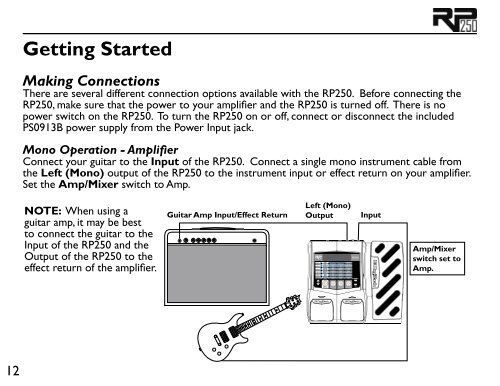Models and Parameters - Digitech
Models and Parameters - Digitech
Models and Parameters - Digitech
Create successful ePaper yourself
Turn your PDF publications into a flip-book with our unique Google optimized e-Paper software.
12<br />
Getting Started<br />
Making Connections<br />
There are several different connection options available with the RP250. Before connecting the<br />
RP250, make sure that the power to your amplifier <strong>and</strong> the RP250 is turned off. There is no<br />
power switch on the RP250. To turn the RP250 on or off, connect or disconnect the included<br />
PS0913B power supply from the Power Input jack.<br />
Mono Operation - Amplifier<br />
Connect your guitar to the Input of the RP250. Connect a single mono instrument cable from<br />
the Left (Mono) output of the RP250 to the instrument input or effect return on your amplifier.<br />
Set the Amp/Mixer switch to Amp.<br />
NOTE: When using a<br />
guitar amp, it may be best<br />
to connect the guitar to the<br />
Input of the RP250 <strong>and</strong> the<br />
Output of the RP250 to the<br />
effect return of the amplifier.<br />
Guitar Amp Input/Effect Return<br />
Left (Mono)<br />
Output Input<br />
Amp/Mixer<br />
switch set to<br />
Amp.