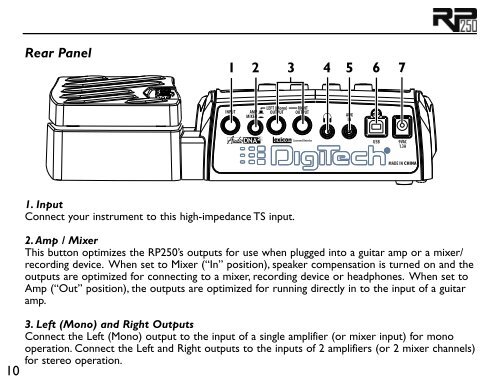Models and Parameters - Digitech
Models and Parameters - Digitech
Models and Parameters - Digitech
Create successful ePaper yourself
Turn your PDF publications into a flip-book with our unique Google optimized e-Paper software.
10<br />
Rear Panel<br />
1. Input<br />
Connect your instrument to this high-impedance TS input.<br />
1 2 3 4 5 6 7<br />
2. Amp / Mixer<br />
This button optimizes the RP250’s outputs for use when plugged into a guitar amp or a mixer/<br />
recording device. When set to Mixer (“In” position), speaker compensation is turned on <strong>and</strong> the<br />
outputs are optimized for connecting to a mixer, recording device or headphones. When set to<br />
Amp (“Out” position), the outputs are optimized for running directly in to the input of a guitar<br />
amp.<br />
3. Left (Mono) <strong>and</strong> Right Outputs<br />
Connect the Left (Mono) output to the input of a single amplifier (or mixer input) for mono<br />
operation. Connect the Left <strong>and</strong> Right outputs to the inputs of 2 amplifiers (or 2 mixer channels)<br />
for stereo operation.