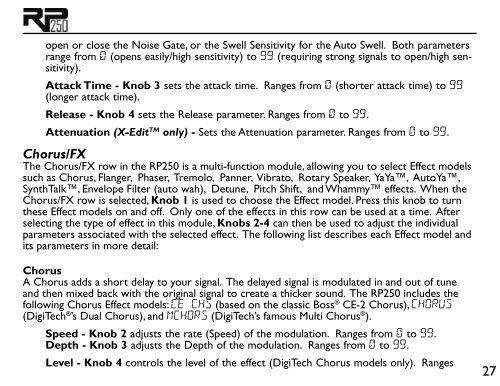Models and Parameters - Digitech
Models and Parameters - Digitech
Models and Parameters - Digitech
You also want an ePaper? Increase the reach of your titles
YUMPU automatically turns print PDFs into web optimized ePapers that Google loves.
open or close the Noise Gate, or the Swell Sensitivity for the Auto Swell. Both parameters<br />
range from 0 (opens easily/high sensitivity) to 99 (requiring strong signals to open/high sensitivity).<br />
Attack Time - Knob 3 sets the attack time. Ranges from 0 (shorter attack time) to 99<br />
(longer attack time).<br />
Release - Knob 4 sets the Release parameter. Ranges from 0 to 99.<br />
Attenuation (X-EditTM only) - Sets the Attenuation parameter. Ranges from 0 to 99.<br />
Chorus/FX<br />
The Chorus/FX row in the RP250 is a multi-function module, allowing you to select Effect models<br />
such as Chorus, Flanger, Phaser, Tremolo, Panner, Vibrato, Rotary Speaker, YaYa, AutoYa,<br />
SynthTalk, Envelope Filter (auto wah), Detune, Pitch Shift, <strong>and</strong> Whammy effects. When the<br />
Chorus/FX row is selected, Knob 1 is used to choose the Effect model. Press this knob to turn<br />
these Effect models on <strong>and</strong> off. Only one of the effects in this row can be used at a time. After<br />
selecting the type of effect in this module, Knobs 2-4 can then be used to adjust the individual<br />
parameters associated with the selected effect. The following list describes each Effect model <strong>and</strong><br />
its parameters in more detail:<br />
Chorus<br />
A Chorus adds a short delay to your signal. The delayed signal is modulated in <strong>and</strong> out of tune<br />
<strong>and</strong> then mixed back with the original signal to create a thicker sound. The RP250 includes the<br />
following Chorus Effect models: Ce CHS (based on the classic Boss ® CE-2 Chorus), CHOruS<br />
(DigiTech ® ’s Dual Chorus), <strong>and</strong> MCHOrS (DigiTech’s famous Multi Chorus ® ).<br />
Speed - Knob 2 adjusts the rate (Speed) of the modulation. Ranges from 0 to 99.<br />
Depth - Knob 3 adjusts the Depth of the modulation. Ranges from 0 to 99.<br />
Level - Knob 4 controls the level of the effect (DigiTech Chorus models only). Ranges<br />
27