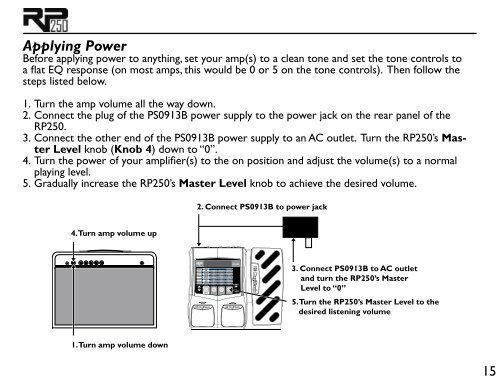Models and Parameters - Digitech
Models and Parameters - Digitech
Models and Parameters - Digitech
Create successful ePaper yourself
Turn your PDF publications into a flip-book with our unique Google optimized e-Paper software.
Applying Power<br />
Before applying power to anything, set your amp(s) to a clean tone <strong>and</strong> set the tone controls to<br />
a flat EQ response (on most amps, this would be 0 or 5 on the tone controls). Then follow the<br />
steps listed below.<br />
1. Turn the amp volume all the way down.<br />
2. Connect the plug of the PS0913B power supply to the power jack on the rear panel of the<br />
RP250.<br />
3. Connect the other end of the PS0913B power supply to an AC outlet. Turn the RP250’s Master<br />
Level knob (Knob 4) down to “0”.<br />
4. Turn the power of your amplifier(s) to the on position <strong>and</strong> adjust the volume(s) to a normal<br />
playing level.<br />
5. Gradually increase the RP250’s Master Level knob to achieve the desired volume.<br />
4. Turn amp volume up<br />
1. Turn amp volume down<br />
2. Connect PS0913B to power jack<br />
3. Connect PS0913B to AC outlet<br />
<strong>and</strong> turn the RP250’s Master<br />
Level to “0”<br />
5. Turn the RP250’s Master Level to the<br />
desired listening volume<br />
15