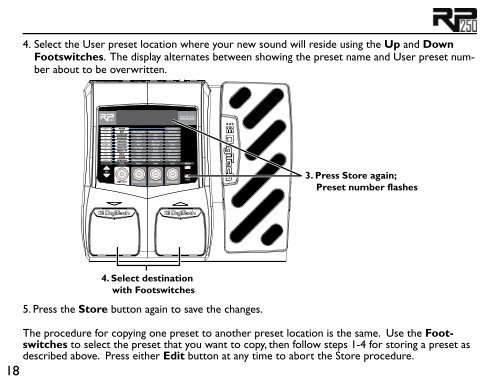Models and Parameters - Digitech
Models and Parameters - Digitech
Models and Parameters - Digitech
Create successful ePaper yourself
Turn your PDF publications into a flip-book with our unique Google optimized e-Paper software.
4. Select the User preset location where your new sound will reside using the Up <strong>and</strong> Down<br />
Footswitches. The display alternates between showing the preset name <strong>and</strong> User preset number<br />
about to be overwritten.<br />
4. Select destination<br />
with Footswitches<br />
5. Press the Store button again to save the changes.<br />
3. Press Store again;<br />
Preset number flashes<br />
The procedure for copying one preset to another preset location is the same. Use the Footswitches<br />
to select the preset that you want to copy, then follow steps 1-4 for storing a preset as<br />
described above. Press either Edit button at any time to abort the Store procedure.<br />
18