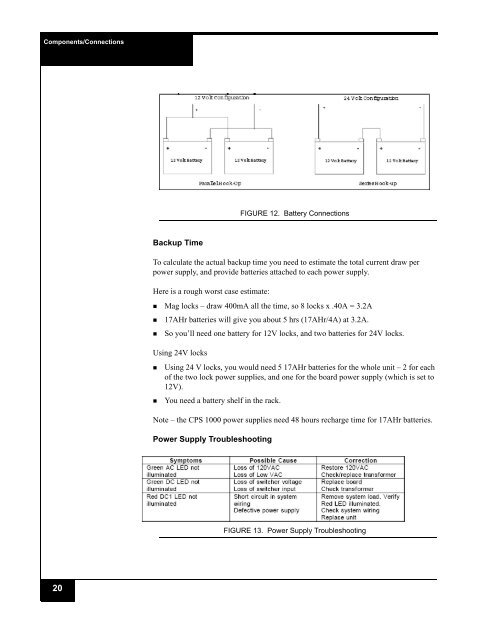iSTAR Pro 4U Rack Mount Quick Start Installation Guide
iSTAR Pro 4U Rack Mount Quick Start Installation Guide
iSTAR Pro 4U Rack Mount Quick Start Installation Guide
Create successful ePaper yourself
Turn your PDF publications into a flip-book with our unique Google optimized e-Paper software.
Components/Connections<br />
FIGURE 12. Battery Connections<br />
Backup Time<br />
To calculate the actual backup time you need to estimate the total current draw per<br />
power supply, and provide batteries attached to each power supply.<br />
Here is a rough worst case estimate:<br />
• Mag locks – draw 400mA all the time, so 8 locks x .40A = 3.2A<br />
• 17AHr batteries will give you about 5 hrs (17AHr/4A) at 3.2A.<br />
• So you’ll need one battery for 12V locks, and two batteries for 24V locks.<br />
Using 24V locks<br />
• Using 24 V locks, you would need 5 17AHr batteries for the whole unit – 2 for each<br />
of the two lock power supplies, and one for the board power supply (which is set to<br />
12V).<br />
• You need a battery shelf in the rack.<br />
Note – the CPS 1000 power supplies need 48 hours recharge time for 17AHr batteries.<br />
Power Supply Troubleshooting<br />
FIGURE 13. Power Supply Troubleshooting<br />
20