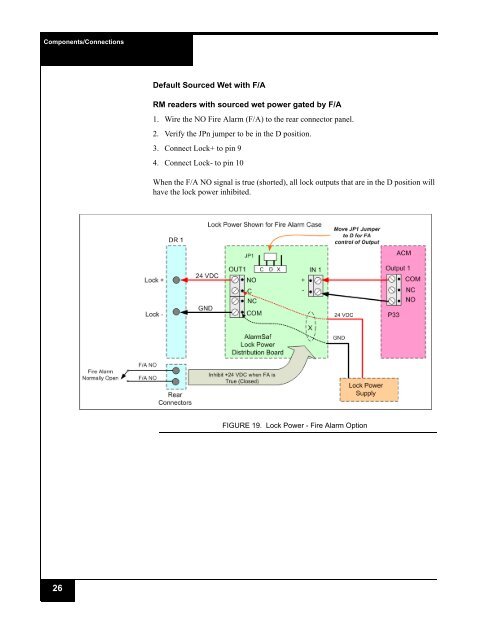iSTAR Pro 4U Rack Mount Quick Start Installation Guide
iSTAR Pro 4U Rack Mount Quick Start Installation Guide
iSTAR Pro 4U Rack Mount Quick Start Installation Guide
Create successful ePaper yourself
Turn your PDF publications into a flip-book with our unique Google optimized e-Paper software.
Components/Connections<br />
Default Sourced Wet with F/A<br />
RM readers with sourced wet power gated by F/A<br />
1. Wire the NO Fire Alarm (F/A) to the rear connector panel.<br />
2. Verify the JPn jumper to be in the D position.<br />
3. Connect Lock+ to pin 9<br />
4. Connect Lock- to pin 10<br />
When the F/A NO signal is true (shorted), all lock outputs that are in the D position will<br />
have the lock power inhibited.<br />
FIGURE 19. Lock Power - Fire Alarm Option<br />
26