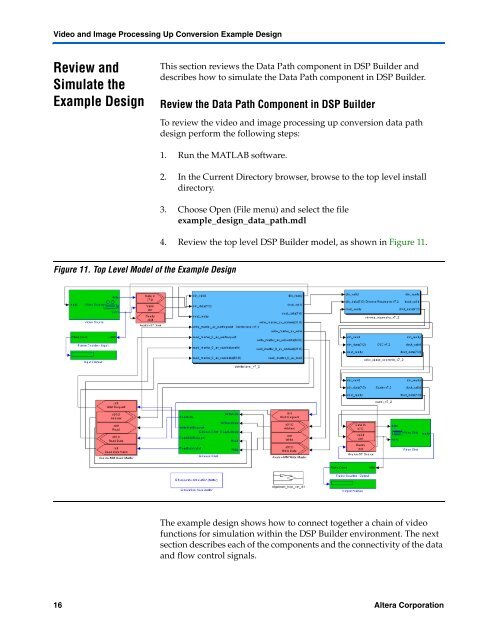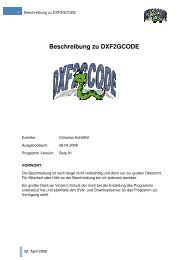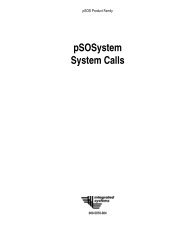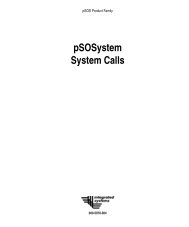Video and Image Processing Up Conversion Example Design
Video and Image Processing Up Conversion Example Design
Video and Image Processing Up Conversion Example Design
Create successful ePaper yourself
Turn your PDF publications into a flip-book with our unique Google optimized e-Paper software.
<strong>Video</strong> <strong>and</strong> <strong>Image</strong> <strong>Processing</strong> <strong>Up</strong> <strong>Conversion</strong> <strong>Example</strong> <strong>Design</strong><br />
Review <strong>and</strong><br />
Simulate the<br />
<strong>Example</strong> <strong>Design</strong><br />
This section reviews the Data Path component in DSP Builder <strong>and</strong><br />
describes how to simulate the Data Path component in DSP Builder.<br />
Review the Data Path Component in DSP Builder<br />
To review the video <strong>and</strong> image processing up conversion data path<br />
design perform the following steps:<br />
1. Run the MATLAB software.<br />
Figure 11. Top Level Model of the <strong>Example</strong> <strong>Design</strong><br />
2. In the Current Directory browser, browse to the top level install<br />
directory.<br />
3. Choose Open (File menu) <strong>and</strong> select the file<br />
example_design_data_path.mdl<br />
4. Review the top level DSP Builder model, as shown in Figure 11.<br />
The example design shows how to connect together a chain of video<br />
functions for simulation within the DSP Builder environment. The next<br />
section describes each of the components <strong>and</strong> the connectivity of the data<br />
<strong>and</strong> flow control signals.<br />
16 Altera Corporation<br />
Preliminary