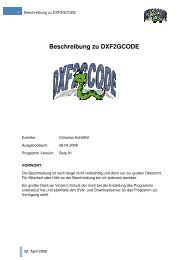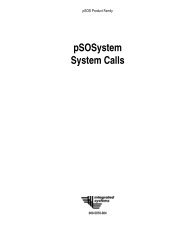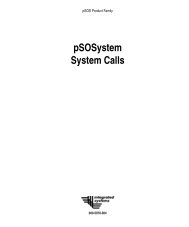Video and Image Processing Up Conversion Example Design
Video and Image Processing Up Conversion Example Design
Video and Image Processing Up Conversion Example Design
Create successful ePaper yourself
Turn your PDF publications into a flip-book with our unique Google optimized e-Paper software.
Review the System Integration Using SOPC Builder<br />
To review the Quartus II project that describes the up conversion system,<br />
perform the following steps:<br />
1. Run the Quartus II design software by choosing Quartus II 7.2 from<br />
the Programs section of the Windows Start menu.<br />
2. Choose Open Project from the File menu. Browse to the directory<br />
where you installed the <strong>Video</strong>_IP_<strong>Example</strong>_<strong>Design</strong> <strong>and</strong> select the<br />
<strong>Video</strong>_IP_<strong>Example</strong>_<strong>Design</strong>.qpf file. (This file contains project<br />
definitions for the video up conversion example design.)<br />
3. Choose Open from the File menu in the Quartus II software <strong>and</strong><br />
select the file <strong>Video</strong>_IP_<strong>Example</strong>_<strong>Design</strong>.bdf. Click on Open to<br />
display this top-level file as shown in Figure 36.<br />
Figure 36. Top Level <strong>Video</strong>_IP_<strong>Example</strong>_<strong>Design</strong>.bdf file in Quartus II<br />
4. In the Quartus II software, confirm that the Quartus II Fitter<br />
Physical Synthesis options are enabled (Assignments -> Settings -><br />
Fitter Settings -> Physical Synthesis Optimizations) <strong>and</strong> the<br />
Physical Synthesis Effort is set to Extra.<br />
This is required to meet the system timing requirements.<br />
5. Choose SOPC Builder from the Tools menu.<br />
Altera Corporation 35<br />
Preliminary