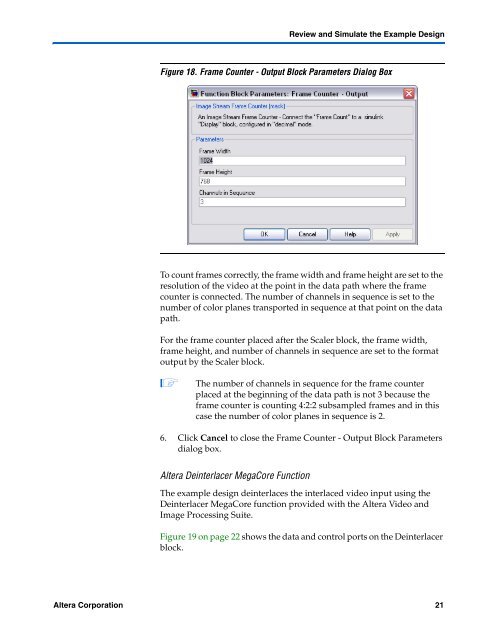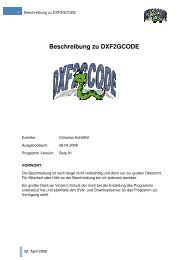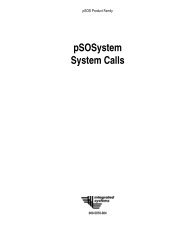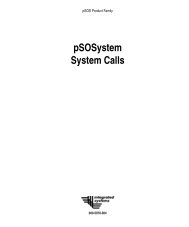Video and Image Processing Up Conversion Example Design
Video and Image Processing Up Conversion Example Design
Video and Image Processing Up Conversion Example Design
You also want an ePaper? Increase the reach of your titles
YUMPU automatically turns print PDFs into web optimized ePapers that Google loves.
Review <strong>and</strong> Simulate the <strong>Example</strong> <strong>Design</strong><br />
Figure 18. Frame Counter - Output Block Parameters Dialog Box<br />
To count frames correctly, the frame width <strong>and</strong> frame height are set to the<br />
resolution of the video at the point in the data path where the frame<br />
counter is connected. The number of channels in sequence is set to the<br />
number of color planes transported in sequence at that point on the data<br />
path.<br />
For the frame counter placed after the Scaler block, the frame width,<br />
frame height, <strong>and</strong> number of channels in sequence are set to the format<br />
output by the Scaler block.<br />
1 The number of channels in sequence for the frame counter<br />
placed at the beginning of the data path is not 3 because the<br />
frame counter is counting 4:2:2 subsampled frames <strong>and</strong> in this<br />
case the number of color planes in sequence is 2.<br />
6. Click Cancel to close the Frame Counter - Output Block Parameters<br />
dialog box.<br />
Altera Deinterlacer MegaCore Function<br />
The example design deinterlaces the interlaced video input using the<br />
Deinterlacer MegaCore function provided with the Altera <strong>Video</strong> <strong>and</strong><br />
<strong>Image</strong> <strong>Processing</strong> Suite.<br />
Figure 19 on page 22 shows the data <strong>and</strong> control ports on the Deinterlacer<br />
block.<br />
Altera Corporation 21<br />
Preliminary