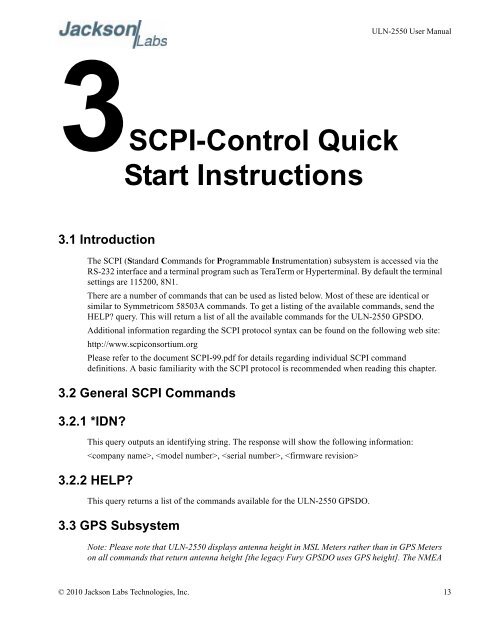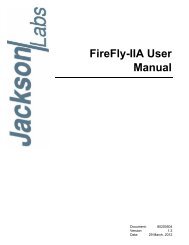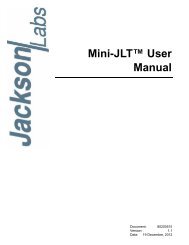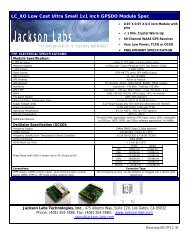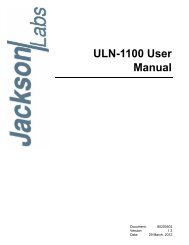ULN-2550 User Manual - Jackson Labs Technologies, Inc.
ULN-2550 User Manual - Jackson Labs Technologies, Inc.
ULN-2550 User Manual - Jackson Labs Technologies, Inc.
You also want an ePaper? Increase the reach of your titles
YUMPU automatically turns print PDFs into web optimized ePapers that Google loves.
<strong>ULN</strong>-<strong>2550</strong> <strong>User</strong> <strong>Manual</strong><br />
3SCPI-Control Quick<br />
Start Instructions<br />
3.1 Introduction<br />
The SCPI (Standard Commands for Programmable Instrumentation) subsystem is accessed via the<br />
RS-232 interface and a terminal program such as TeraTerm or Hyperterminal. By default the terminal<br />
settings are 115200, 8N1.<br />
There are a number of commands that can be used as listed below. Most of these are identical or<br />
similar to Symmetricom 58503A commands. To get a listing of the available commands, send the<br />
HELP query. This will return a list of all the available commands for the <strong>ULN</strong>-<strong>2550</strong> GPSDO.<br />
Additional information regarding the SCPI protocol syntax can be found on the following web site:<br />
http://www.scpiconsortium.org<br />
Please refer to the document SCPI-99.pdf for details regarding individual SCPI command<br />
definitions. A basic familiarity with the SCPI protocol is recommended when reading this chapter.<br />
3.2 General SCPI Commands<br />
3.2.1 *IDN<br />
This query outputs an identifying string. The response will show the following information:<br />
, , , <br />
3.2.2 HELP<br />
This query returns a list of the commands available for the <strong>ULN</strong>-<strong>2550</strong> GPSDO.<br />
3.3 GPS Subsystem<br />
Note: Please note that <strong>ULN</strong>-<strong>2550</strong> displays antenna height in MSL Meters rather than in GPS Meters<br />
on all commands that return antenna height [the legacy Fury GPSDO uses GPS height]. The NMEA<br />
© 2010 <strong>Jackson</strong> <strong>Labs</strong> <strong>Technologies</strong>, <strong>Inc</strong>. 13