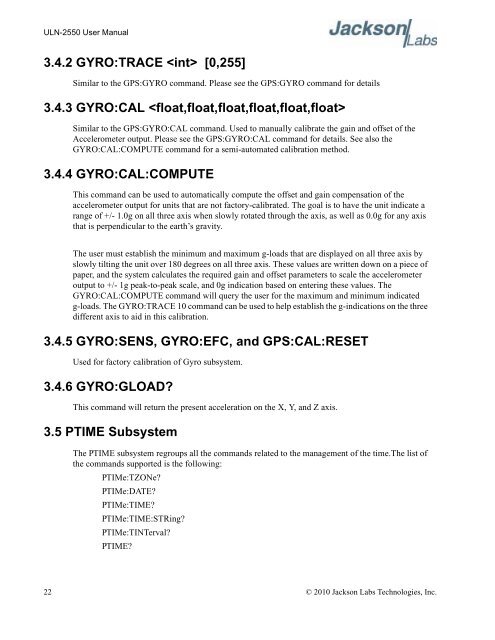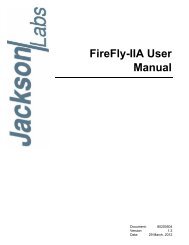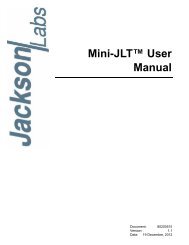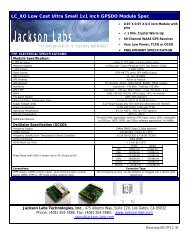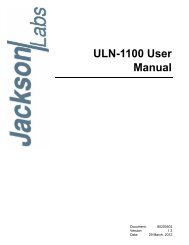ULN-2550 User Manual - Jackson Labs Technologies, Inc.
ULN-2550 User Manual - Jackson Labs Technologies, Inc.
ULN-2550 User Manual - Jackson Labs Technologies, Inc.
You also want an ePaper? Increase the reach of your titles
YUMPU automatically turns print PDFs into web optimized ePapers that Google loves.
<strong>ULN</strong>-<strong>2550</strong> <strong>User</strong> <strong>Manual</strong><br />
3.4.2 GYRO:TRACE [0,255]<br />
Similar to the GPS:GYRO command. Please see the GPS:GYRO command for details<br />
3.4.3 GYRO:CAL <br />
Similar to the GPS:GYRO:CAL command. Used to manually calibrate the gain and offset of the<br />
Accelerometer output. Please see the GPS:GYRO:CAL command for details. See also the<br />
GYRO:CAL:COMPUTE command for a semi-automated calibration method.<br />
3.4.4 GYRO:CAL:COMPUTE<br />
This command can be used to automatically compute the offset and gain compensation of the<br />
accelerometer output for units that are not factory-calibrated. The goal is to have the unit indicate a<br />
range of +/- 1.0g on all three axis when slowly rotated through the axis, as well as 0.0g for any axis<br />
that is perpendicular to the earth’s gravity.<br />
The user must establish the minimum and maximum g-loads that are displayed on all three axis by<br />
slowly tilting the unit over 180 degrees on all three axis. These values are written down on a piece of<br />
paper, and the system calculates the required gain and offset parameters to scale the accelerometer<br />
output to +/- 1g peak-to-peak scale, and 0g indication based on entering these values. The<br />
GYRO:CAL:COMPUTE command will query the user for the maximum and minimum indicated<br />
g-loads. The GYRO:TRACE 10 command can be used to help establish the g-indications on the three<br />
different axis to aid in this calibration.<br />
3.4.5 GYRO:SENS, GYRO:EFC, and GPS:CAL:RESET<br />
Used for factory calibration of Gyro subsystem.<br />
3.4.6 GYRO:GLOAD<br />
This command will return the present acceleration on the X, Y, and Z axis.<br />
3.5 PTIME Subsystem<br />
The PTIME subsystem regroups all the commands related to the management of the time.The list of<br />
the commands supported is the following:<br />
PTIMe:TZONe<br />
PTIMe:DATE<br />
PTIMe:TIME<br />
PTIMe:TIME:STRing<br />
PTIMe:TINTerval<br />
PTIME<br />
22 © 2010 <strong>Jackson</strong> <strong>Labs</strong> <strong>Technologies</strong>, <strong>Inc</strong>.