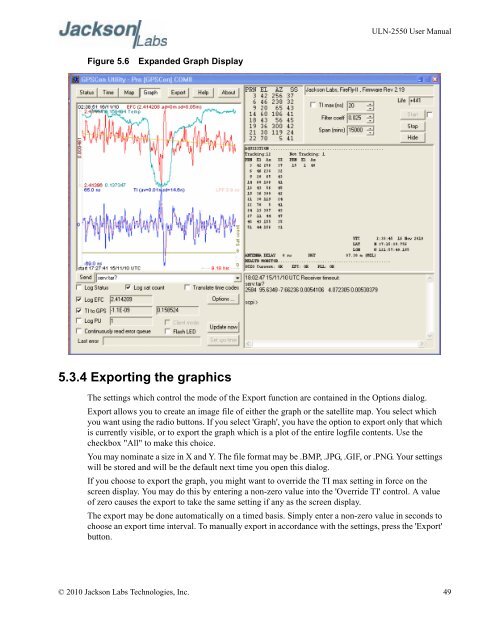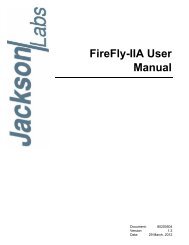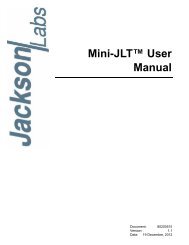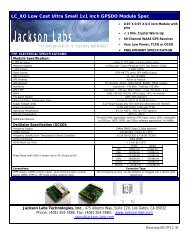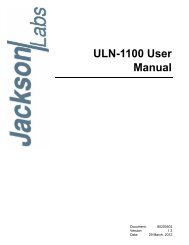ULN-2550 User Manual - Jackson Labs Technologies, Inc.
ULN-2550 User Manual - Jackson Labs Technologies, Inc.
ULN-2550 User Manual - Jackson Labs Technologies, Inc.
You also want an ePaper? Increase the reach of your titles
YUMPU automatically turns print PDFs into web optimized ePapers that Google loves.
<strong>ULN</strong>-<strong>2550</strong> <strong>User</strong> <strong>Manual</strong><br />
Figure 5.6<br />
Expanded Graph Display<br />
5.3.4 Exporting the graphics<br />
The settings which control the mode of the Export function are contained in the Options dialog.<br />
Export allows you to create an image file of either the graph or the satellite map. You select which<br />
you want using the radio buttons. If you select 'Graph', you have the option to export only that which<br />
is currently visible, or to export the graph which is a plot of the entire logfile contents. Use the<br />
checkbox "All" to make this choice.<br />
You may nominate a size in X and Y. The file format may be .BMP, .JPG, .GIF, or .PNG. Your settings<br />
will be stored and will be the default next time you open this dialog.<br />
If you choose to export the graph, you might want to override the TI max setting in force on the<br />
screen display. You may do this by entering a non-zero value into the 'Override TI' control. A value<br />
of zero causes the export to take the same setting if any as the screen display.<br />
The export may be done automatically on a timed basis. Simply enter a non-zero value in seconds to<br />
choose an export time interval. To manually export in accordance with the settings, press the 'Export'<br />
button.<br />
© 2010 <strong>Jackson</strong> <strong>Labs</strong> <strong>Technologies</strong>, <strong>Inc</strong>. 49