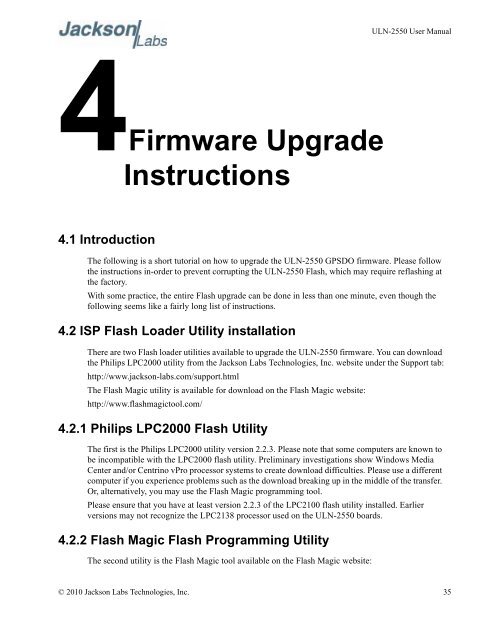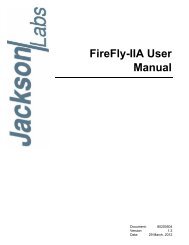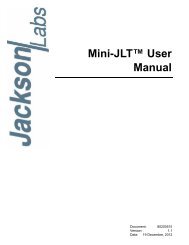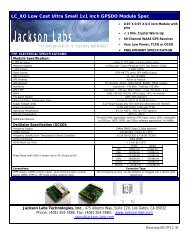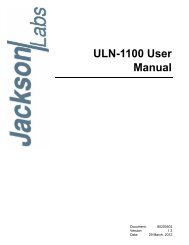ULN-2550 User Manual - Jackson Labs Technologies, Inc.
ULN-2550 User Manual - Jackson Labs Technologies, Inc.
ULN-2550 User Manual - Jackson Labs Technologies, Inc.
You also want an ePaper? Increase the reach of your titles
YUMPU automatically turns print PDFs into web optimized ePapers that Google loves.
<strong>ULN</strong>-<strong>2550</strong> <strong>User</strong> <strong>Manual</strong><br />
4Firmware Upgrade<br />
Instructions<br />
4.1 Introduction<br />
The following is a short tutorial on how to upgrade the <strong>ULN</strong>-<strong>2550</strong> GPSDO firmware. Please follow<br />
the instructions in-order to prevent corrupting the <strong>ULN</strong>-<strong>2550</strong> Flash, which may require reflashing at<br />
the factory.<br />
With some practice, the entire Flash upgrade can be done in less than one minute, even though the<br />
following seems like a fairly long list of instructions.<br />
4.2 ISP Flash Loader Utility installation<br />
There are two Flash loader utilities available to upgrade the <strong>ULN</strong>-<strong>2550</strong> firmware. You can download<br />
the Philips LPC2000 utility from the <strong>Jackson</strong> <strong>Labs</strong> <strong>Technologies</strong>, <strong>Inc</strong>. website under the Support tab:<br />
http://www.jackson-labs.com/support.html<br />
The Flash Magic utility is available for download on the Flash Magic website:<br />
http://www.flashmagictool.com/<br />
4.2.1 Philips LPC2000 Flash Utility<br />
The first is the Philips LPC2000 utility version 2.2.3. Please note that some computers are known to<br />
be incompatible with the LPC2000 flash utility. Preliminary investigations show Windows Media<br />
Center and/or Centrino vPro processor systems to create download difficulties. Please use a different<br />
computer if you experience problems such as the download breaking up in the middle of the transfer.<br />
Or, alternatively, you may use the Flash Magic programming tool.<br />
Please ensure that you have at least version 2.2.3 of the LPC2100 flash utility installed. Earlier<br />
versions may not recognize the LPC2138 processor used on the <strong>ULN</strong>-<strong>2550</strong> boards.<br />
4.2.2 Flash Magic Flash Programming Utility<br />
The second utility is the Flash Magic tool available on the Flash Magic website:<br />
© 2010 <strong>Jackson</strong> <strong>Labs</strong> <strong>Technologies</strong>, <strong>Inc</strong>. 35