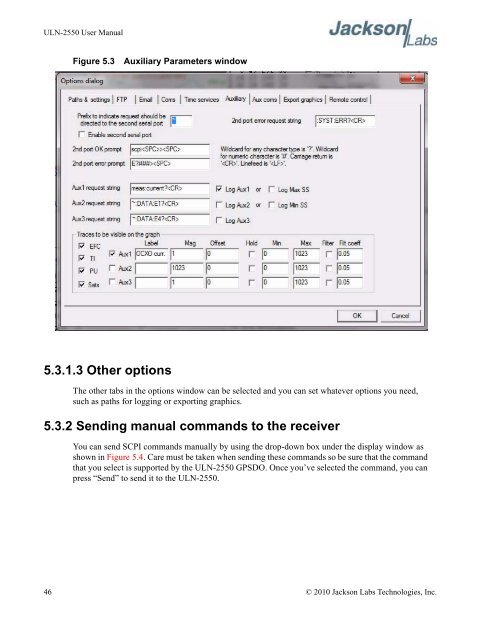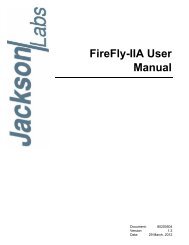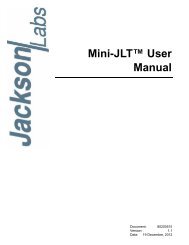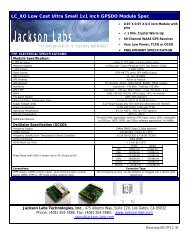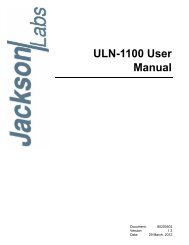ULN-2550 User Manual - Jackson Labs Technologies, Inc.
ULN-2550 User Manual - Jackson Labs Technologies, Inc.
ULN-2550 User Manual - Jackson Labs Technologies, Inc.
Create successful ePaper yourself
Turn your PDF publications into a flip-book with our unique Google optimized e-Paper software.
<strong>ULN</strong>-<strong>2550</strong> <strong>User</strong> <strong>Manual</strong><br />
Figure 5.3<br />
Auxiliary Parameters window<br />
5.3.1.3 Other options<br />
The other tabs in the options window can be selected and you can set whatever options you need,<br />
such as paths for logging or exporting graphics.<br />
5.3.2 Sending manual commands to the receiver<br />
You can send SCPI commands manually by using the drop-down box under the display window as<br />
shown in Figure 5.4. Care must be taken when sending these commands so be sure that the command<br />
that you select is supported by the <strong>ULN</strong>-<strong>2550</strong> GPSDO. Once you’ve selected the command, you can<br />
press “Send” to send it to the <strong>ULN</strong>-<strong>2550</strong>.<br />
46 © 2010 <strong>Jackson</strong> <strong>Labs</strong> <strong>Technologies</strong>, <strong>Inc</strong>.