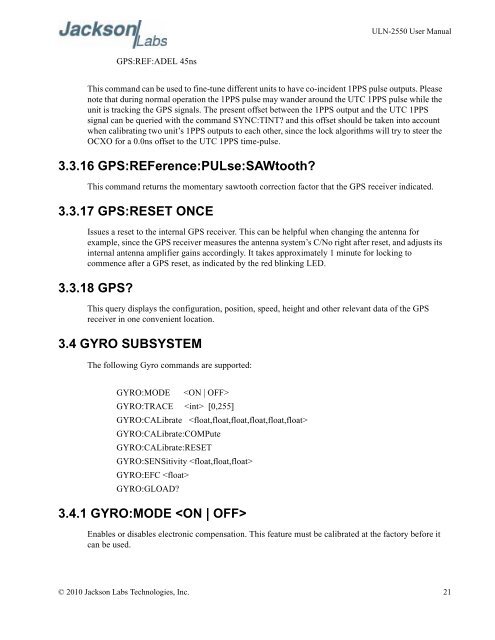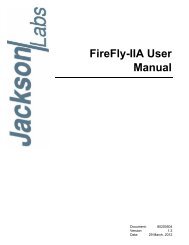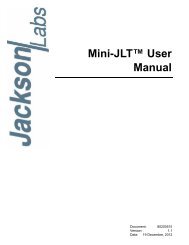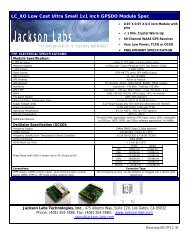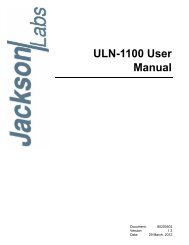ULN-2550 User Manual - Jackson Labs Technologies, Inc.
ULN-2550 User Manual - Jackson Labs Technologies, Inc.
ULN-2550 User Manual - Jackson Labs Technologies, Inc.
Create successful ePaper yourself
Turn your PDF publications into a flip-book with our unique Google optimized e-Paper software.
<strong>ULN</strong>-<strong>2550</strong> <strong>User</strong> <strong>Manual</strong><br />
GPS:REF:ADEL 45ns<br />
This command can be used to fine-tune different units to have co-incident 1PPS pulse outputs. Please<br />
note that during normal operation the 1PPS pulse may wander around the UTC 1PPS pulse while the<br />
unit is tracking the GPS signals. The present offset between the 1PPS output and the UTC 1PPS<br />
signal can be queried with the command SYNC:TINT and this offset should be taken into account<br />
when calibrating two unit’s 1PPS outputs to each other, since the lock algorithms will try to steer the<br />
OCXO for a 0.0ns offset to the UTC 1PPS time-pulse.<br />
3.3.16 GPS:REFerence:PULse:SAWtooth<br />
This command returns the momentary sawtooth correction factor that the GPS receiver indicated.<br />
3.3.17 GPS:RESET ONCE<br />
Issues a reset to the internal GPS receiver. This can be helpful when changing the antenna for<br />
example, since the GPS receiver measures the antenna system’s C/No right after reset, and adjusts its<br />
internal antenna amplifier gains accordingly. It takes approximately 1 minute for locking to<br />
commence after a GPS reset, as indicated by the red blinking LED.<br />
3.3.18 GPS<br />
This query displays the configuration, position, speed, height and other relevant data of the GPS<br />
receiver in one convenient location.<br />
3.4 GYRO SUBSYSTEM<br />
The following Gyro commands are supported:<br />
GYRO:MODE <br />
GYRO:TRACE [0,255]<br />
GYRO:CALibrate <br />
GYRO:CALibrate:COMPute<br />
GYRO:CALibrate:RESET<br />
GYRO:SENSitivity <br />
GYRO:EFC <br />
GYRO:GLOAD<br />
3.4.1 GYRO:MODE <br />
Enables or disables electronic compensation. This feature must be calibrated at the factory before it<br />
can be used.<br />
© 2010 <strong>Jackson</strong> <strong>Labs</strong> <strong>Technologies</strong>, <strong>Inc</strong>. 21