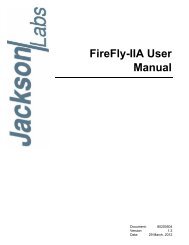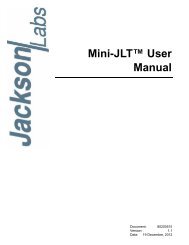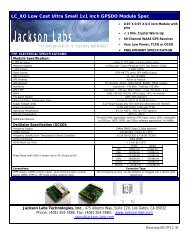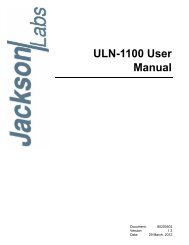ULN-2550 User Manual - Jackson Labs Technologies, Inc.
ULN-2550 User Manual - Jackson Labs Technologies, Inc.
ULN-2550 User Manual - Jackson Labs Technologies, Inc.
You also want an ePaper? Increase the reach of your titles
YUMPU automatically turns print PDFs into web optimized ePapers that Google loves.
<strong>ULN</strong>-<strong>2550</strong> <strong>User</strong> <strong>Manual</strong><br />
aa:Number of Sats<br />
bbbbbb.00:Time of Day UTC<br />
cccc.ccccc,d:Latitude,S/N<br />
eeee.eeeee,f:Longitude,W/E<br />
ggggg.gg:Antenna Height in meters<br />
hhhh:Four fixed ‘’ symbols<br />
iii.ii:Course Over Ground<br />
jjj.jj:Speed in Knots<br />
kkkk.k:Vertical Velocity in meters/s<br />
ll.l:PDOP<br />
mm.mHDOP<br />
nn.nVDOP<br />
00.0Static number<br />
p.pp:Firmware Version (1.05 and above)<br />
This command instructs the <strong>ULN</strong>-<strong>2550</strong> to send the NMEA standard string $PASHR every N seconds,<br />
with N in the interval [0,255]. The command is disabled during the initial 7 minute OCXO warm-up<br />
phase.<br />
This command has the following format:<br />
GPS:PASHR [0,255]<br />
3.3.11 GPS:GYRO<br />
This command sets up the output period of the Accelerometer data (in g’s per axis, and in tilt in<br />
Degrees per axis). The fastest period is 50ms (20 outputs per second) achieved when setting the<br />
command to GPS:GYRO 1. The resolution of this command is 1/20 of a second.<br />
Setting the command to 0 disables the Accelerometer output.<br />
This command has the following format:<br />
GPS:GYRO [0,255]<br />
GPS:GYRO returns the setting of the period of this command.<br />
The output of the system is in six floating point numbers: the acceleration on the X, Y, and Z axis in<br />
g’s, and the Tilt of the X, Y, and Z axis in Degrees (-90 to +90).<br />
Please note that the Accelerometer has its best resolution and accuracy when the earth’s gravitational<br />
acceleration is perpendicular to the axis to be measured. Thus the sensors accuracy and resolution<br />
will be best when the tilt of any axis is around 0 Degrees. The worst performance (with an accuracy<br />
of only ~ +/-5 Degrees) is when any of the axis are at their +/- 90 Degree angles, this is due to the fact<br />
© 2010 <strong>Jackson</strong> <strong>Labs</strong> <strong>Technologies</strong>, <strong>Inc</strong>. 17