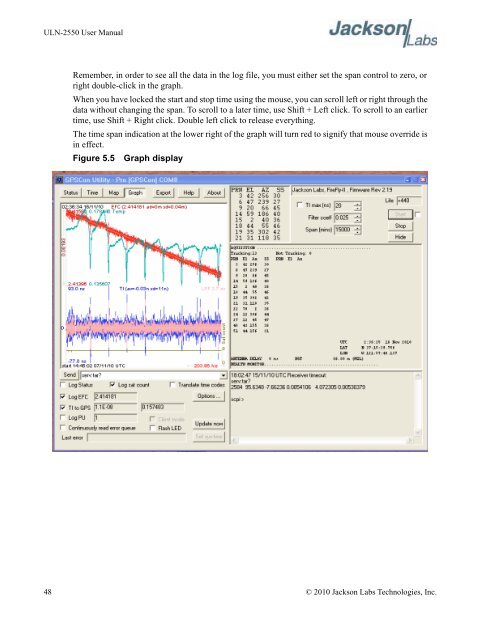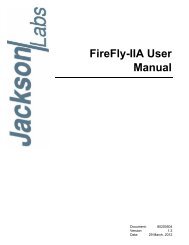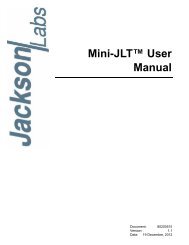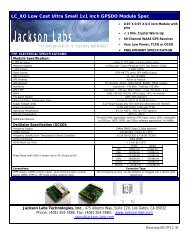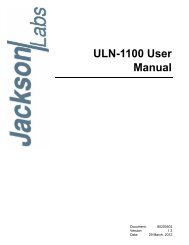ULN-2550 User Manual - Jackson Labs Technologies, Inc.
ULN-2550 User Manual - Jackson Labs Technologies, Inc.
ULN-2550 User Manual - Jackson Labs Technologies, Inc.
Create successful ePaper yourself
Turn your PDF publications into a flip-book with our unique Google optimized e-Paper software.
<strong>ULN</strong>-<strong>2550</strong> <strong>User</strong> <strong>Manual</strong><br />
Remember, in order to see all the data in the log file, you must either set the span control to zero, or<br />
right double-click in the graph.<br />
When you have locked the start and stop time using the mouse, you can scroll left or right through the<br />
data without changing the span. To scroll to a later time, use Shift + Left click. To scroll to an earlier<br />
time, use Shift + Right click. Double left click to release everything.<br />
The time span indication at the lower right of the graph will turn red to signify that mouse override is<br />
in effect.<br />
Figure 5.5 Graph display<br />
48 © 2010 <strong>Jackson</strong> <strong>Labs</strong> <strong>Technologies</strong>, <strong>Inc</strong>.