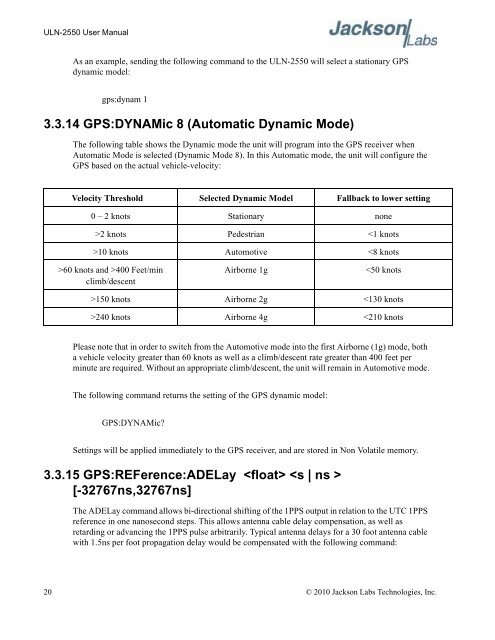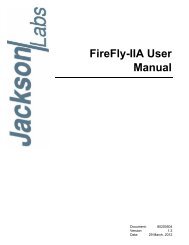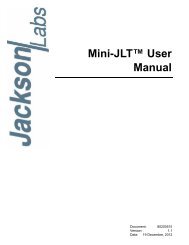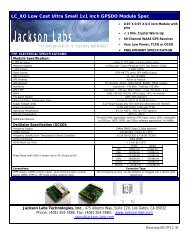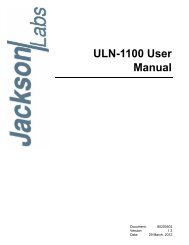ULN-2550 User Manual - Jackson Labs Technologies, Inc.
ULN-2550 User Manual - Jackson Labs Technologies, Inc.
ULN-2550 User Manual - Jackson Labs Technologies, Inc.
Create successful ePaper yourself
Turn your PDF publications into a flip-book with our unique Google optimized e-Paper software.
<strong>ULN</strong>-<strong>2550</strong> <strong>User</strong> <strong>Manual</strong><br />
As an example, sending the following command to the <strong>ULN</strong>-<strong>2550</strong> will select a stationary GPS<br />
dynamic model:<br />
gps:dynam 1<br />
3.3.14 GPS:DYNAMic 8 (Automatic Dynamic Mode)<br />
The following table shows the Dynamic mode the unit will program into the GPS receiver when<br />
Automatic Mode is selected (Dynamic Mode 8). In this Automatic mode, the unit will configure the<br />
GPS based on the actual vehicle-velocity:<br />
Velocity Threshold Selected Dynamic Model Fallback to lower setting<br />
0 – 2 knots Stationary none<br />
>2 knots Pedestrian 10 knots Automotive 60 knots and >400 Feet/min<br />
climb/descent<br />
Airborne 1g<br />
150 knots Airborne 2g 240 knots Airborne 4g