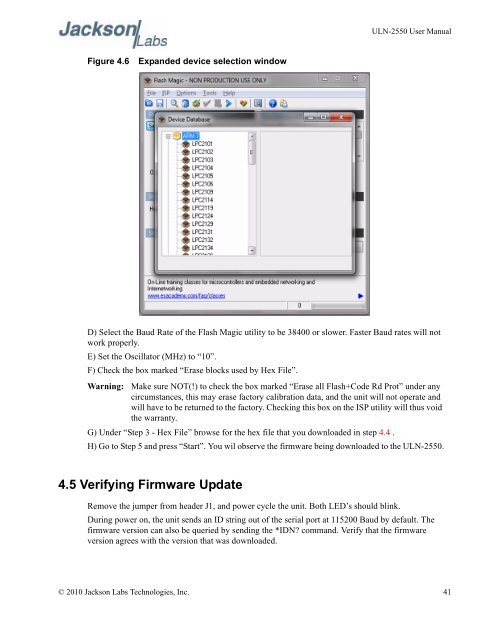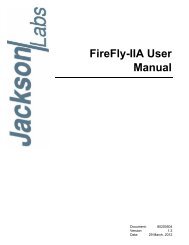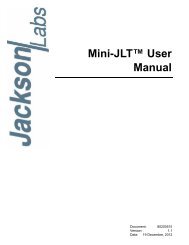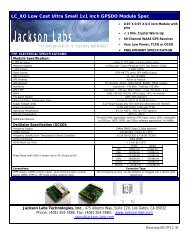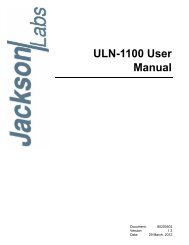ULN-2550 User Manual - Jackson Labs Technologies, Inc.
ULN-2550 User Manual - Jackson Labs Technologies, Inc.
ULN-2550 User Manual - Jackson Labs Technologies, Inc.
You also want an ePaper? Increase the reach of your titles
YUMPU automatically turns print PDFs into web optimized ePapers that Google loves.
<strong>ULN</strong>-<strong>2550</strong> <strong>User</strong> <strong>Manual</strong><br />
Figure 4.6<br />
Expanded device selection window<br />
D) Select the Baud Rate of the Flash Magic utility to be 38400 or slower. Faster Baud rates will not<br />
work properly.<br />
E) Set the Oscillator (MHz) to “10”.<br />
F) Check the box marked “Erase blocks used by Hex File”.<br />
Warning: Make sure NOT(!) to check the box marked “Erase all Flash+Code Rd Prot” under any<br />
circumstances, this may erase factory calibration data, and the unit will not operate and<br />
will have to be returned to the factory. Checking this box on the ISP utility will thus void<br />
the warranty.<br />
G) Under “Step 3 - Hex File” browse for the hex file that you downloaded in step 4.4 .<br />
H) Go to Step 5 and press “Start”. You wil observe the firmware being downloaded to the <strong>ULN</strong>-<strong>2550</strong>.<br />
4.5 Verifying Firmware Update<br />
Remove the jumper from header J1, and power cycle the unit. Both LED’s should blink.<br />
During power on, the unit sends an ID string out of the serial port at 115200 Baud by default. The<br />
firmware version can also be queried by sending the *IDN command. Verify that the firmware<br />
version agrees with the version that was downloaded.<br />
© 2010 <strong>Jackson</strong> <strong>Labs</strong> <strong>Technologies</strong>, <strong>Inc</strong>. 41