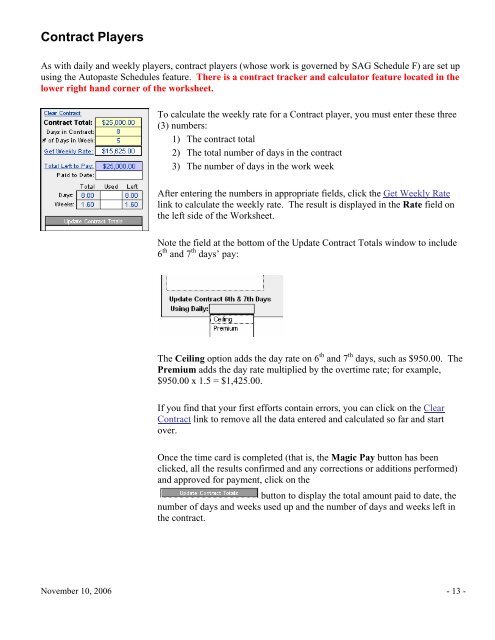Showbiz Time Cards Users Guide - Showbiz Software
Showbiz Time Cards Users Guide - Showbiz Software
Showbiz Time Cards Users Guide - Showbiz Software
Create successful ePaper yourself
Turn your PDF publications into a flip-book with our unique Google optimized e-Paper software.
Contract Players<br />
As with daily and weekly players, contract players (whose work is governed by SAG Schedule F) are set up<br />
using the Autopaste Schedules feature. There is a contract tracker and calculator feature located in the<br />
lower right hand corner of the worksheet.<br />
To calculate the weekly rate for a Contract player, you must enter these three<br />
(3) numbers:<br />
1) The contract total<br />
2) The total number of days in the contract<br />
3) The number of days in the work week<br />
After entering the numbers in appropriate fields, click the Get Weekly Rate<br />
link to calculate the weekly rate. The result is displayed in the Rate field on<br />
the left side of the Worksheet.<br />
Note the field at the bottom of the Update Contract Totals window to include<br />
6 th and 7 th days’ pay:<br />
The Ceiling option adds the day rate on 6 th and 7 th days, such as $950.00. The<br />
Premium adds the day rate multiplied by the overtime rate; for example,<br />
$950.00 x 1.5 = $1,425.00.<br />
If you find that your first efforts contain errors, you can click on the Clear<br />
Contract link to remove all the data entered and calculated so far and start<br />
over.<br />
Once the time card is completed (that is, the Magic Pay button has been<br />
clicked, all the results confirmed and any corrections or additions performed)<br />
and approved for payment, click on the<br />
button to display the total amount paid to date, the<br />
number of days and weeks used up and the number of days and weeks left in<br />
the contract.<br />
November 10, 2006 - 13 -