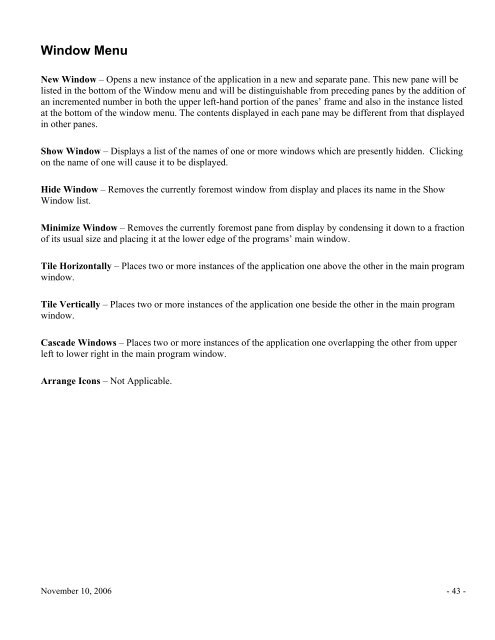Showbiz Time Cards Users Guide - Showbiz Software
Showbiz Time Cards Users Guide - Showbiz Software
Showbiz Time Cards Users Guide - Showbiz Software
You also want an ePaper? Increase the reach of your titles
YUMPU automatically turns print PDFs into web optimized ePapers that Google loves.
Window Menu<br />
New Window – Opens a new instance of the application in a new and separate pane. This new pane will be<br />
listed in the bottom of the Window menu and will be distinguishable from preceding panes by the addition of<br />
an incremented number in both the upper left-hand portion of the panes’ frame and also in the instance listed<br />
at the bottom of the window menu. The contents displayed in each pane may be different from that displayed<br />
in other panes.<br />
Show Window – Displays a list of the names of one or more windows which are presently hidden. Clicking<br />
on the name of one will cause it to be displayed.<br />
Hide Window – Removes the currently foremost window from display and places its name in the Show<br />
Window list.<br />
Minimize Window – Removes the currently foremost pane from display by condensing it down to a fraction<br />
of its usual size and placing it at the lower edge of the programs’ main window.<br />
Tile Horizontally – Places two or more instances of the application one above the other in the main program<br />
window.<br />
Tile Vertically – Places two or more instances of the application one beside the other in the main program<br />
window.<br />
Cascade Windows – Places two or more instances of the application one overlapping the other from upper<br />
left to lower right in the main program window.<br />
Arrange Icons – Not Applicable.<br />
November 10, 2006 - 43 -