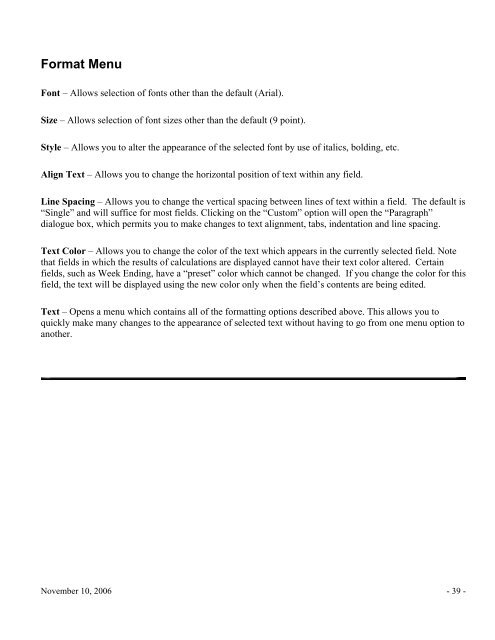Showbiz Time Cards Users Guide - Showbiz Software
Showbiz Time Cards Users Guide - Showbiz Software
Showbiz Time Cards Users Guide - Showbiz Software
Create successful ePaper yourself
Turn your PDF publications into a flip-book with our unique Google optimized e-Paper software.
Format Menu<br />
Font – Allows selection of fonts other than the default (Arial).<br />
Size – Allows selection of font sizes other than the default (9 point).<br />
Style – Allows you to alter the appearance of the selected font by use of italics, bolding, etc.<br />
Align Text – Allows you to change the horizontal position of text within any field.<br />
Line Spacing – Allows you to change the vertical spacing between lines of text within a field. The default is<br />
“Single” and will suffice for most fields. Clicking on the “Custom” option will open the “Paragraph”<br />
dialogue box, which permits you to make changes to text alignment, tabs, indentation and line spacing.<br />
Text Color – Allows you to change the color of the text which appears in the currently selected field. Note<br />
that fields in which the results of calculations are displayed cannot have their text color altered. Certain<br />
fields, such as Week Ending, have a “preset” color which cannot be changed. If you change the color for this<br />
field, the text will be displayed using the new color only when the field’s contents are being edited.<br />
Text – Opens a menu which contains all of the formatting options described above. This allows you to<br />
quickly make many changes to the appearance of selected text without having to go from one menu option to<br />
another.<br />
November 10, 2006 - 39 -